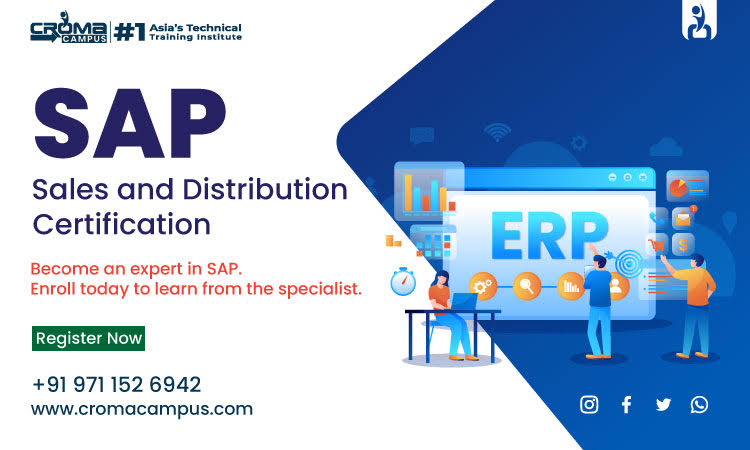In today’s world of business, data shapes how companies grow and make smart choices. SAP SD, or Sales and Distribution, helps teams handle sales information, customer records, billing, and deliveries all in one place. Over time, SAP has changed the way people see and use this data. In the past, teams had to scroll through long lists of tables and confusing codes. Now, with Fiori Insights, everything appears in clear visuals that are easier to read and use every day.
For learners who are just going to step into this field, an SAP SD Online Course is the perfect place to begin. It makes you build skills on how reports are created, how sales orders flow through each stage, and how different departments work hand in hand. You also discover how analytics turn simple numbers into stories that explain what helps a business grow.
Understanding SAP SD Reporting
In the beginning, SAP SD users worked mainly with tables. It was effective but not very user friendly. You needed to remember many transaction codes, and finding the right data often took time. Now, with tools like Fiori, reports have become more visual and interactive. You can see real time charts that display sales performance, delivery delays, or revenue summaries.
Some Common Tables in SAP SD
| Table Name | Description |
| VBAK | Sales document header |
| VBAP | Sales document item |
| LIKP | Delivery header |
| VBRK | Billing document header |
| KNA1 | Customer master data |
These tables still exist in the background, but most users now access the same information through Fiori dashboards that make data easier to understand.
Learning with SAP SD Course
An online course introduces learners to both traditional and modern ways of reporting. You understand how data is stored in tables, but also how to convert that data into clear visuals using SAP tools.
Main learning outcomes include:
- Understanding how orders, deliveries, and billing connect
- Learning to use both classic ALV reports and Fiori applications
- Exploring how SAP HANA makes reporting faster
- Creating dashboards that reflect real time sales data
- Managing customer and sales information efficiently
These lessons help professionals handle data confidently and make meaningful reports that guide decisions.
Evolution of SAP SD Reporting
To see how far SAP reporting has come, here is a short comparison.
| Feature | Traditional Tables | Fiori Reports |
| Data Update | Manual refresh | Auto refresh |
| Layout | Long tables | Visual dashboards |
| Device Access | Desktop only | Works on all devices |
| Customization | Limited | Flexible |
| Processing Speed | Slower | Real time |
Fiori dashboards have completely changed how users view data. Instead of reading long tables, they can now explore colorful visuals and get quick answers.
Learn the Course in Hyderabad
Hyderabad has become one of the most popular cities for SAP learning. The SAP SD Course in Hyderabad focuses on building real time skills through live projects. Learners work with real company data and case studies so that they understand how SAP SD supports business decisions.
Key areas covered in this course include:
- Building reports using Smart Business KPIs
- Checking daily or monthly sales performance
- Designing delivery and invoice reports through Fiori apps
- Analyzing customer orders and regions
- Sharing and exporting reports with business teams
This approach helps learners connect classroom learning with real work situations. They learn how to find trends, create visual summaries, and make recommendations that improve sales and delivery efficiency. In the same way, the SAP SD Training in Noida offers practical experience with modern reporting tools. Learners get to explore how data moves across modules and how dashboards can be customized to show real business results.
Comparing Traditional and Modern SAP SD Reporting
| Aspect | Traditional Reports | Fiori Insights |
| Interface | Complex and code based | Simple and visual |
| Time Needed | Longer | Much faster |
| Accessibility | Only for experts | Open to all users |
| Customization | Very limited | Fully adjustable |
| Data Accuracy | Based on manual updates | Always live and current |
Now, employees across departments can access reports directly instead of depending on the IT team. This not only saves time but also helps everyone work with the same, updated information.
Why Businesses Need SAP SD Analytics?
Analytics is no longer optional for any company. It helps businesses track progress, fix issues, and plan. SAP SD reporting supports this by giving clear, organized, and real time insights.
Main business benefits include:
- Faster and more accurate decision making
- Better visibility of sales and delivery performance
- Clear insights into customer preferences and buying trends
- Efficient target setting and forecasting
- Time savings through automation and live reports
For instance, instead of checking multiple spreadsheets, a manager can open a single dashboard and see total sales, top performing regions, and pending orders all in one view.
Example of Fiori in Action
Imagine a company selling products across India. Earlier, their sales manager needed to download multiple reports to find which city performed best. With Fiori Insights, all that data appears instantly in a visual dashboard. The manager can filter by region, product, or time period and get instant results. It makes tracking performance smooth and reduces workload for the entire team.
Conclusion
The shift from traditional SAP tables to Fiori Insights has made reporting faster, simpler, and more reliable. It allows businesses to move beyond static data and work with live, visual information that anyone can understand.
Whether you start with a beginner-friendly online SAP SD Certification Course, continue through a course in Hyderabad, or take practical sessions in Noida, you get a complete view of how modern reporting works. Once you understand SAP SD analytics, you can easily be valued as helping businesses save time, plan smarter, and achieve better results through meaningful insights.