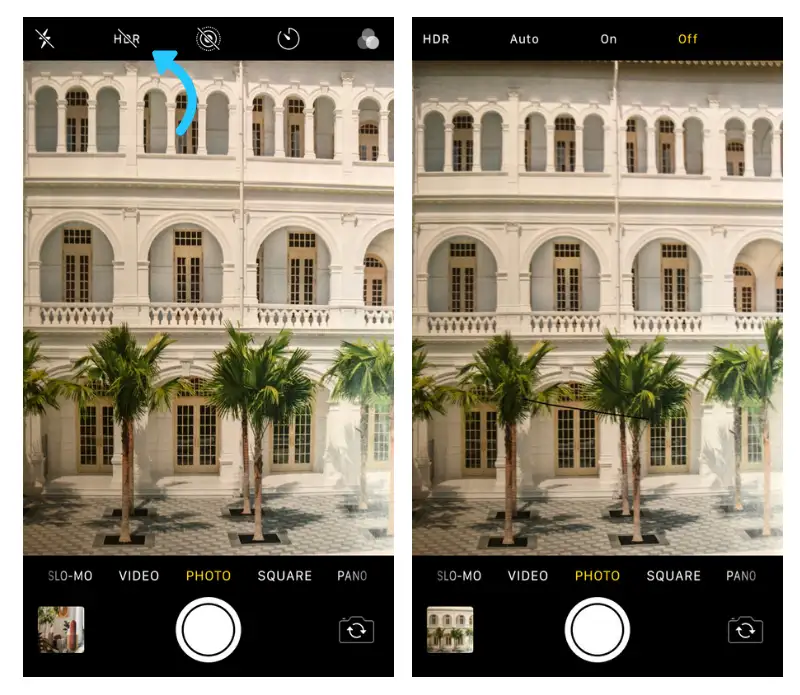Hey! Let’s order some coffee? Sure but first let me take a picture. #Coffeebudies
Hey, it’s been so long, how are you? I am fine but first let’s just take a picture and post it online. #BFF
Hey, let’s go out for a movie? Sure, but let’s take a picture. #Movietime
Right from morning selfies to I am bored selfies, model pout to cuteness overloaded pictures, airport looks, social media platforms such as Instagram is a lot of work. Right from capturing that sparkle, choosing the right filter, adding caption, lots and lots of hashtags and what not! Come on! We cannot pretend that Facebook, Instagram or Snapchat are not a thing anymore! To be honest, each one of us seems to be living in a bubble where we don’t really care what others think but somewhere deep down we do and that’s why we add those filters, try to glamorize our lives instead of showcasing them as they are. So yes, pomp and show matters for us!
Outline 1
Clicking the Perfect Picture using a Smartphone? 3
#1 Tweak your current camera settings 3
#2 Turn off the HDR 3
#3 Have you tried clicking a picture in different modes? 5
#4 Composition 6
#5 Balance out the lightning and Exposure 8
Top Online Professional Photo Editing Softwares to Take into Account 9
1. Canva 9
2. GIMP 10
3. Adobe Photoshop Express 11
4. Pixlr 12
5. Instasize 13
Conclusion 13
Well, I am definitely not an anti-social media person so don’t assume me as a debby downer. In fact, I love taking pictures, lots and lots of them but for my memory lane and not others. However, whether you click photos for yourself or others, it’s totally up to you! But here’s something that can assist you in enhancing your photos or assist you well to up your insta game.
There was a time when we used to keep lugging around expensive DSLR cameras to take gorgeous looking pictures. Fortunately with the dawn of 2023, that’s not the case anymore. A perfect instagramable shot can be taken by your smartphone. No kidding! Gone are the times when expensive DSLR kits were mandatory for getting a perfect shot, your smartphone is more than enough! Wondering how?
Clicking the Perfect Picture using a Smartphone?
#1 Tweak your current camera settings
One of the common yet crucial aspects to take into consideration is changing your camera settings. Of course, today almost all types of smartphones are extremely powerful and have the ability to click pictures even when they are in their default settings. Since they incorporate a 12-megapixel front-facing camera and F 2/2 aperture. However, here comes the tricky part because you might know how to make the most of these features. The first rule is to look at what you are really working with before you begin to shoot.
#2 Turn off the HDR
Now I am sure you must have heard about the term HDR, but do you know what it really is? Well, HDR stands for High Dynamic Range and is available on Both iOS and Android. HDR most of the time assists in taking better-looking photos. Technically, it takes a few of the same photo at different exposures and merges them into one, so the final outcome comprises fine detailing.
Now if you have excelled at the concept of working with HDR then it’s great but if you haven’t then you shouldn’t bother to consider. You see if not taken properly then HDR can make your photos look pretty unnatural and off.
So what you can do is, enable the camera to do the heavy lifting and turn off the HDR setting. This is a pure myth that you cannot get high quality images without using deep exposure levels.
#3 Have you tried clicking a picture in different modes?
Over all, a smartphone camera comprises a wide range of photo modes. And since we are surrounded by tons and tons of filter options, it’s pretty hard to know what settings are useful and which ones aren’t. One of the common modes is the portrait mode. It automatically detects a well-lit subject within a certain distance from the camera and creates the best depth of field.
Now portrait mode is not recommendable when shooting inside or low light. So if you are walking, jumping or doing any other activity then don’t consider portrait mode. However, portrait mode should be one of the core aspects in your photography arsenal.
#4 Composition
Do you know which are the best photos or which photos tend to gain more likes and comments on Instagram? They are the ones which are gorgeous and tend to caption a story within them. So here creating a good composition works really wonders. It can convert a photo from good to great! Have you ever read about the rule of thirds? Now those who have learned photography, they know it’s the golden rule. Basically, here the image is divided into 3 portions or sections. The goal is about the most interesting aspect of the photo in the intersections and create a balanced and natural-looking photo.
If you are unable to imagine the grid then turn the grid on while shooting. Something like this.
#5 Balance out the lightning and Exposure
Last but certainly not the least thing to take into account is balancing out the lightning and exposure. For example, if you are taking pictures in bright light then you can underexpose your camera. It is advisable to shoot an underexposed shot instead of having a blown-out picture. Try to shoot more and more in natural light instead of a fake one. You will find photos more professionally clicked.
Enough said about how to click a picture, now it’s time to edit it without goofing up much. Fortunately, you will come across a wide range of online photo editors which are available for free as well as paid. Here we have curated a small yet useful list of the best online photo editors to consider.
Read More
What is Photoshop?
Top Online Professional Photo Editing Softwares to Take into Account
- Canva
Of course, there is a premium version of Canva available but when you already have so much available for free then why spend hefty prices. The free edition can assist well in enhancing the look of your images. In addition, you can use a different set of tools to alter the brightness of the clicked picture. Also, don’t forget to tweak the contrast, and take care of saturation.
More or less, you can add several filters to your images in addition to cropping. All you have to do is sign in and access all the features for better results.
- GIMP
The next interesting online professional photo editing tool to take into account is GIMP. Again this one is an open-source tool that turns out to be the best alternative to photoshop. Right from editing to cropping images, retouching, free-form drawing, converting, everything is possible here. So whether you are trying to post on the gram or learning photography as a hobby. GIMP is one such tool that must be considered irrespective of the situation. Not to mention you can incorporate your own types of filters and features. Some of the core features that make GIMP a cut above include?
- Amazing customizable interface
- Great photo enhancement
- Digital retouching
- Hardware Support
- File format support for JPEG (JFIF) and JPG, GIF, PNG, TIFF
- Adobe Photoshop Express
This one is a premium image editing tool. In fact, Adobe products are pretty known and recommended across the globe. This one is a free smartphone image editor called Adobe Photoshop Express for editing on the go. As mentioned earlier, it is free to download and the tool can be accessed with either Google or your Facebook account. Apart from enhancing the image, one can get rid of red-eye, use textures to add that finishing touch and so more.
Some of the best features and functionalities offered by Adobe photoshop express include:
- Stitch photos together and create a collage
- Blurring the picture
- Straightening images with perspective correction
- Blending photos with creative textures
- Removing haze
- Adding relevant captions
- Pixlr
The Next online professional photo editing tool to take into account is Pixlr. You know what’s the best part offered by Pixlr, you don’t have to sign up for accessing its wide range of features and functionalities. In fact, Pixlr might work wonders for you! This tool in particular comprises a wide range of features such as altering your images, retouching, cropping and so more! Moreover, here you can easily resize your images and that too without much hassle. The tool also lets you remove several weaknesses or spots which are unwanted along with replacing colors in several areas wherever needed.
All the blur parts of the picture can be well taken care of and you can also create a bokeh effect and so much more.
- Instasize
Another amazing free online image editor to keep into account is Instasize. This one is a free online photo editor app used to work with different types of images and then bang on, you can seamlessly upload to social media. Here you will find a wide range of filters to enhance your images instantly. Also, several layers can be used to add backgrounds and add texts, vintage overlays and even edit short videos all on your smartphone.
Some of the crucial features of Instasize include:
- Here you will find 130 filters
- Appy vintage overlays
- Add a text layer
- Resize narrow images
- Hundred of backgrounds
- Resize images for different social platforms.
So what are you waiting for? Time to up your game! Also, using these online tools won’t cost you a cent. So go for it!
Conclusion
I am sure all the aforementioned photo editing tools are some of the best ones to consider. I can guarantee that the one you need is bound to be among them! I hope you did find the following post meaningful. If so, feel free to share among your peers and help us in spreading the word. In case, if you have doubt or query, regarding any professional tool mentioned above, feel free to get in touch or reach us out at the comment section below.