If you run an e-commerce site, your product pages need to convert consumers into customers. You must create a great experience for them and provide them with the information and motivation they need to become customers.
A poorly designed and under-optimized product page can cost your online store plenty of potential revenue. Visitors who land on your product pages are often in the final stages of the buying journey and ready to make a purchase. Your product pages can win them over or lose them forever. Simple product pages often work better than overcrowded, cluttered ones. Here are some tips to help you design the best e-commerce product pages.
Tip one: Create strong product descriptions
Well-written product descriptions lead to more sales.
- Use descriptive product names so customers can quickly find what they want, such as “formal shirt, red stripes, extra large.”
- Think about what’s most important to potential buyers. Look at their age, gender, location and interests.
- Clearly explain what the product does, how to use it and other key facts.
- Product features are important, but you need to highlight them rather than just describing the features. They explain how a product solves a problem or makes a customer’s life easier.
- Make descriptions concise and easy to read with bulleted lists, short paragraphs and white space.
- Optimize your product description with keywords so buyers can find what you have to offer in the search results.
- Put emotion into your product descriptions to help a buyer imagine what they can do with a product or how they will feel when using or wearing it.
- Provide extra resources that might be useful, such as sizing charts or care instructions.
Once you have created your product descriptions, monitor your conversion rates. If they don’t increase, rework your descriptions and measure again. You may need to hire a professional content creator from A writer to help you write some great product descriptions.

Tip 2: Use high-quality product photos
Consumers need a strong grasp of what they are buying. They can’t touch or feel your items as they would in a brick-and-mortar store. A clear, polished feature image is probably one of the most important elements on the page. It can help visitors decide whether to carry on looking and browse your image gallery.
- Use high-definition images to showcase your products from multiple angles.
- Try to keep the sizes of images uniform and consistent. Square images look good on all devices, including mobile phones.
- Using a white background can help to make images stand out clearly.
- Consumers should have a zoom tool they can use to see details, like texture or trims.
- It helps to include lifestyle images that show products in use so consumers can get a real feel for them.
Tip 3: Show off products with videos
Videos provide more options than photos. For example, a shoe company can use a video to show how the shoes look and feel when customers walk in them. Some brands use videos of their sales reps explaining more about the product, what makes it special and how they would style it.
Using videos can make shoppers feel they are getting an in-person demo. Videos drive more consumers to a product page, and they are more likely to purchase a product after watching a video. They will also stay on a page longer when watching a video. Videos help organic search engine rankings and provide a great way to get attention, create relationships with customers and answer questions about products.
Tip 4: Offer social proof
You should also provide social proof, which usually takes the form of product reviews and testimonials. Most customers read online reviews before purchasing a product. For example, they will read best essay writing service reviews before choosing one to assist them with essay writing. Surveys show that consumers trust online reviews as much as they would a recommendation from friends or family.
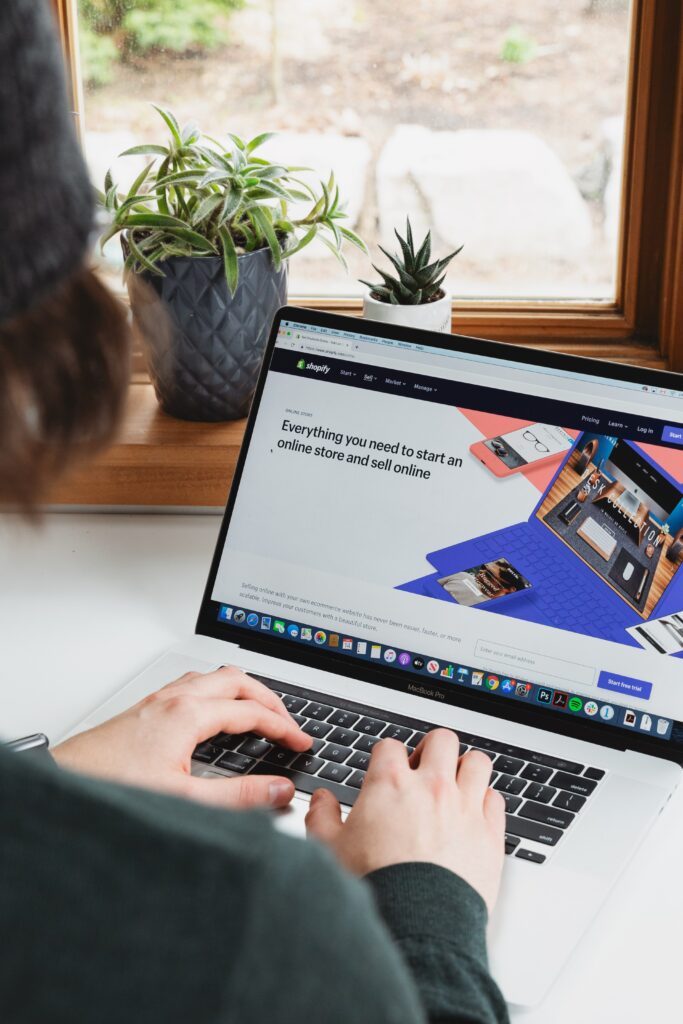
- Honest feedback from previous buyers can answer questions such as whether a product fits well and if delivery was on time.
- Visitors to your site know they are not alone in their purchase.
- User-generated photos and stories offer great social proof.
- Persuasion triggers like “Bestseller,” “trending,” or “selling out fast” tags on product listings combine social proof with a fear of missing out (FOMO).
- Review apps offer many customization options and will integrate customer reviews seamlessly into your store layout.
Tip 5: Create clear calls-to-action
Online shoppers expect to find buttons, and if you use text links and other non-standard UI, this can create confusion for them.
- Make all buttons, such as a “proceed to checkout” button consistent and very visible.
- Clear calls-to-action need to stand out from other page elements. A color like bright orange or bright green with white space around it will stand out more.
- Adding “free and easy returns” with a link to more information under the “buy” button removes an important obstacle that can prevent visitors from buying products.
- Add social sharing buttons to product pages and ask customers to write a few words about why they chose a specific product.
Tip 6: Make prices clear
Price is often a deciding factor for consumers, so it’s important to make them clear.
- Display the product name, price and call-to-action close enough together, so they form a visual unit.
- If your prices are cheaper than those of competitors, make sure visitors are aware of this. You can say something like, “If you find this product at a cheaper price anywhere else, contact our customer team, and we will beat it.” Draw their attention to how much they will save when buying your products.
- When offering any discounts or special deals, make these very visible.
Tip 7: Use engaging apps and plugins
Apps and plugins can help you to interact with customers and build up trust. Apps can help you to add customer reviews, allow customers to create a wish list and enable virtual try-ons. Plugins can increase conversions, help you to cross-sell and upsell, show targeted messages and much more. Some of the available tools include notification bars, pop-ups, countdown timers, and in-store social media chat or chatbots.
- Create persuasive messages that give a sense of urgency and scarcity, which is proven to boost conversions.
- Create social proof by curating pictures from sites like Instagram.
- Use live chat as a way to instantly answer questions and convert users into customers.
- Offer a discount that’s automatically applied to a cart on checkout as a way to reduce cart abandonment.
- Use coupons as a way to boost sales.
- Use a free shipping bar to motivate shoppers to increase the number of items in a cart.
- Use a remarketing app to help you retarget customers and increase sales.
- A plugin can help take care of your SEO so you can spend more time on what matters most to your business.
Tip 8: Give consumers choices
Make sure consumers know what choices they have. When offering items in different sizes or colors, customers should have a seamless experience in customizing a selected product.
Product suggestions provide another layer to help further engage an audience with items that can complement their selection. Use a subtle tone to cross-sell or upsell customers, so customers don’t feel you are being salesy. Have a section called something like “you may also like ….” Offer additions or refills that complement a product. Hyper-personalization of the shopping experience is a growing e-commerce tactic. Chatbots can serve as personal shopping assistants to customers.
Tip 9: Make sure the product page loads fast
Avoid over-designed pages that are slow to load. Product pages must be responsive and load fast. Customers tend to be impatient, and slow load speed can kill conversions. Keep pages simple, optimize all images and be economical with the use of CSS styles for borders and backgrounds. With so much e-commerce traffic coming from mobile, page speed is more important than ever.
White label web development gives companies to support with creating web development solutions they can label as their own. Companies can benefit from a wide range of services like web design and development, app development and UI/UX design.
Tip 10: Address customer concerns
Online shopping is very convenient, but it carries certain risks for consumers. You need to reassure them, address their concerns and help them to feel it is safe to buy from you.
- Make sure customers are aware of your shipping, guarantees and returns policies and include links to more detail.
- If you offer a money-back guarantee, display this prominently so customers can see it.
- Customers want to know that your site and your payment page are secure. It will help to display relevant security badges.
- You can use data from customer service and sales teams to develop a FAQ page that answers questions consumers are likely to have.
- Ask visitors to reach out to you if they need help or more information about your products.
- Consider offering various payment options. You can even use a third-party tool that allows consumers to pay in installments.
Conclusion
Many product pages are generic and follow a similar pattern as competitors. Take inspiration from the above tips to develop product pages that stand out from the others. There is no magic formula for a perfect product page but avoiding some key mistakes, such as using generic descriptions, is essential. A badly-designed product page can affect the success of your store. An effective product page can send your traffic and conversions skyrocketing.
Bio lines
Tiffany Harper is a training guru who’s been working in the corporate sector as a technology expert for several years now. She is a management graduate and loves to share her experience through blogs and expert articles with custom essay service. For her love of writing, she provided online consultations for one lab report writer while working with Proessaywriting.com. Please do not hesitate to contact her on LinkedIn
