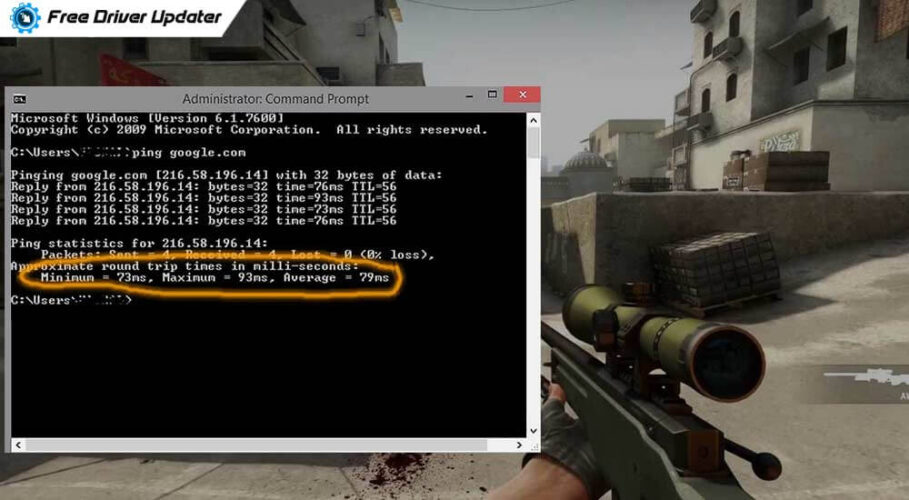Mobile Legends is one of the best and oldest MOBAs for mobile devices with a very large player pool. An uninterrupted and fast connection is necessary for such multiplayer online games to play and win skillfully. But recently, we have come across many issues and questions from users like – why is my ping so high? Why is my match lagging constantly? How can I solve the interruptions during my matches?
For any player who is highly dedicated to the game, playing and winning all the matches with all the skills they have is very important and if any interruption occurs due to weak connectivity and they lose the match, it becomes a nightmare for them.
Hence, to play a lag-free game and get the best experience, the constant ping issue needs to be solved and establish a stable, strong internet connection.
Here, in this article, let us see some effective ways to solve the ping issue and get a lag-free experience.
Quick Ways to Stabilize Ping
Here are some of the ways to solve this issue.
Change In-app graphics settings
If you have kept your graphics on high resolution, then your game may lag. To fix the graphics, go to settings and select graphics. Turn the HD and shadow mode off and select the medium or smooth graphic settings.
Boost the in-app network on
Sometimes boosting network settings can fix the ping issues. To boost, go to settings >Network settings. Turn the network boost and speed mode on. Network boosting in-app enables the app to use more data and fix the ping.
Switch to a fast network operator
Switching or optimizing the network connection often fixes the lagging issue handily. Also, in the fast-growing generation, a high-speed data connection is a must. To have an uninterrupted experience, you must try changing your network operator to a better and faster one.
Check your Wifi settings
To experience lag-free gaming, make sure to have a 5GHz frequency on your Wifi. If not, then enable your router settings to 5GHz frequency. This will help in boosting your network speed, causing lag-free gaming.
Also, check whether your Wifi connection is congested or not, i.e., if many devices are using the same wifi network at the same time, it may lead to poor connectivity and low ping issues. Hence, if there are many devices connected, disconnect the ones not in use. This will help in stabling the ping.
Avoid using scripts/mods or cheats
Many users use cheats, mods, or scripts while playing the game. It’s unethical to use such things in the game, it can cause lagging of the game and also can cause banning of your account.
Hence, to avoid facing such repercussions, do not use any kind of cheats or scripts for playing.
Shut background apps
Many times, other apps running in the background and consuming data while you are playing the game can cause disturbance or interruption in the play. Other background apps can consume more network data and can lead to less connectivity.
Hence, it is advisable to close all the background apps while playing Mobile legend to experience uninterrupted gaming.
Off voice chat
When you are not using voice chat while playing, it is better to turn it off. Sometimes, voice chat features start consuming more network data and cause errors in playing. Hence, to stabilize the ping, turn off the voice chat when not in use.
Update your mobile legend game
It is very important to keep updating your game whenever there comes an update because, with every update, all the possible bugs are fixed. It may be possible that you may experience lagging in the older version and in the new version it must be fixed.
Hence, always keep on updating your game app to experience bug-free gaming.
Restart your device
Sometimes, maybe the issue is with your device. So, try restarting your device and game to fix the lagging and stable ping in your Mobile legend game.
Contact customer support
Even after trying all the above methods, if you are still facing ping issues, contact the in-game customer support and complain about your concern. Sometimes, maybe it’s the issue with the server itself.
Hence, if there is any, customer support will solve it.
Conclusion
In the above article, we have discussed how unstable ping can cause problems to the gamers for whom playing a match skillfully and winning is very important and what all are the possible solutions to stabilize your ping in Mobile Legend games. All the mobile user gamers can refer to this article to get an
uninterrupted and lag-free gaming experience.
Meta Description: Are you looking for ways to stable ping in Mobile Legend? If yes, read on to know the most effective methods to do it.