To get the targeted subject highlighted from the photo one must have to take the help of photoshop. This will assist to bring out the needed part of an image. Most of the time we need to use some selective images for your purposes. Therefore, to use the right types of images for the right purposes we need to take the help of photo editing.
Photo editing is a vast property and there are different types of the photo editing process. Background removal is one of them. This is the most used type of photo editing because almost all of the photos may require the background removal process so that it can be eligible for further editing steps.
Process of removing the background from the photo
If you want to remove any background from any selected photo then you need to follow some processes so that you can easily make the perfect background removal process as you need.
Here below we will demonstrate the process of making the background remove from a photo so that you can learn it with efficiency.
STEP 1
Open the Adobe Photoshop software from your computer and then bring your selected photo in photoshop which you want to make the background remove.
STEP 2
There are different types of methods of removing background from the photo in photoshop but we are going to show you the easiest and professional way. Therefore, now select the Quick Selection Tool from the left tool’s panel.
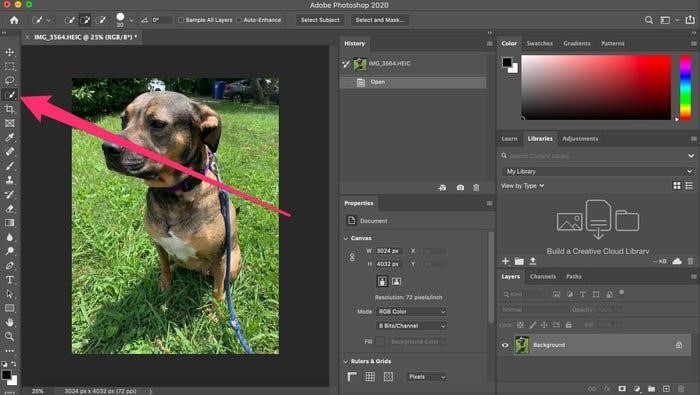
STEP 3
Select all the subjective parts that you want to hold for your photo. Do it until the total subject is covered by the Quick Selection Tool. On the other hand, you can click the option Select Subject from the upper portion of your photo to select your desired area of the photo.
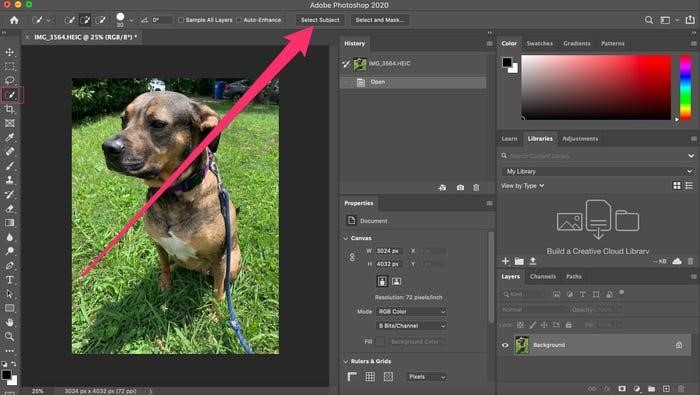
STEP 4
This time you need to make the Zoom in for your photo so that you can fix the non-selected areas. You can easily do it by selecting the Quick Mask system.
STEP 5
After selecting the full subject properly, right-click on the outline area of the photo and click the Layer Via Copy option.
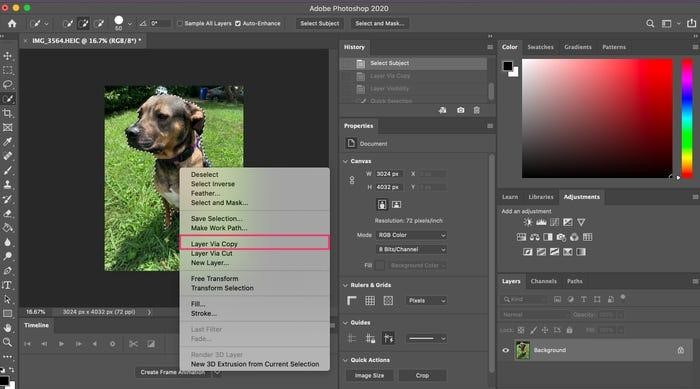
STEP 6
Now you need to tap the Eyeball icon of the layer panel of your selective layer. There is a layer called 0 which is the default layer and this will help you to remove the background from the photo that you want.
STEP 7
After doing all those things, create a new layer from the layer panel and then deselect the layer 1. Now select the background layer.
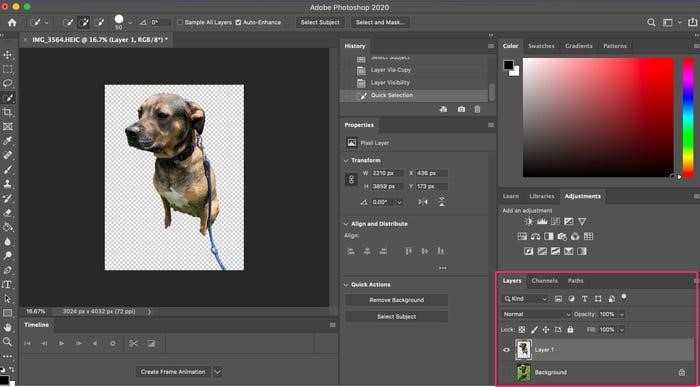
STEP 8
After selecting that layer as described in step 7, you will see an option Remove background under the quick action panel. Just click it and you will have a photo without background.
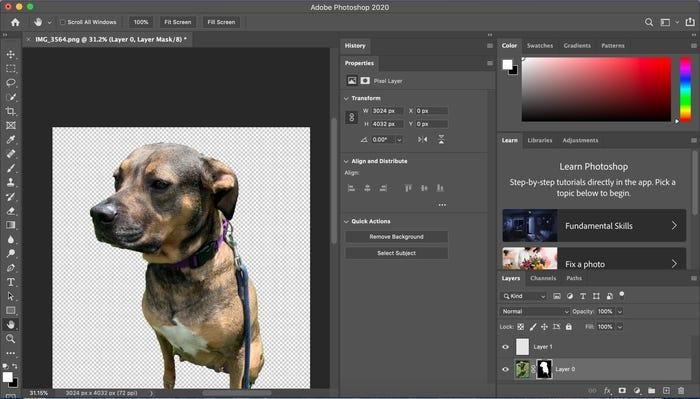
The above steps will help you to make the best use of your photoshop software because this will help you to do the job of background removal activities for your required photos.
Why need to remove the background form the photo?
Most of the time those who are dealing with a business with products must need to make the marketing of their products or may need to create a product catalog so that they can easily make the proper representation of their products.
Therefore, they must need to take the help of background removal so that they can get their proper product view to show towards the customers.
Key reasons for taking background removal process
There are various types of reasons for taking professional background removal for official purposes. We are here to explain the key reasons why they must need to take the background removal processes for their needs.
- If you want to make any type of image manipulation and you need the subject only, you need to remove the background first.
- Suppose you want to make your products catalog so that you can represent your products or services there. Therefore, you need to take professional background removal services.
- To make effective product marketing on behalf of the company, they must need to take the help of background removal activities.
- To grab the core attention of the mass targeted people towards the products you need to take the help of this so that you can get the exact type of product’s photo like the reality.
Above are the top reasons for taking the best professional background removal services for their product images.
Where to have the best background removal services?
To get the best professional background removal services for your product images you need to search out a lot. But we are here to help you so that you can get the best professional background removal services company for your needs.
There is a company named Graphic Design Eye and they are well expert in making out any types of background remove along with different types of graphic design services.
If you think you want the best background removal services at the lowest possible price, we will strongly suggest you visit out their site. Here you can take a free trial also which will help0 you to grab the core attention of their quality also.
Their background removal services start from only $0.5! which is the lowest price for hiring any professional background removal services company.