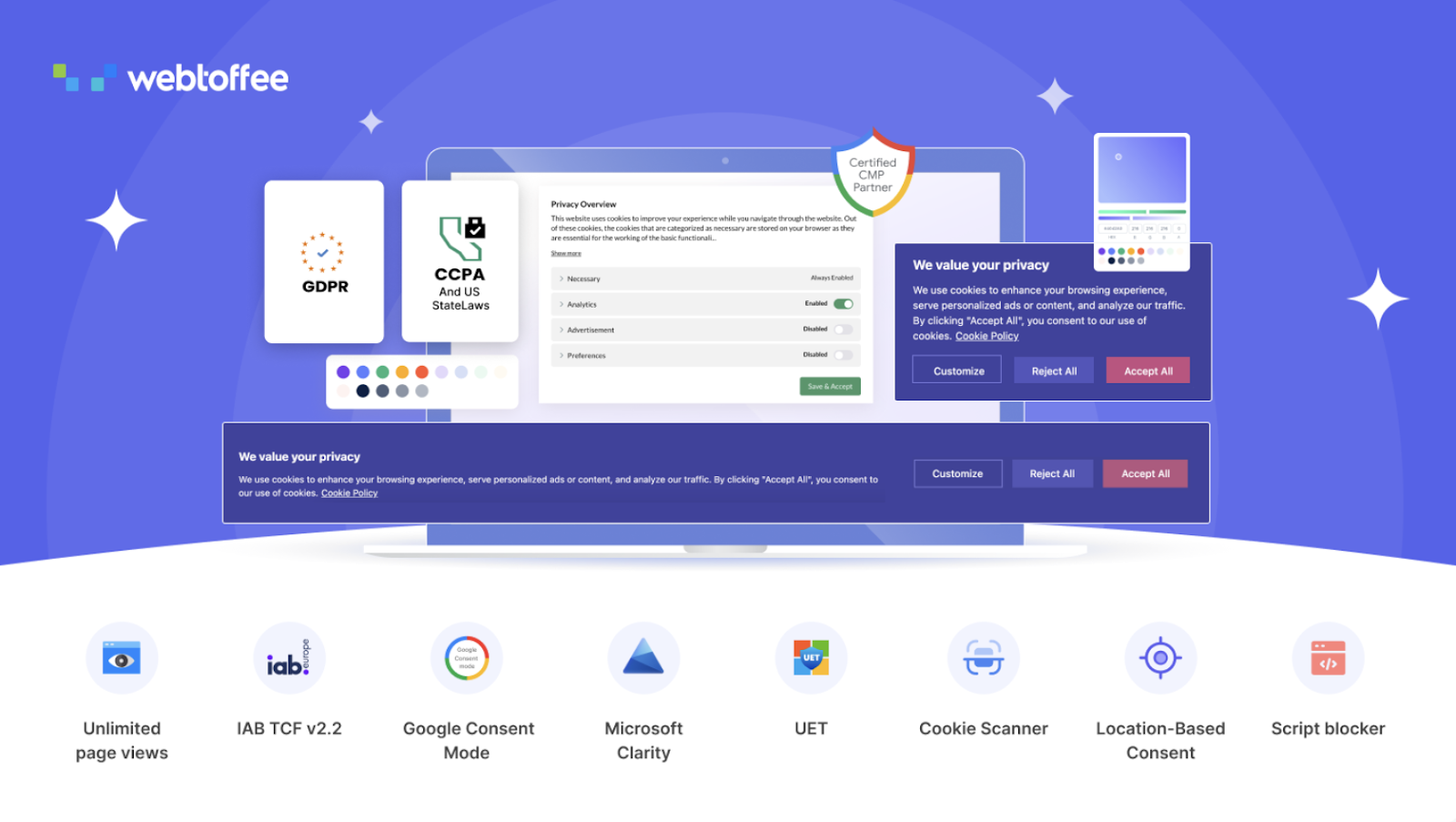A well-managed WooCommerce store is not only about products and pricing; it also depends heavily on a specific set of plugins working together to handle tasks like inventory, shipping, invoicing, customer interaction, and compliance. As your store grows, so does the need for better tools to streamline operations and improve efficiency. That’s where these purpose-built WordPress plugins come in.
Here’s a look at 14+ carefully chosen WordPress plugins that make WooCommerce store management more structured and less time-consuming.
1. GDPR Cookie Consent Plugin: Best WordPress Cookie Consent Plugin
Respecting user privacy is crucial, and this plugin simplifies how WooCommerce store owners comply with GDPR cookie consent regulations. It enables transparent cookie usage, helping users stay informed and in control of their data preferences.
This WordPress consent plugin comes equipped with features that allow you to display a customizable cookie banner, automatically block cookies until consent is received, and maintain cookie audit logs. The banner can be styled to match your store’s theme, and you can show consent records for compliance tracking. It supports multiple cookie categories, enabling detailed classification and control over third-party scripts.
Additional capabilities include multilingual support, a cookie policy generator, and integration with third-party plugins, ensuring the banner functions correctly across your store.
2. Really Simple Security: Best WordPress Security Plugin

SSL encryption is now a basic necessity for any eCommerce site. Really Simple SSL automatically detects and configures your WooCommerce store to run securely over HTTPS, helping you maintain user trust and avoid browser warnings.
The plugin handles SSL redirection without manual intervention. It adjusts your website URL settings, replaces HTTP links in content with HTTPS versions, and updates scripts and images to avoid mixed content issues. For those using HSTS headers, it offers the option to enable them for added security. It also helps in monitoring your SSL certificate’s validity and expiration.
It includes multisite support, improves performance through lightweight operation, and helps you migrate an existing site to SSL with minimal disruption.
3. WooCommerce PDF Invoices & Packing Slips: Best WordPress Invoicing Plugin
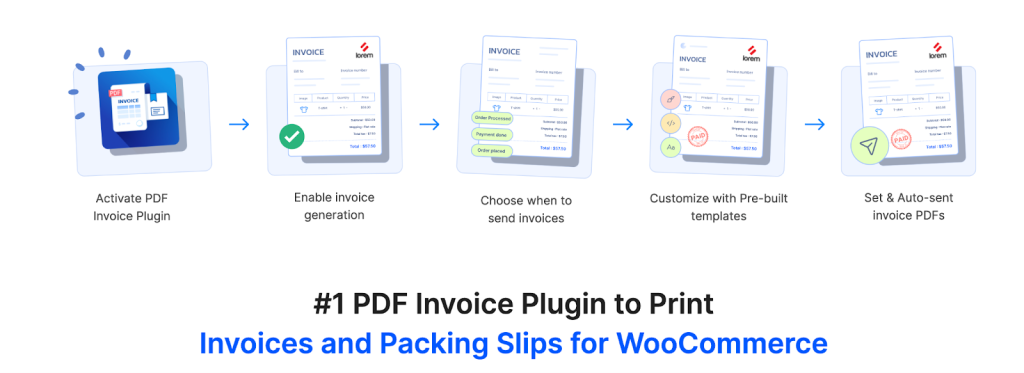
Managing documents like invoices and packing slips becomes easier with this invoice PDF plugin. It automates invoice generation for WooCommerce orders and allows store owners to attach them to emails or download them from the admin panel.
The PDF Invoices & Packing Slips plugin provides custom templates, so your invoices and slips align with your branding. It generates invoices automatically once an order is placed or marked as completed. You can configure the numbering system and set invoice start numbers. It also supports sequential invoice numbers, bulk invoice exporting, and direct printing from the order page. Support for credit notes and attaching them to refund emails is built in as well.
Additional features include compatibility with WPML for multilingual stores, PDF customization with hooks and filters, and support for right-to-left languages.
For store owners needing documentation ahead of payment, the WooCommerce Proforma Invoices plugin offers a way to generate draft-style invoices. These can be shared with clients for review or used for B2B transactions before a sale is finalized. It’s beneficial for businesses that require purchase approvals.
4. Table Rate Shipping Method for WooCommerce: Best WordPress Shipping Plugin
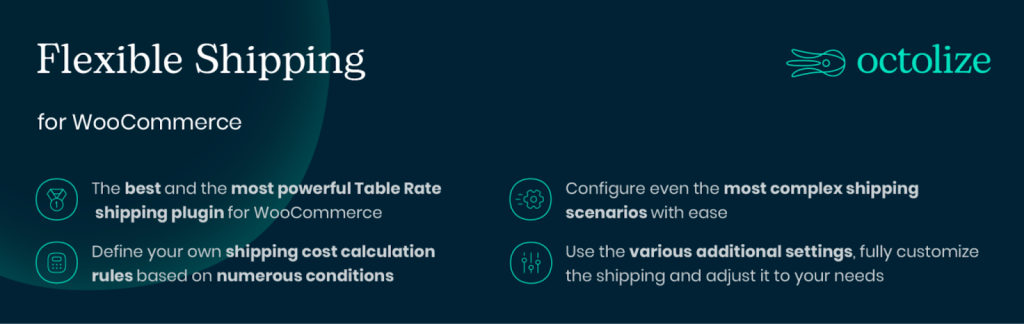
Accurate shipping cost calculation is essential to store management. This shipping plugin lets you define custom shipping rates based on conditions like cart weight, price, item count, or user role.
You can create multiple shipping rules and assign them to specific shipping zones. This allows store owners to charge differently depending on the customer’s location or order structure. The plugin also supports additional handling fees and shipping class-based rules. You can apply costs per order, item, or weight unit, which is especially useful for varied product catalogs.
Its features also include import/export settings for reusability, conditional logic for flexible pricing, and compatibility with WooCommerce shipping zones.
5. Sequential Order for WooCommerce: Best WordPress Order Number Plugin
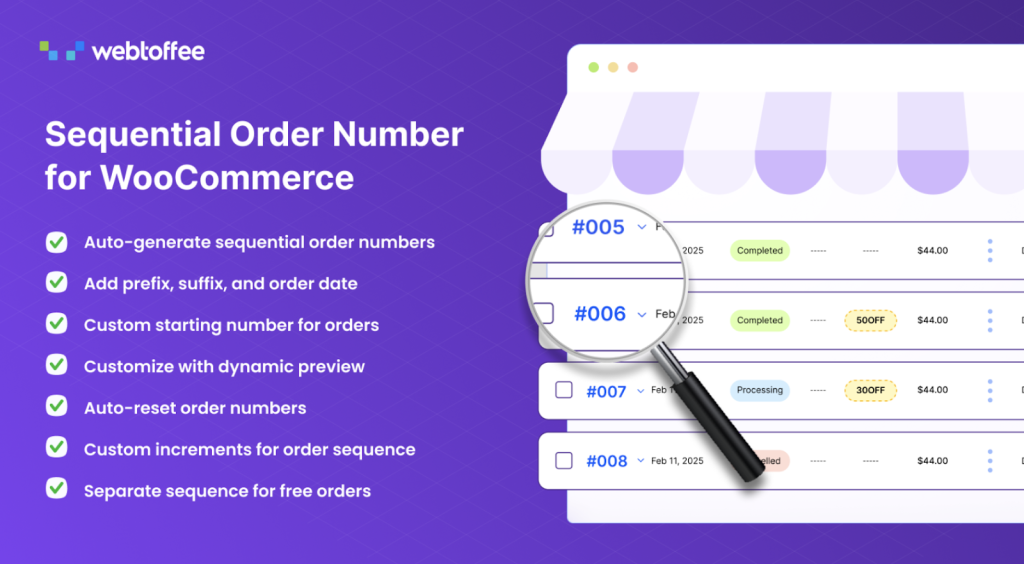
Organized order tracking is vital for WooCommerce stores. This plugin replaces the default, random order numbers with custom, sequential ones, making it easier to monitor sales and reference specific transactions.
It allows you to set a custom starting number, apply prefixes or suffixes, and format order numbers in a way that fits your internal systems. Store owners handling large volumes will appreciate the improved order traceability this order number sequence plugin brings. The plugin ensures that all order IDs are unique and consistent across all payment methods and statuses.
Support for subscription orders and integration with popular invoicing plugins adds to its utility in daily store operations.
6. WooCommerce Stripe Payments: Best WordPress Stripe Payment Plugin

Offering a smooth payment experience is key to running an efficient WooCommerce store. This plugin enables direct Stripe integration, allowing customers to pay with credit cards, Apple Pay, Google Pay, and more.
The plugin supports on-site checkouts, saving users from redirects and improving conversion rates. It works with variable and subscription products, supports 3D Secure for authentication, and can automatically detect the currency based on user settings. Payment buttons are customizable and can be embedded via shortcodes, making the setup process straightforward. For repeat customers, it also supports saved cards for faster transactions.
Additional features include Stripe webhook handling, full and partial refunds from the admin, support for Strong Customer Authentication (SCA), and compatibility with multilingual and multi-currency setups.
7. WooCommerce Gift Cards: Best WordPress Store Credits Plugin

Gift cards offer an easy way to bring in new customers and boost store loyalty. This plugin lets store owners create, manage, and sell digital gift cards that can be redeemed across the WooCommerce store.
You can create fixed or custom-value WooCommerce gift cards and personalize them with sender names and messages. Scheduling delivery on specific dates and choosing from pre-made templates are also supported. Once purchased, gift cards are sent via email and automatically integrated into the customer’s account. Store admins can track card usage, balance, and expiration. It also handles refunds and cancellations involving gift card payments efficiently.
Other features of the gift card plugin include variable pricing options, multilingual compatibility, balance checking, and the ability to limit gift card use by product, category, or cart total.
8. ATUM: Best WordPress Inventory Management Plugin
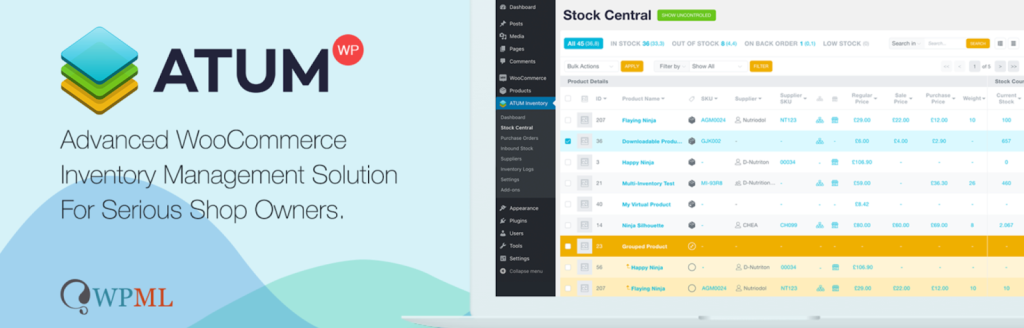
Keeping stock levels in check is central to WooCommerce operations. ATUM gives store owners complete visibility into product inventory from a centralized dashboard, ensuring you’re always on top of your stock levels.
It tracks real-time inventory movements and provides an intuitive product data table with filtering and sorting options. You can manage SKUs, supplier details, and purchase prices directly from the plugin’s interface. The stock control features help you maintain minimum and maximum thresholds for each product. Visual cues and inventory status indicators simplify decision-making.
Additional tools include product locations, purchase orders, and compatibility with product variations.
9. WooCommerce Address Labels: Best WordPress Shipping Label Plugin
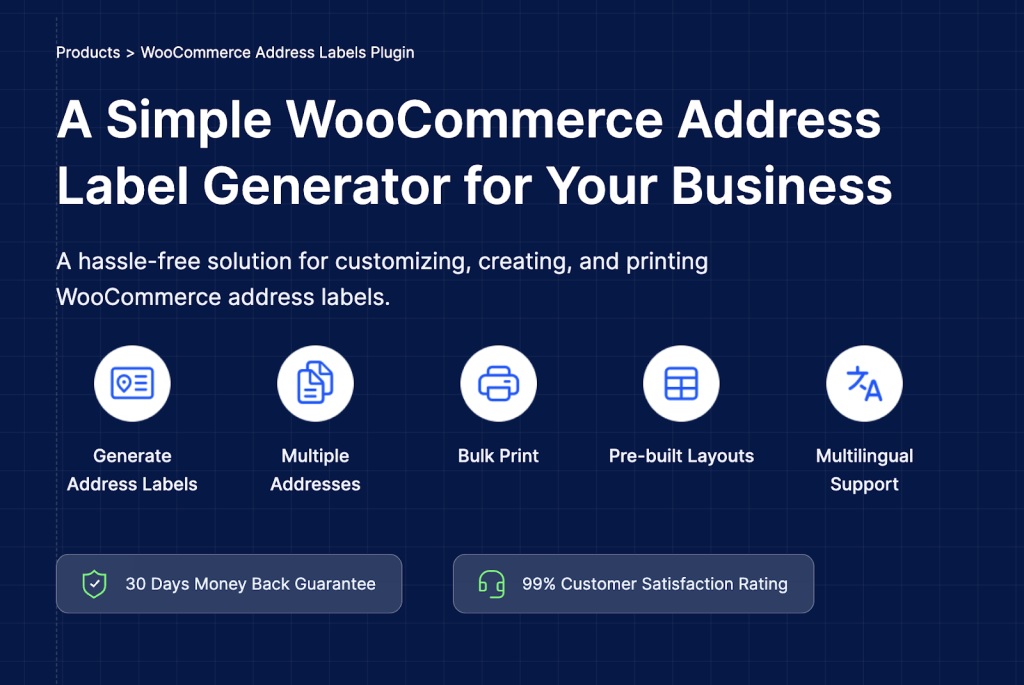
Generating clear, ready-to-print address labels helps streamline your shipping workflow. This plugin enables you to create printable address labels directly from WooCommerce order details, cutting down on manual errors and time.
You can customize label layouts to include store logos, addresses, and customer order details. It supports printing single or bulk labels from the admin panel and allows you to choose label formats suited to your printer type. The plugin supports domestic and international formats, giving flexibility for global shipping. You can also define custom placeholders to display customer notes, order numbers, or tracking IDs.
It supports RTL text, integrates with major shipping plugins, and works well with PDF invoice and packing slip tools to build a full shipping document suite.
10. Fluent Forms: Best WordPress Form Builder Plugin

Forms are essential for collecting information from users, whether it’s for customer inquiries, returns, feedback, or lead generation. Fluent Forms provides WooCommerce store owners with a fast and flexible form builder to streamline communication.
Its drag-and-drop interface supports conditional logic, allowing forms to adjust dynamically based on user input. It integrates with payment gateways, making it suitable for product preorders, bookings, or deposits. You can create multi-step forms, apply spam protection via reCAPTCHA, hCaptcha, and more. The plugin also includes a rich library of form templates for common use cases.
Additional features include integration with CRMs and marketing tools, GDPR-friendly settings, webhook support, and file upload fields for customer document submissions.
11. Request a Quote for WooCommerce: Best WordPress Quotation Plugin
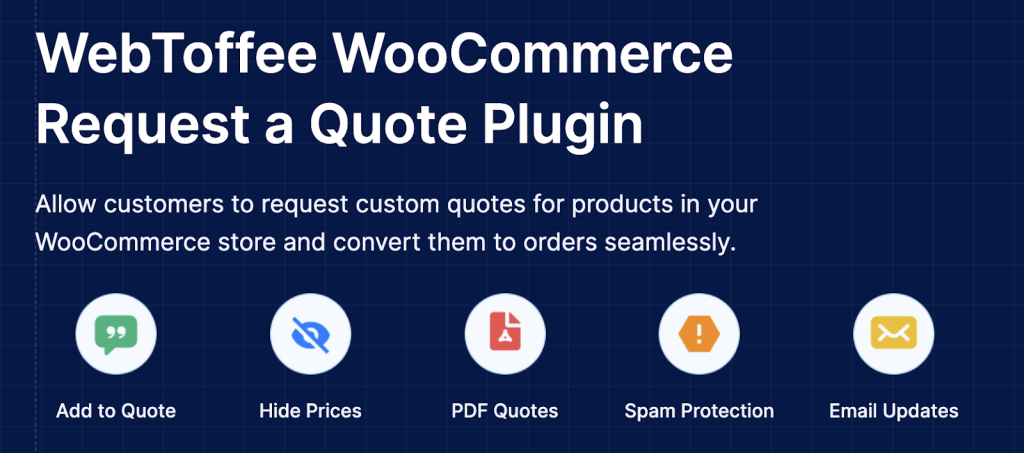
Not every customer is ready to buy immediately. For WooCommerce stores dealing in bulk orders, custom pricing, or B2B inquiries, this plugin makes it simple to collect quote requests instead of direct purchases.
It replaces or adds a “Request a Quote” button alongside the standard “Add to Cart,” letting users submit a request form for selected products. Store admins receive quote requests in the backend, can customize pricing, and respond with an offer via pre-configured email notifications. You can also restrict the feature by user role or product category, offering it only where needed.
The form builder allows fields to be adjusted for product-specific queries, delivery timelines, or company information. Admins can convert approved quotes into WooCommerce orders with a single click. Other options include PDF quote generation and reCAPTCHA support.
12. Filter Everything: Best WordPress Product Filter Plugin

A store with a wide catalog becomes harder to manage without advanced filtering options. This plugin adds a powerful frontend product filtering system to your WooCommerce store, enhancing both backend control and user experience.
It allows you to filter products by categories, tags, attributes, custom fields, stock status, price ranges, and more. Admins can build filters based on custom post types or taxonomies and control how filtering affects URL structure for SEO optimization. The plugin also supports AJAX filtering, reducing page reloads and speeding up navigation.
Other features include mobile responsiveness, conditional visibility, exclusion of empty results, and compatibility with page builders like Elementor or Divi.
13. Product Feed for WooCommerce: Best WordPress Feed Management Plugin
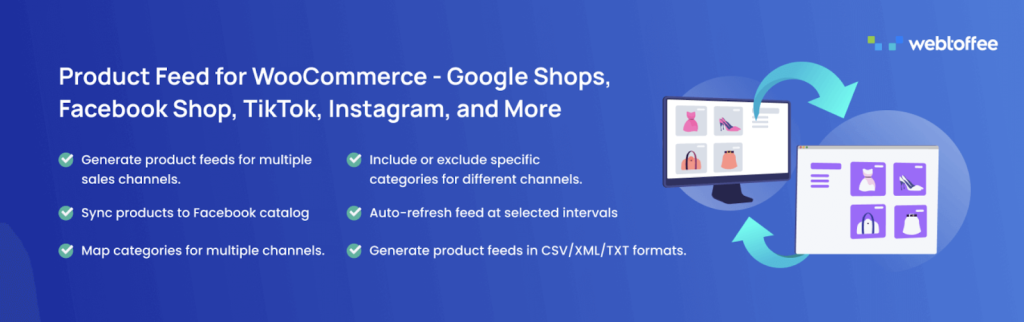
Product visibility across multiple platforms is key to driving external traffic. This plugin helps you create optimized product feeds for marketplaces like Google Shopping, Facebook, Bing, and more.
It supports real-time sync with your WooCommerce catalog, enabling you to define product attributes, assign custom labels, and include variations. You can set filtering rules, exclude specific products, and map WooCommerce attributes to feed-specific formats. The feed generation plugin keeps feeds automatically updated to reflect inventory or pricing changes. It also includes support for different feed file formats like XML and CSV, suitable for various ad platforms.
Other capabilities include multilingual feed generation, advanced scheduling and support for GTIN/MPN fields.
14. FunnelKit: Best WordPress Sales Funnel Plugin
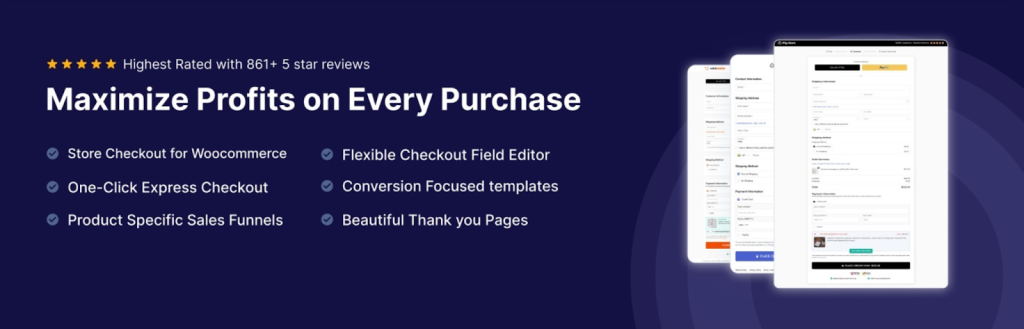
Managing a WooCommerce store includes optimizing how users move from product discovery to purchase. FunnelKit provides tools to build high-converting sales funnels and automate post-purchase interactions.
It allows you to design custom checkout flows, upsell and downsell offers, and thank-you pages using a visual builder. The plugin supports A/B testing and lets you track funnel performance metrics. Built-in templates are available for common use cases like lead magnets or tripwires. FunnelKit also supports order bumps, one-click checkouts, and cart abandonment recovery. Its integration with WooCommerce ensures seamless product syncing and payment gateway compatibility.
15. WooCommerce Marketing Automation: Best WordPress Email Marketing Plugin
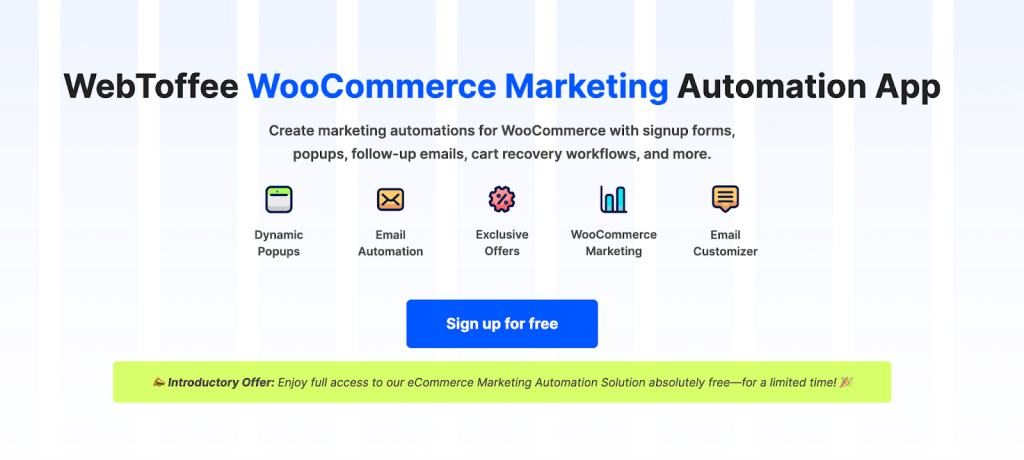
Email plays a vital role in store communication. This WooCommerce Marketing automation plugin automates email sequences for WooCommerce events, helping store owners stay in touch with customers throughout the buyer journey.
You can set triggers based on customer behavior, such as purchases, cart abandonment, or signups, and assign email workflows to each. Emails can be built using a visual drag-and-drop editor with dynamic content placeholders. The plugin tracks open rates, click-throughs, and conversions so you can fine-tune performance. Automate WooCommerce email sequences can span from welcome emails and post-purchase surveys to review requests and win-back campaigns.
Behavior-based pop-ups, such as nudges to encourage action when a user tries to leave a product page, are among the additional features.
Conclusion
Running a WooCommerce store comes with a long list of responsibilities, including handling orders, managing products, supporting customers, and keeping everything secure and compliant. These WordPress plugins are developed to take on specific challenges that store owners face daily. Instead of juggling custom code or patching together scattered solutions, you can rely on these tools to create a more manageable backend and a smoother shopping experience for your customers.
Whether you need to improve your order fulfillment, streamline payments, keep your inventory in check, or automate Woo emails, the right combination of these plugins can make a noticeable difference in how efficiently your store runs. They not only reduce the time spent on routine tasks but also support better decision-making with organized data and clear workflows.
That’s it, folks! Thanks for reading.