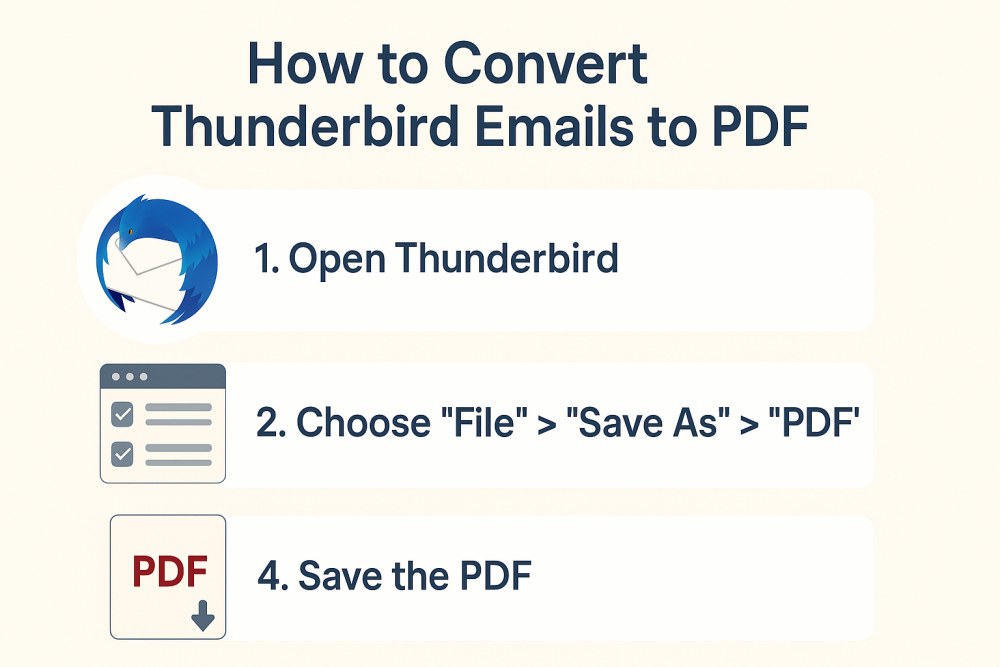Need an easy yet secure solution to save your Thunderbird emails in PDF format? Users often look for simple and dependable ways to export their messages, as Thunderbird doesn’t support a direct “Save as PDF” option for all emails. Here, we’ll break down some helpful methods to save Thunderbird emails to PDF without losing any data, attachments, or formatting.
Why Exporting Thunderbird Emails to PDF Matters?
Well-known for its powerful features, Thunderbird is a preferred choice among people. As it’s a free, open-source email application, it is operated for managing emails, contacts, calendars, and multiple email accounts in one specific place. On the other hand, PDF (Portable Document Format) is a secure file type created by Adobe, making certain that the document looks the same on any tool or platform.
Users who are willing to convert Thunderbird emails to a PDF file format to protect their important messages, a PDF an ideal choice. This will preserve the original design structure, attachments, and information in your emails. Further, this will make sure that they remain easy to read on any device. Overall, PDF is a trustworthy and convenient solution that keeps your data safe and easy to work with.
Simple Techniques to Convert Thunderbird Email to PDF
The most convenient way to secure and save important information for sharing, backup, or any official documentation is to convert Thunderbird emails into a PDF. As we know, Thunderbird doesn’t support the direct PDF option for all emails. There are several other ways to get the job done easily. Here are some of the methods a user can use to save Thunderbird email to PDF:
#1. Save Email as PDF Using Print
One of the simplest and easiest ways to save a Thunderbird email as a PDF is by using the print option. It’s a quick, beginner-friendly method where you do not need any extra or add-on tools. With minimal steps, you can quickly turn any email into a PDF file in seconds that works on all device systems supported by the “Print to PDF” feature.
- On your system, run Mozilla Thunderbird
- Pick the message you wish to save as a PDF
- Access the Print window using Ctrl + P or File → Print
- Now, select the Microsoft Print to PDF option
- Click print, choose your destination folder, and save the PDF
#2. Save Multiple Thunderbird Emails as PDF with Add-on Support
Converting Thunderbird emails to PDF documents in bulk can be an exhausting process, where you need to go through the steps multiple times, which can be chaotic and takes longer than expected. Hence, with the help of the add-ons, the process to convert Thunderbird emails to PDF can become short and will allow you to export multiple times your messages, preserve formatting, and keep your emails safely for future access. You can batch-convert emails to PDF with ImportExportTools NG, following the few steps
- Download and install the free add-on that is ImportExportTools NG
- Now, right-click on your selected email folder.
- Go to “Export all messages” and convert them to PDF.
- Finally, you can select your desired location to store the PDF format with a simple add-on.
#3. Convert Thunderbird Email to PDF: Absolute Solution
Worried about losing your data, attachments, or formatting? Here’s the solution to your problem- using a SysTools Thunderbird converter tool provides a quick and hassle-free way to export your emails, which lets you manage your emails without manual steps. This method is especially useful for users who need a stable method for bulk email conversion or long-lasting storage. Besides this, if you want to convert into different file formats like PST (Personal Storage Table), you can use Thunderbird to PST converter.
- Search for the official website and then download and install the above-mentioned tool.
- After installing, open the tool
- It quickly locates the primary Thunderbird account on its own.
- Then click on Auto-Load.
- Quickly preview emails before converting
- Pick PDF for exporting
- Now, select your desired save location for the PDF output.
- Finally, the software will proceed to convert your emails into PDFs.
Closing statement
Converting Thunderbird emails to PDF is a smart and easy way to secure and organize your meaningful communications. Hence, the right method that best fits your workflow is very important, whether you’re choosing the manual steps or using an automated tool. This makes it easier for users to preserve and save their important messages or documents with attachments in a universal, secure original format.