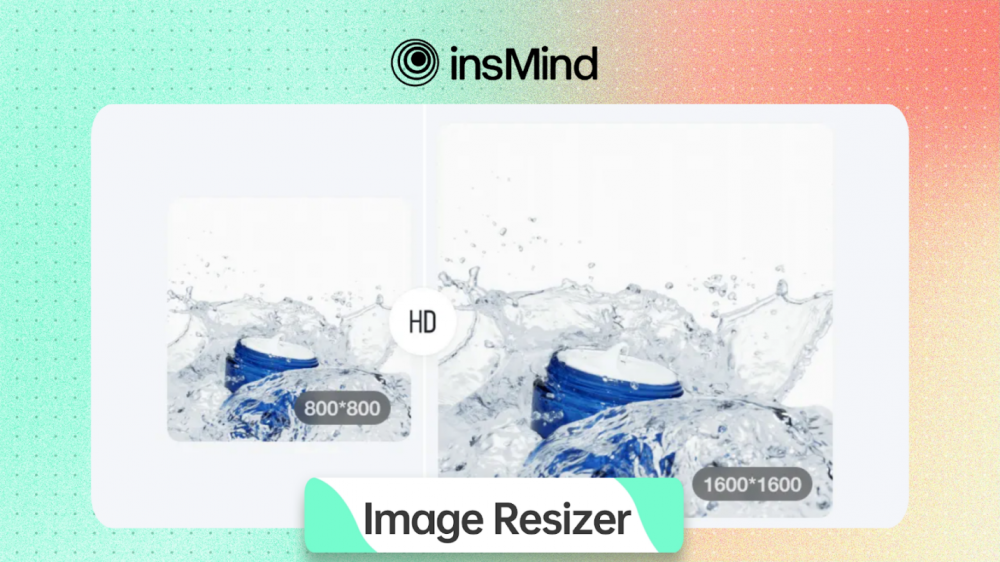Reducing the size of a picture may result in a blurry or pixelated picture, but it doesn’t have to be. When using the best image resizer, you can adjust to a different dimension and retain sharpness, detail, and color. in Mind lets you resize images online in just a few clicks, no software required. It is quick, precise, and adaptable to all images, whether it be profile pictures or product photos, ensuring high-quality results no matter the size you require.
Part 1: Why Resizing Photos the Right Way Matters (Especially in 2025)
By 2025, each of the major platforms will use its rigid image sizes. A Reel cover on Instagram will have a specific dimension that a product photo on Etsy does not. A LinkedIn banner has an entirely different dimension. Uploading of the wrong size may result in auto-cropping of the image by platforms.
Quality may also be lost when resized incorrectly. Stretching or compressing a file without proper tools often causes blurriness, pixelation, and color distortion. For brands, this means inconsistency—your audience may see images that look sharp on one platform but poor on another. To brands, it is inconsistency—your audience might view images that are clear on one site, and low quality on another.
These issues can be prevented by using photo image resizer such as insMind. You can resize the image without losing quality, and the crisp and clear nature of your content will remain regardless of where it is shown. You could be sharing your photos on Instagram, selling things on Etsy, or updating a LinkedIn profile, and the appropriate image resizer will help you make your pictures look professional and on brand.
Part 2: Resize Your Image Online in Seconds with insMind
Step 1. Upload a photo or batch upload
Begin by choosing an image to be resized. You may drag and drop it into the uploader, paste it directly, or click to browse your files. The image resizer in insMind supports batch uploads, which means that you can process multiple files at once – perfect for updating a whole set of social media posts or product listings.
Step 2. Resize your photos to a custom or preset size
You can enter custom sizes or select one of more than 20 preset sizes. These presets are customized to popular applications such as Instagram, Facebook cover, Etsy product photos, YouTube thumbnails, etc. The tool uses AI to resize image without losing quality, keeping details sharp and colors vibrant.
Step 3. Download the HD output
Once you’re happy with the preview, click to download your resized image in high definition. The results are ready for social media, websites, print, or any other use—without the blurriness you get from basic scaling tools.
With insMind, you can resize image online in just seconds while preserving professional quality every time.
What’s more? insMind also offers three powerful AI tools to take your visuals even further.
- The AI Image Expander helps you effortlessly extend your photo beyond its original borders, giving you more space for creative layouts, backgrounds, and social media designs.
- The AI Image Enhancer instantly removes blur, reduces noise, and sharpens details so your images look clearer and more professional than ever.
- In addition, the AI Image Generator allows you to turn text into fully detailed images, edit photos with AI, replace elements, or create new concepts from scratch. You can even use it to resize your photos for different formats in just a few clicks, making content creation faster and easier.
Part 3: Use Cases Where You Can’t Afford Compression
Sometimes it cannot be an option to compromise on the image quality. In the case of a resume or job application, a headshot is your first impression. A pixelated or fuzzy image may appear unprofessional. By resizing a photo with the help of a photo image resizer, you can make sure that your portrait will be clear and at the desired size.
To photographers, the portfolio cannot be as good as its graphic content. Especially, landscape shots can be deficient in fine details if resized improperly. A tool that can resize image without losing quality is essential to keep textures and colors true to life.
High-resolution printing is another case where compression hurts. Posters, brochures, and flyers must remain sharp when enlarged, or the final product will look amateurish.
In delivering to the customers, you might be required to scale up or even scale down a picture to fit a certain format. Quality maintenance in this case indicates your professionalism and paying attention to details.
Academic contexts, too, require accuracy- CVs and school applications usually require specific DPI or pixel requirements. Photo image resizer such as insMind aids you to achieve them without compromising clarity.
Part 4: Why insMind’s Image Resizer Is the Best Choice for You?
The image resizer by insMind is the most significant when it comes to resizing pictures without sacrificing their quality. It is efficient and quick, and is aimed at fast editing and large projects.
- Speed and efficiency: The tool runs on AI to resize image online in a few seconds without losing the smallest details. You can have quality, professional, and fast results and not scramble back to work when you prepare one individual headshot or an entire batch of product shots.
- Intuitive interface: You do not need to be a professional designer to use insMind. It’s simple, easy-to-follow interface walks you through every process, from uploading to downloading, so you can even resize an image without losing quality, even when you have never used a photo editor in your life.
- Multiple high-res assets support: Got a bunch of high-resolution files that you want to process? Relying on batch uploads saves time for businesses, photographers, and content creators managing large libraries.
Conclusion
Resize images doesn’t have to mean losing quality. With insMind’s smart image resizer, you can quickly adjust dimensions while keeping every detail sharp. Perfect for social media, print, or client work, it’s fast, easy, and online—making it the smart choice for professional, high-quality results every time.