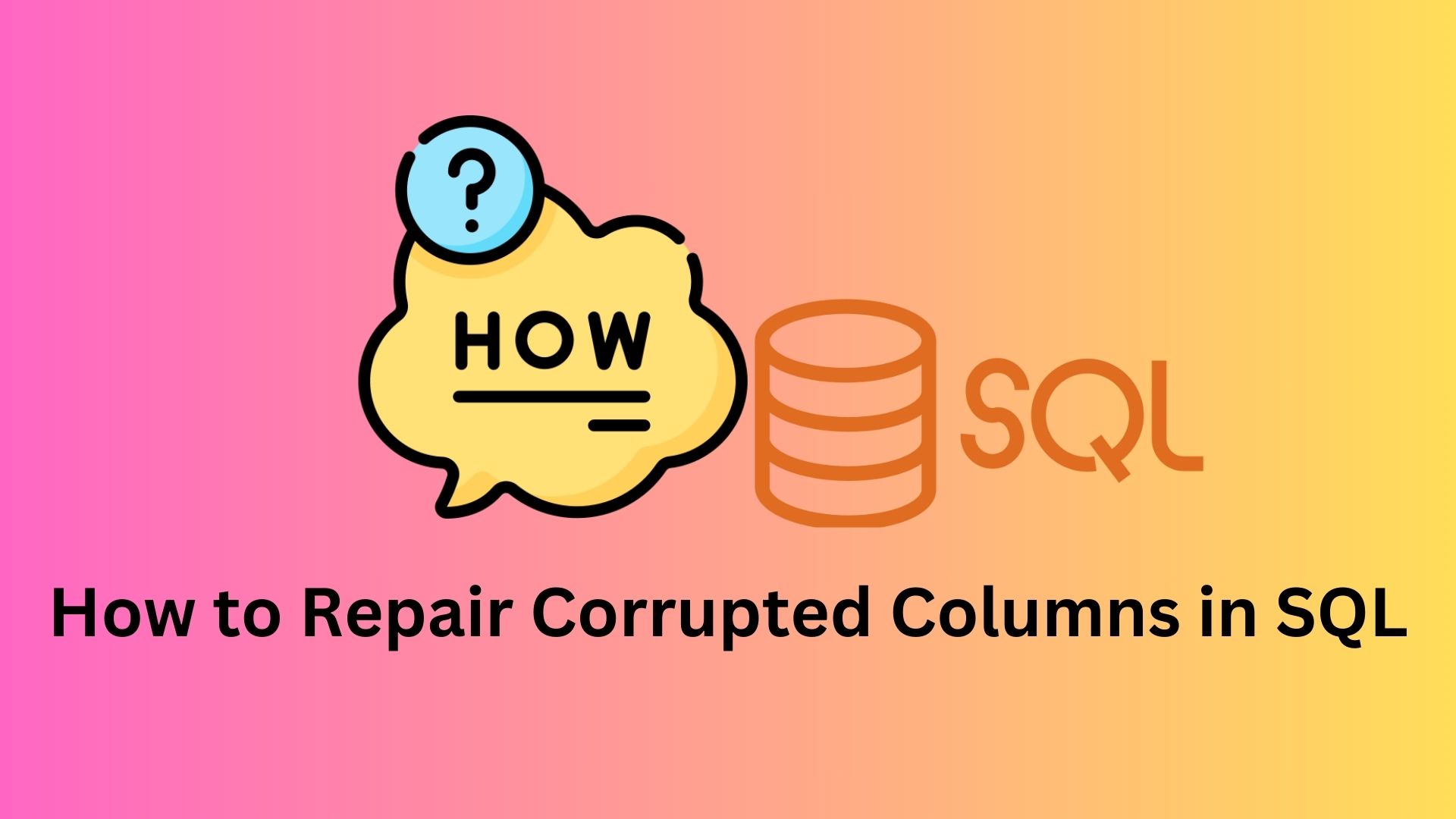In this article, I want to explain to you how to repair corrupted columns in SQL. Don’t worry I will also discuss the reasons behind column corruption and how it can be repaired. All the necessary tools are available on this blog for users to solve the issue. To get the best output, subscribe to the blog
To repair corrupted columns in SQL, there are several steps to follow:
The first step is to identify the extent of corruption by examining error logs or performing a database integrity check such as DBCC CHECKDB. Once identified, determine if the corruption affects specific rows or entire tables. If isolated, restoring from backups is necessary if a recent backup exists. Another approach is to use commands like UPDATE or DELETE to address the corrupt data. Consider using database repair tools to recover or repair corrupt SQL database files for severe corruption. Always ensure regular backups are in place beforehand to prevent data loss, and consult with database administrators or use specialized software if unsure of the process.
What are the Common Causes of Corrupted Columns in SQL?
Hardware Failures: Sometimes there are issues with disk drives or within the systems, which can lead to corruption in SQL data files, potentially affecting columns as well.
Software Error or Issues: Server software errors and storage drivers’ problems also generate data corruptions, just like those found within the database engine
Sudden Shutdown: During server operation, unexpected power loss or improper shutdown procedures can leave SQL Server databases in an inconsistent state, potentially leading to corruption in columns.
Malware Attacks: Malicious software can intentionally adjust the SQL data, leading to corruption in columns.
Data Transfer Issues: Many problems in during the data migration, backup, and restoration processes can introduce corruption into SQL columns.
Limitations of Storage: If the storage for SQL data files reaches its limits or if there are issues with file allocation, it can also output corruption within columns.
Database Engine Issues: Columns are also affected by issues like indexing problems and transaction log corruption that relate to the SQL Server database engine.
How to Fix Corrupted Columns in SQL Server Database Manually?
In this manual method, users can attempt to restore a damaged database file in SQL Server using the DBCC CHECK command, although such manual solutions aren’t reliable.
1. Database Fix in Recovery Pending Mode
To fix the issue, the user needs to repair the corrupt SQL Server and resolve the pending status in SQL Server. They need to detach the data, and then re-attach it using a T-SQL query. This process isn’t easy to handle manually, but users with some expertise can execute it.
2. How to Fix a SQL Server Database That Is Corrupted or Marked as Suspect
In suspect mode, the primary file or filegroup might be damaged or corrupted. This could be one of the reasons why the database is unavailable. Therefore, we need to repair the suspect database and to do so, we’ll use the DBCC CHECKDB command.
- For emergency mode set the suspect database
This mode allows the system administrator to have read-only permission for the database. To put the database in emergency mode, follow the command steps shown in the screenshot below.
ALTER DATABASE DATABASE_NAME SET EMERGENCY
- Analyze the Error
To check this error, you need to run the DBCC CHECKDB command and analyze the error to repair the database.
DBCC CHECKDB (Database_Name)
- Execute the Command
In this method, you can execute repair the command.
Using Automated Tool Repair Corrupted Columns in SQL Server
The manual method does not repair corrupted columns; it repairs the entire database and does not guarantee a successful repair. If the user wants to repair only the corrupted columns, then they can use the expert automated tools software SysTools SQL Recovery Tool. This tool will successfully restore the columns without any hassle and any issues and it will take much less time to complete the repair.
Below here are the simple steps to follow to repair corrupted columns in SQL
- First, launch and install the automated software on your system, and then open the MDF file.
- Now, after opening the MDF file, choose the damaged MDF file and then click on the “Open” button.
- Now, after that, go to the scan option, click on scan mode, select the mode, and click OK.
- After that, it will start scanning the corrupted columns in the SQL database.
- Then you will see on the left side that the tool has scanned the database and highlighted the corrupted columns in red.
- After the export is completed, a window will appear on the screen to confirm that the corrupted columns have been successfully restored.
Conclusion :
This blog responded to the user’s question about fixing damaged columns in SQL. I also discussed the possible causes of corruption and attempted a manual fix, which unfortunately failed. Therefore, users can resort to automated tools, which will specifically repair only the corrupted columns securely and in a time-efficient manner. I hope this article will help you.