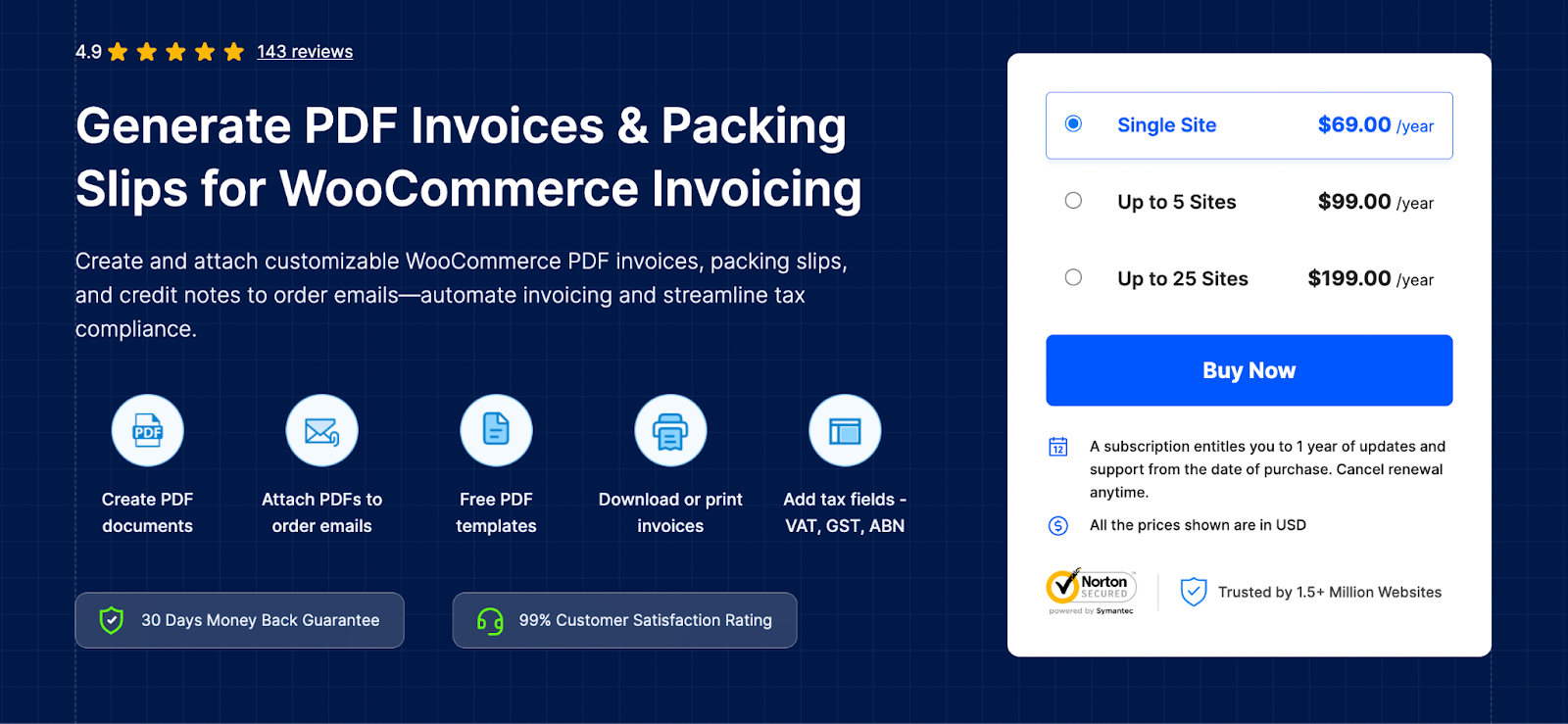Efficient order fulfillment is the foundation of any thriving WooCommerce store. Whether you’re shipping a handful of packages per week or processing bulk orders every day, the proper fulfillment plugin can save you time, minimize mistakes, and keep your customers satisfied.
But with so many available, how do you determine which one is right for your business?
In this tutorial, we’ll take you through the top WooCommerce order fulfillment plugins, dissecting their features, advantages, and how they can optimize your operations. Let’s get started and discover the ideal one for your store!
1. WebToffee WooCommerce PDF Invoices Plugin
If you’re searching for a straightforward yet efficient method of handling invoices and packing slips in WooCommerce, the WooCommerce PDF Invoices & Packing Slips plugin from WebToffee is a great option. It streamlines invoice creation and ensures that each order has the required documents for seamless processing. That translates to fewer mistakes, improved organization, and a more professional experience for your customers.
This plugin enables you to automatically create invoices and packing slips, making it simple to monitor orders and shipments. It also has bulk printing capabilities, saving you time when dealing with several orders simultaneously. And with the customization options, you can make invoices that are tailored to your brand, displaying your store in a clean and professional way.
Whether you operate a small enterprise or a large online store business, you need a good invoicing and packing slip system. Your workflow is simplified with this PDF Invoice plugin by not having to do the same work repeatedly and enhancing the accuracy of the orders.
Key Features:
- Automatic invoice generation
- Bulk printing for invoices and packing slips
- Customizable invoice templates
- Multi-language and multi-currency support
2. Advanced Shipment Tracking for WooCommerce
Keeping customers updated on their order status is important for a hassle-free shopping experience, and Advanced Shipment Tracking for WooCommerce makes it possible. This plugin enables you to easily include tracking details in orders so that customers can track their shipments from checkout to delivery with ease.
With native support for dozens of shipping carriers, the plugin simplifies updating tracking information and sending auto-notifications. Customers receive live-tracking links, minimizing “Where is my order?” questions and increasing satisfaction overall.
If you have a WooCommerce store with regular shipments, this product is a godsend. It fosters transparency, increases customer trust, and streamlines post-purchase communication—all key elements of a solid fulfillment process.
Key Features:
- Seamless tracking number integration
- Supports 300+ shipping carriers worldwide
- Automated email notifications with tracking links
- Custom tracking page for customers
- Bulk tracking updates for multiple orders
3. WooCommerce Shipping Labels Plugin
Manage shipments better with accurate labeling, and this plugin, WooCommerce Shipping Labels, makes it as easy as possible. The plugin allows the store owner to generate and print shipping labels directly from their WooCommerce dashboard, completing a well-ordered process of order fulfillment.
Create professional shipping labels for different carriers using this tool, and reduce the risk of mislabeling or shipping errors. The plugin also supports delivery notes and dispatch labels, keeping your fulfillment team on their toes on each and every order. Whether you run a small business or a large eCommerce store, an automatic labeling system will enhance efficiency to a great extent.
The plugin also saves time in creating a label by eliminating the need to do it manually, thus labeling every parcel properly before it is shipped. This increases the speed of order fulfillment and minimizes delivery-related customer complaints.
Key Features:
- Generate and print shipping labels directly from WooCommerce
- Supports multiple shipping carriers
- Bulk printing for faster processing
- Customizable label templates
- Includes delivery notes and dispatch labels
4. ATUM WooCommerce Inventory Management and Stock Tracking
Managing inventory can be one of the more difficult tasks within any WooCommerce store; however, ATUM WooCommerce Inventory Management and Stock Tracking makes it much simpler. The very robust plugin provides total control over your stock that allows you to manage products, suppliers, and purchase orders all from one dashboard.
It allows the owner of an online store to track stock levels in real-time, set low-stock alerts, and create exhaustive inventory reports with a friendly interface. ATUM guarantees some essentials: never run out of normally stock items, nor have so much in stock that you bleed out!
Whether you’re a small online shop or an expansive eCommerce business, it’s fundamental to have a tidy inventory system. ATUM provides for orderly stock management and greater efficiency, which helps a store owner make an informed choice about stock replenishment.
Key Features:
- Centralized inventory dashboard
- Real-time stock tracking and alerts
- Purchase order and supplier management
- Advanced reporting and analytics
- Multi-location stock management support
5. WooCommerce Request a Quote Plugin
Not all customers are in a position to make their purchases straightaway; some customers require a quote modulated to their needs before one can strike a deal. Using the Woocommerce Request a Quote plugin, businesses can very easily attend to price inquiries and negotiations directly on their Woocommerce store. This is especially handy for B2Bs, bulk orders, and custom-priced products.
On the products section of this plugin, a customer can add products to a quote list as opposed to the cart and then sends their quote request to the shopkeeper for perspective. The store admin can therefore reply with a tailored quote, commence a price negotiation and turn inquiries into sales without a hitch. The process helps businesses offer personalized pricing and increases customer engagement.
The plugin provides an easy way for a seller to send quotes to customers instead of a cart, responds to customer inquiries quickly and sincerely, instantaneously turns inquiries into sales, gives proper visibility to products, presents a variety of options, provides product knowledge, grounds customer service with quick feedback, private negotiations, and ultimately improves the overall shopping experience for customers.
Key Features:
- Enable “Request a Quote” option for selected products
- Customers can add items to a quote list instead of the cart
- Store admins can review, approve, and send custom quotes
- Seamless quote-to-order conversion
- Customizable email notifications for quote requests
6. Print Invoice & Delivery Notes for WooCommerce
To run the order fulfillment process smoothly, professional handling of invoicing and delivery notes is essential, and Print Invoice & Delivery Notes for WooCommerce makes this easy. The plugin allows WooCommerce store owners to generate, print, and send invoices and delivery notes directly from the order page so that there is proper documentation with every shipment.
With this plugin, customers will also be able to print invoices directly from their account page, thus keeping them in tune with the purchases they have made. It even allows businesses to work with customizable templates thereby maintaining a professional outlook that resonates with their brand. Store owners may include return policies, store branding, and personalized messages on their invoices and delivery notes.
Key Features:
- Generate and print invoices and delivery notes
- Customers can print invoices from their account page
- Customizable invoice and delivery note templates
- Option to include return policies and store branding
- Seamless integration with WooCommerce order management
7. WooCommerce Sequential Order Numbers Plugin
Again, by default, the WooCommerce assigns an order number randomly, which can be quite confusing for those owners who prefer a more organized numbering system. This is where the WooCommerce Sequential Order Numbers Plugin comes to their rescue because they can generate sequential order numbers for their store, thus making the tracking and management of it easier and less chaotic.
With this plugin, store owners can customize the order numbers into unique groups, things like prefixes or suffixes, or even changing the initial number altogether. This is particularly helpful in the case of stores that deal with high order volumes or where systematic documentation pattern of orders is required for accounting or reporting purpose.
By replacing the default WooCommerce order numbering with a systematic ordering, the plugin makes order management intuitive. A centralized and well-organized method of numbering orders improves efficiency and keeps the records orderly for both small and big stores.
Key Features:
- Generate sequential order numbers
- Customize order numbers with prefixes, suffixes, and starting values
- Works with WooCommerce subscriptions and refunds
- Seamless integration with WooCommerce order management
8. Table Rate Shipping Method for WooCommerce by Flexible Shipping
Shipping costs are very critical to successfully closing or breaking a sale. The flexibility in shipping rates makes such a business competitive. With it, the WooCommerce Table Rate Shipping Method plugin by Flexible Shipping affords store owners the opportunity to frame any number of advanced shipping rules based on enabling conditions-such as weight, cart value, number of items, etc.-such that customers receive exactest shipping rates at checkout.
With this plugin, you can create tiered shipping rates, give free shipping based on the cart value, and create custom shipping methods for each product category in your store. Those customization possibilities help businesses optimize their shipping costs while keeping a frictionless checkout experience for their customers.
This plugin is a true game-changer for any e-commerce store with diverse products and shipping requirements. It removes flat rate shipping with greater precision and flexibility in calculating shipping charges.
9. EU/UK VAT Validation Manager for WooCommerce
For WooCommerce stores servicing the EU and UK customers, it is very important to have a correct VAT handling to be in compliance with tax regulations. The EU/UK VAT Validation Manager for WooCommerce simplifies this process, as it validates VAT numbers at checkout automatically and only allows eligible businesses to make tax-exempt purchases.
The plugin uses the official VIES VAT validation system and checks VAT numbers in real-time to apply tax exemption. So the manual work of handling tax response is handled behind the scenes. The plugin also allows for VAT fields to be customized according to the different regional requirements.
A B2B-centric WooCommerce store that serves EU or UK customers definitely needs this plugin. It would not just keep you compliant but additionally enhance the checkout experience and reduce error possibilities, thereby easing tax handling.
Key Features:
- Real-time VAT number validation via VIES
- Automatic VAT exemption for eligible customers
- Customizable VAT field on checkout
- Support for EU and UK VAT regulations
- Integration with WooCommerce tax settings
10. YITH WooCommerce Order & Shipment Tracking
YITH WooCommerce Order & Shipment Tracking is crucial in distributing order status updates to customers, which helps them have a smooth experience after the purchase. The plugin allows WooCommerce store owners to access tracking information in real time, currently reducing inquiries concerning orders and increasing customer satisfaction.
You will be able to easily add tracking information to your orders and send updates through email automatically. It supports a variety of shipping carriers, enabling your customers to simply check in on their packages with one click. Additionally, tracking information may be shown on the customer’s order page.
For a store that begins to ship more and more products every day, this plugin increases transparency and builds trust. It reduces frustration by very simple keeping your customers in the loop about their orders.
Key Features:
- Add tracking numbers to WooCommerce orders
- Supports multiple shipping carriers
- Automatically send tracking updates via email
- Display tracking info on the customer’s order page
- Seamless integration with WooCommerce order management.
Conclusion
As far as one single plugin can go, the right WooCommerce order fulfillment plugin will improve your store’s efficiency by an exponential leap. Whether it is better control over stock, automatic invoicing, real-time shipment tracking, or versatile shipping options, those aforementioned plugins provide an easy-to-set-integration way to enhance the workflow and boost customer satisfaction.
Each fulfills a unique aspect—some are documentation-focused, while others focus on shipment, inventory management, or order tracking. The best really depends on the exclusive business requirements you have. So do take some time and go through these plugins, pick the ones you need, and have the functionality of your WooCommerce store develop.