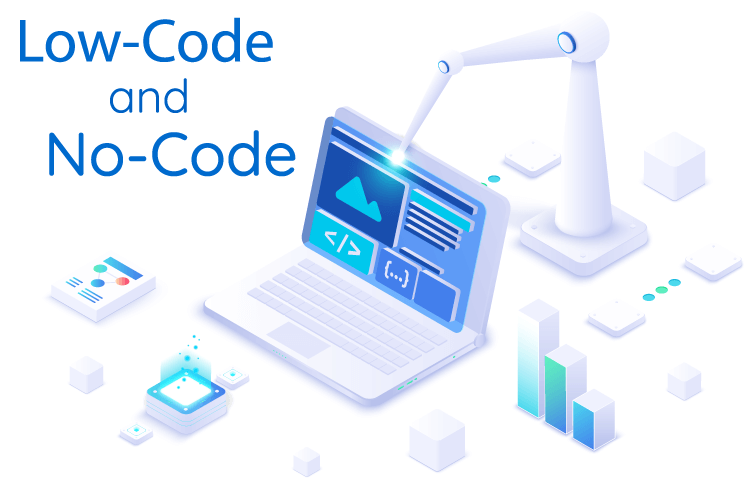No-Code and Low-Code App Development are two terms that are becoming increasingly popular in the tech world. These platforms allow users to create applications without the need for extensive coding knowledge. But what exactly do these terms mean, and how do they differ from each other? In this blog post, we will delve into the world of No-Code and Low-Code App Development to help you better understand these innovative tools.
Introduction to No-Code App Development
No-Code App development is like magic for those with app ideas but no coding skills. It’s like building with Lego blocks. Instead of complex code, you pick and place pre-made blocks (app elements) through a visual interface. So you see your app as you build it.
If you need an app but don’t know how to code, you can do this with a no-code platform! They have templates and components you can choose from. It’s like picking home decor from a catalog to fit your vision. Sites like Bubble, Webflow, and Glide let you build apps without coding.
No-Code App development is great for quickly turning app ideas into successful apps. It could be for testing new concepts or small businesses looking for better services via an app. No-Code removes coding barriers so you can focus on creativity. This way, making your app becomes possible and enjoyable.
Introduction to Low-Code App Development
Building apps with Low-Code tools is for those who know some coding. It is not too hard and not too easy. It gives you a way to build apps visually. It is like No-Code, but with coding options too.
Think of it like customizing a car. You can pick the model and features. But if you want changes, you can work on the engine or paint. Low-Code works like that. You get parts to build an app. If the app needs something special, you can code those parts yourself.
There are reputed mobile app development companies in New York (NYC) that are using tools like OutSystems, Mendix, and Microsoft Power Apps for Low-Code platforms. These platforms make building apps easier but let you add custom code too. This works well for businesses and coders who want faster building but want control over coding parts.
Low-Code’s strength is flexibility and control it gives you. You do not just use pre-made things. You can go beyond by coding custom parts. It suits projects that start small but could get complex or need to connect with other systems.
Understanding the Key Differences Between No-Code and Low-Code
Here’s a brief table highlighting the key differences between No-Code and Low-Code development:
| Feature | No-Code Development | Low-Code Development |
| Target Users | Non-technical users, business analysts, and domain experts | Professional developers, IT teams, and technically-inclined users |
| Skill Requirement | No programming skills required | Basic programming knowledge helpful but not always necessary |
| Development Speed | Very fast, enabling rapid prototyping and deployment | Fast, with more customization options than no-code platforms |
| Customization | Limited customization, confined to predefined templates and components | High customization, allowing for more complex and unique solutions |
| Complexity Handling | Best for simple applications and workflows | Suitable for both simple and complex applications |
| Integration | Basic integration capabilities, often limited to pre-built connectors | Advanced integration capabilities, supporting a wide range of APIs and services |
| Scalability | May struggle with highly scalable applications due to platform constraints | Better scalability options, suitable for enterprise-level applications |
| Flexibility | Less flexible, ideal for specific use cases and quick solutions | Highly flexible, adaptable to various business needs and use cases |
| Maintenance | Easier maintenance with less technical overhead | Requires regular updates and maintenance by knowledgeable personnel |
| Cost | Generally lower cost, with many platforms offering freemium models | Potentially higher cost due to the need for skilled developers and advanced features |
The Pros and Cons of No-Code Development
Pros
- No-Code Development makes it easy for people who want to create apps. But they don’t know how to code. The best part is speed. You can quickly make an app work without writing code. You just arrange the pieces you need. This lets you test new apps quickly or get a simple app running in no time.
- Another good thing is that anyone can do it. Since coding isn’t required, people without tech skills can build apps too. This opens app development to more people. Even those without coding know-how can turn their creative app ideas into reality.
Cons
- One downside is limited customization. Because you use pre-made parts, you can’t always tweak the app exactly as you want. If your app needs a very specific feature that isn’t available, you’ll get stuck.
- Also, as the app grows bigger, no-code tools may struggle to keep up. They are good for launching and testing apps quickly. But they may not work well for complex apps. Apps that need lots of custom changes or many users.
The Pros and Cons of Low-Code Development
Pros
- Low-Code Development hits the sweet spot for those with basic coding skills. It lets you use a visual workspace for most of the app building. This speeds up the development tasks a lot. It’s like having advanced tools that make construction easier, but still allowing hands-on adjustments when needed.
- Another key benefit is flexibility. With Low-Code platforms, you’re not stuck with just pre-made components. You can add your own code for unique features the platform doesn’t offer. This ability to fine-tune apps makes Low-Code attractive for projects needing a custom touch or changes over time.
Cons
- Needing some coding knowledge can be a barrier for total beginners. While Low-Code reduces coding needs, it doesn’t eliminate it entirely. Non-coders may struggle to use all the platform’s features effectively.
- While these platforms handle many apps, highly complex systems needing deep customization may require shifting to traditional development methods for certain parts.
Picking No-Code or Low-Code for Your Project
Here’s a brief informative table comparing when to choose No-Code Development versus Low-Code Development:
| Criteria | No-Code Development | Low-Code Development |
| Technical Expertise | Best for users with no coding experience | Suitable for users with some coding knowledge or developers |
| Development Speed | Faster development for simple applications | Relatively fast but may require more time for complex apps |
| Customization | Limited customization options | Greater flexibility for customization |
| Complexity of Applications | Ideal for simple, straightforward applications | Suitable for more complex and scalable applications |
| Integration Needs | Limited integration capabilities | Better integration with existing systems and databases |
| Scalability | May have scalability limitations | More scalable for growing business needs |
| Cost | Generally lower cost as it requires fewer resources | Potentially higher cost due to development and maintenance |
| User Control | Less control over the underlying code and functionalities | More control over the application’s code and functionalities |
| Use Case Examples | Simple websites, landing pages, basic forms, internal tools | Enterprise applications, customer portals, workflow automation |
Wrap Up
No-Code and Low-Code open app making to all. New coders can easily build apps with No-Code. But those with coding skills prefer Low-Code. Low-Code allows more flexibility and options. So, understand your coding level first. Then choose the right platform. Simple app idea? Use No-Code. Complex or custom app? Go with Low-Code. The right choice streamlines app development for everyone. If you still have any issues, you can always hire a top mobile app development company in California that will help you provide the initial consulting.