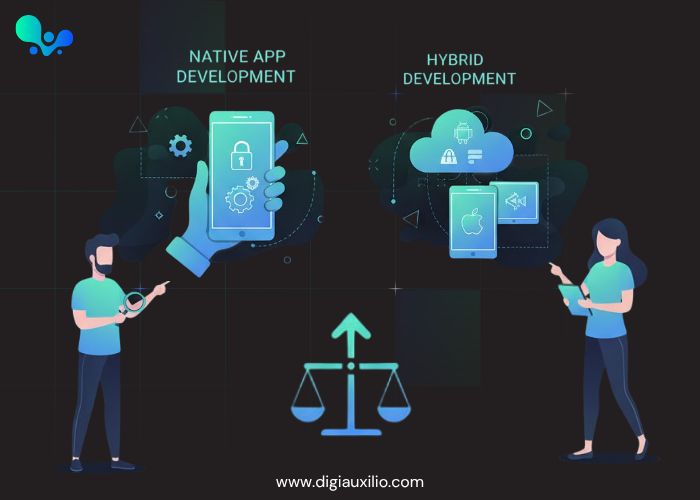Picking a path for mobile app development? Yeah, it’s kind of a headache—especially if you’re running a business or hustling through a startup. You’ll hit the big question sooner or later: go native, hybrid, or something totally off-the-wall? Each route’s got its own bag of tricks, headaches, and surprises. Performance, user experience, and whether your app actually makes it big—yeah, that all hinges on your choice. This isn’t just some checklist; you actually have to understand what you’re signing up for with each option.
What is Native App Development?
Native apps work on one platform exclusively, whether iOS or Android. Their development uses platform-specific coding such as Swift and Objective-C for iOS or Java and Kotlin for Android. Since they are native, they have the advantage of having access to all the powerful built-in features of the phone, such as the camera, GPS, push notifications, and others.
Pros of Native App Development:
- Optimal Performance— Native apps? They just run smoother. You get that snappy, buttery feel because they’re made for one system, not trying to please everyone.
- Superior User Experience— Plus, they stick to the rules—Apple wants it one way, Android another, and native apps just get it right. Feels natural, looks sharp, no weird surprises.
- Full Access to Device Features – If you’re trying to do fancy stuff like AR, wild animations, or stuff like Face ID—native’s your best bet. It’s just less of a headache.
- Better Security—Native apps are generally more secure, as they adhere to the platform’s security standards.
Cons of Native App Development:
- Higher Cost—Developing separate apps for iOS and Android can be expensive.
- Longer Development Time—Building two separate codebases increases time-to-market.
- Maintenance Complexity – Updates and bug fixes must be applied to both platforms individually.
What is Hybrid App Development?
In contrast, hybrid apps run inside a native wrapper but use web coding technologies such as HTML, CSS, and JavaScript. Technologies like React Native, Flutter, and Ionic enable developers to expedite the coding process to simultaneously develop across multiple platforms.
Pros of Hybrid App Development:
- Cost-Effective – A single codebase can run on both iOS and Android.
- Faster Development: An app on multiple platforms simultaneously reduces time-to-market.
- Easy Maintenance—Only one codebase needs updates or bug fixes.
- Cross-Platform Reach—Businesses can target a wider audience with minimal extra effort.
Cons of Hybrid App Development:
- Performance Limitations—Complex animations and high-performance features may not run as smoothly as native apps.
- Limited Access to Device Features—Advanced functionalities like AR, advanced camera functions, or sensors can be harder to implement.
- Potential UI/UX Compromises – Apps may not fully align with platform-specific design guidelines.
Key Factors to Consider Before Choosing
Choosing between native and hybrid app development isn’t just about cost or speed. Here are some key factors to consider:
1. Performance Requirements
If you want to implement powerful graphic functionality, intense processing, or AR/VR, then native development is the superior choice. However, for simpler apps with fundamental functionality, hybrid development is more than adequate.
2. Budget Constraints
Hybrid applications are usually more affordable since one codebase works for various platforms. Native applications need more funds because you must have different teams and codebases for iOS as well as Android.
3. Time-to-Market
If you want to release fast on many platforms, choose hybrid development. Native apps take longer but give a better user experience.
4. User Experience & Design
Where applications have very high user experiences, which include gaming, finance, and health applications, native applications deliver seamless interfaces with great responsiveness. Content-driven or simple applications can work perfectly well with hybrid applications.
5. Maintenance & Updates
The maintenance of hybrid apps is easy since updating in one go is facilitated for all the platforms. An update has to be deployed separately when using native apps, hence it is time-consuming and cost-incurring.
6. Long-Term Goals
If you’re thinking about some monster app with loads of features getting bolted on over time, native might be the way to go. Not gonna sugarcoat it—native takes more time and cash, but it scales like a beast and usually feels smoother. Hybrid apps? Those are perfect if you just need an MVP or want to kick the tires on an idea without lighting your budget on fire.
When to Choose Native App Development
- High-performance gaming or graphic-intensive apps
- Apps requiring deep integration with device features (camera, sensors, AR)
- Applications where user experience is a top priority
- Long-term investment in app quality and scalability
When to Choose Hybrid App Development
- MVPs or prototypes with limited budgets
- Content-based apps like blogs, news, or social media aggregators
- Apps targeting multiple platforms quickly
- Projects where rapid testing and updates are critical
Conclusion
Honestly, there’s no secret sauce here. Native or hybrid? Depends on what you’re trying to pull off, how much cash you’re willing to throw at it, how quick you wanna launch, and how much you care about the vibe of the app.
- Native apps deliver superior performance, better user experience, and more robust security, but at a higher cost and longer development time.
- Hybrid apps provide cost-effectiveness, faster development, and cross-platform compatibility but may have performance limitations.
Bottom line: don’t just wing it because everyone else is. Figure out what your app actually needs. Plenty of companies drop a quick hybrid app to see if anyone cares, then go all-in on native once things take off. Do what fits your plan, not just what sounds fancy.