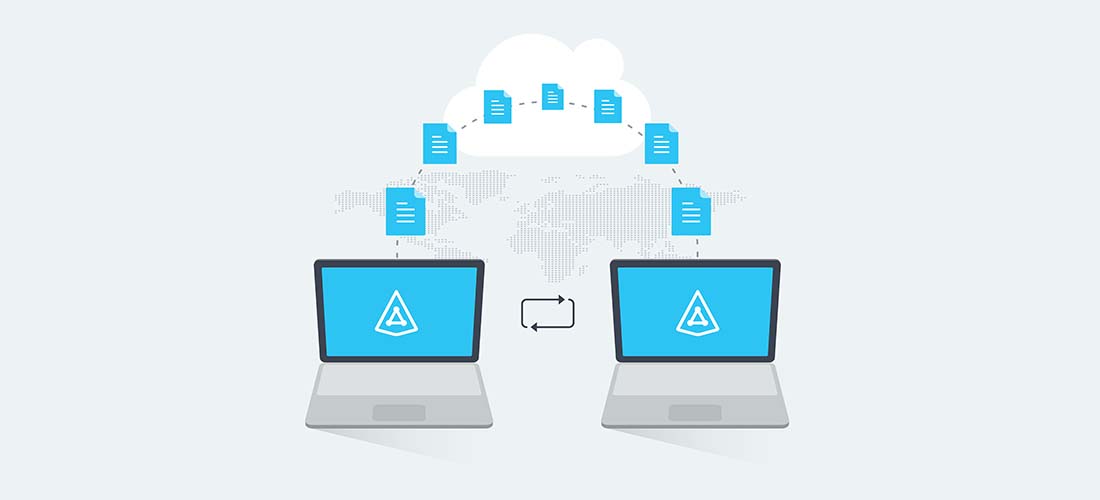Migrating data from one Active Directory (AD) domain to another is a complex task that requires careful planning, execution, and validation to ensure minimal disruption to users and services. Whether you’re consolidating domains, restructuring your organization, or merging with another company, a well-executed migration is crucial for maintaining operational continuity and security. This guide aims to provide a step-by-step approach to help IT administrators successfully migrate data between AD domains.
Understanding the Scope of Migration
Before diving into the migration process, it’s essential to define the scope and objectives clearly:
- Identify the Data to Migrate: Determine which objects and attributes need to be migrated, such as user accounts, groups, computers, and other directory-related information.
- Assess Dependencies: Evaluate any dependencies or relationships that might exist between AD objects, such as group memberships, permissions, and trust relationships with other domains or forests.
- Plan for Disruption: Consider the potential impact on users and applications during the migration process. Plan for downtime or reduced functionality where necessary.
- Security Considerations: Ensure that security settings, permissions, and access controls are maintained or appropriately transferred during the migration.
Also read: Active Directory Cross Forest Migration
Step-by-Step Guide to Migrate Data
Step 1: Prepare for Migration
- Backup: Before making any changes, back up both source and target AD environments to ensure you can revert in case of unforeseen issues.
- Documentation: Document the current AD structure, including organizational units (OUs), group policies, and any custom attributes or schema extensions.
- Network Connectivity: Ensure there is adequate network connectivity between the source and target domains for replication and data transfer.
Step 2: Plan the Migration Strategy
- Choose Migration Tools: Select appropriate tools for migration. Microsoft provides tools like Active Directory Migration Tool (ADMT) or third-party tools that offer more advanced features and automation.
- User Communication: Inform users about the migration schedule, potential downtime, and any changes they might experience (e.g., new usernames or passwords).
- Migration Phases: Divide the migration into manageable phases based on organizational units, geographical locations, or other logical groupings.
Step 3: Perform Pre-Migration Tasks
- Clean Up: Remove unnecessary objects or data from the source domain to reduce the amount of data to be migrated.
- Resolve Issues: Address any issues such as duplicate usernames, conflicting group memberships, or incompatible schema extensions.
- Verify Permissions: Ensure that administrators in both domains have the necessary permissions to perform migration tasks.
Read more: How to Copy OU Structure from One Domain to Another?
Step 4: Execute the Migration
- Use Migration Tools: Depending on your chosen tools, follow the specific instructions to migrate users, groups, computers, and other objects to the target domain.
- Monitor Progress: Monitor the migration process closely to identify and resolve any errors or discrepancies promptly.
- Test Migration: Conduct tests to verify that migrated objects retain their permissions, group memberships, and access rights in the target domain.
Step 5: Post-Migration Tasks
- Validation: Validate the migration results by comparing data between the source and target domains to ensure completeness and accuracy.
- Update Documentation: Update your documentation to reflect the new AD structure, including any changes to group policies, OUs, or user attributes.
- User Support: Provide support to users who may encounter issues accessing resources or applications after the migration.
Step 6: Decommission the Source Domain (if applicable)
- Gradual Decommission: Once migration is confirmed successful, gradually decommission the source domain by removing trust relationships, updating DNS records, and reconfiguring applications.
- Final Cleanup: Remove any remaining objects or references to the old domain from your network infrastructure and documentation.
Additional resource: How to Increase Microsoft 365 Mailbox Size?
Conclusion
Migrating data between Active Directory domains requires careful planning, meticulous execution, and thorough validation to ensure a smooth transition without compromising security or user experience. By following a structured approach and leveraging appropriate tools, IT administrators can successfully navigate the complexities of AD migration while minimizing disruption and maximizing operational efficiency.
Successful migration not only ensures business continuity but also sets the stage for future scalability and security enhancements within your organization’s IT infrastructure.