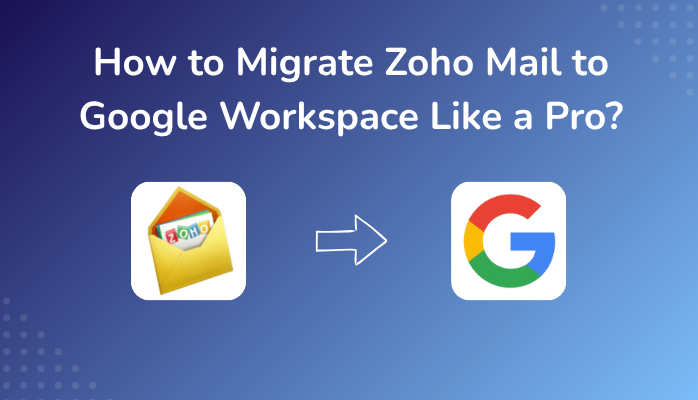Claire Query: I have been using Zoho Mail for two years, but now I want to migrate Zoho Mail to Google Workspace. How can I do this without losing data and attachments?
Overview: Zoho Mail is a widely used email platform that businesses use for various applications and third-party tools. However, it is noticed that a large number of individuals and businesses choose to migrate Zoho Mail to Google Workspace nowadays. This is because G Suite offers advanced security and real-time collaboration. But many users find it difficult to perform migration without any data loss. Hence, this blog provides them with a manual approach and the Aryson Zoho Backup software for a quick and secure migration.
Reasons to Migrate from Zoho Mail to Google Workspace
In order to perform the migration quickly, you must identify your reason for performing the migration process. Refer to the table below to know why migrating from Zoho Mail to Google Workspace is important.
| Reason | Zoho Mail | Google Workspace |
| Email Deliverability | It faces occasional bounces of emails, and sometimes emails get delivered in the spam folder. | Whereas, the email delivery in GSuite is much reliable and has fewer chances of bounces and spam issues. |
| Reliability & Security | It is secure but has a small infrastructure. | On the other hand, it provides enterprise-level security with its enhanced security features. |
| Collaboration Tools | It consists of basic email, calendar, and tasks & collaboration is outside Zoho Mail. | In contrast, G Suite offers different collaboration tools, including Google Docs, Slides, Sheets, Chat, etc. |
| Scalability | It is suitable for individuals and small-scale business teams. | Whereas G Suite is the primary choice of many enterprises and businesses on a large scale. |
| Storage | It offers limited storage per user, depending on the plan. | On the contrary, it offers larger storage per user for emails and files, along with Google Drive for cloud storage. |
Effective Ways to Migrate Zoho Mail to Google Workspace
Here in this section, we will discuss the top two methods for Zoho to Google Workspace migration.
- Using the Manual Method
- Using Reliable software
Method 1: Manually Migrate Zoho Mail to G Suite
Users can manually migrate to the Google Workspace using this method if they have practical technical knowledge and sufficient time to invest in the process. They just have to add both Zoho Mail and Google Workspace accounts, establish a connection between both, and transfer files sequentially.
Steps to migrate are as follows:
- To begin, log in to your Zoho Mail >> go to settings.
- Then, enable IMAP under the Email Forwarding and POP/IMAP settings.
- After that, open your Google account & navigate to settings.
- Now, select the See all settings >> Accounts and import.
- Click on the Add another account option and hit Next.
- Input your Zoho Mail credentials and click Next.
- Enter the SMTP server credentials >> hit Add account.
- Click on the confirmation link you received in Zoho Mail to confirm setup.
- Go to Email Forwarding and POP/IMAP settings >> Add account,
- Lastly, log in to G Suite & hit Next to receive a confirmation code in your G Suite inbox.
After following all these steps, make sure to verify in your Google Workspace account whether all your files and folders have been transferred to the Google Workspace or not.
Shortcomings that you face of Manual Migration
However, this method can transfer your Zoho Mail data to Google Workspace; there are different disadvantages to this method.
- This method can take you long hours to complete the migration.
- Moreover, it is prone to errors, which you have to handle on your own.
- There is a high chance of data loss and corruption.
- It requires the user to have a good amount of technical knowledge.
Method 2: Most Reliable Way to Migrate Zoho Mail to Google Workspace
To migrate Zoho Mail to Google Workspace securely and efficiently, the Aryson Zoho Backup Software is the most trusted solution. This software allows you to move emails without affecting the original folder structure. Moreover, it makes sure that there is no data loss or corruption. Along with that, it supports batch migration, which eventually saves a lot of time and effort for the user. Additionally, it provides the user with different built-in features for convenience and efficiency of work.
Simplifies the Steps to migrate Zoho Mail to Google Workspace
- First, install and open the Aryson Zoho Backup software on your existing PC.
- Then, log in to your Zoho credentials sing valid credentials.
- After that, select one or more files from the tree hierarchy to preview before migration.
- Then, mark the email client radio button and select G Suite from the listed email platforms.
- Now, log in to your G Suite account using the correct credentials.
- You can also utilize the additional built-in features provided by the software.
- At last, click the Start Process button to Transfer Zoho Mail to Google Workspace.
Conclusion
To get the privilege of the enterprise-level collaboration tools and high-end security offered by Google Workspace, users migrate Zoho Mail to Google Workspace. They may do it by connecting both accounts and transferring one file at a time, i.e, the manual approach. Or they can go for the automated software discussed above, in case they have a voluminous amount of data in their Zoho Mail account. So, whether you are a beginner or an advanced user, you can easily migrate your emails to Google Workspace.
FAQ’s
1: Will I lose any data during the Zoho Mail to Google Workspace migration?
Ans- No, if you are using the Aryson Zoho Backup Software, you will not lose any data or attachments during the migration process.
2: How long does the Zoho Mail to Google Workspace migration take?
Ans- It may take you long hours if you are using the manual method. But, with the help of the Aryson Zoho Backup Software, you can perform the Zoho Mail to Google Workspace migration in a few seconds.
3: Do I need admin access to migrate Zoho Mail to Google Workspace?
Ans- No, you don’t need the admin access; instead, you can use the demo version of the Aryson Zoho Backup software to migrate Zoho Mail to Google Workspace for free.
4: Can I migrate multiple Zoho Mail accounts to Google Workspace at once?
Ans- Yes, with the help of Aryson Zoho Backup software, you can easily migrate multiple Zoho Mail accounts to Google Workspace at once.
5: What should I do if my migration fails or gets stuck?
Ans- In case you are stuck in between the migration process, you can contact our Tech Support Team. They will guide you for further assistance.