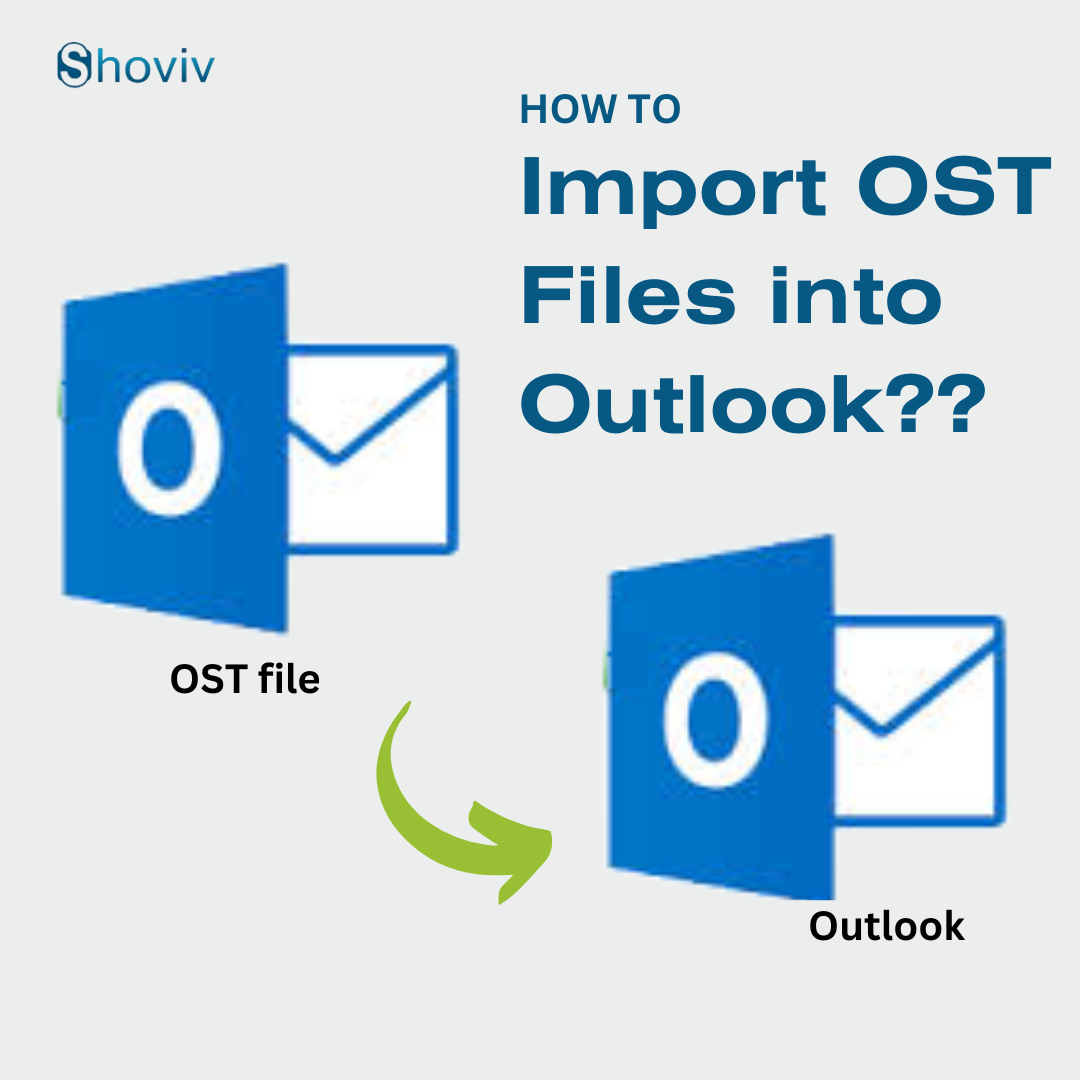It is well known that importing OST (Offline Storage Table) files into Outlook can be quite a complicated process which may be accompanied by various problems. Knowledge about these common issues and how to solve them will be useful for simplifying the process of the transition and providing users with the access to the most important messages, contacts and Calendar entries.
Understanding OST Files
OST files are generated by the Microsoft Outlook for an account configured with the Exchange, Office 365 or IMAP protocols. They enable users to operate when they are disconnected from the exchange while keeping a synchronized copy of the mail-box data. However, OST files cannot be imported to outlook in the normal way that PST files are imported. This is usually a limiting factor that causes a lot of confusion and frustration for users that are in the process of migrating data.
Common Issues When Import OST File to Outlook
1. Direct Importing Limitations
The main problem is that, unlike other OST importing programs, Outlook cannot import OST files directly. Users sometimes make the mistake of thinking they can import them in the way they do PST files. However, OST files are not accessible directly and need to be imported into PST files by the help of particular programs.
2. Corruption of OST Files
The OST files can be corrupted for various reasons, for instance, sudden shutdown of the computer, crash in some software, problems when synchronizing with the server. Corruption will be influential when the attempt to gain or transform the file is made in an erroneous manner resulting in loss of data by the users.
3. Synchronization Errors
There are issues of desynchronized OST files where a user’s OST file does not reflect the state of the server. This leads to some emails, contacts, and calendar entries not being imported meaning that at the end of the process, the file that is created is slightly less complete.
4. Performance Issues
With mounting OST file size, several programs in Outlook take a lot of time to load and freeze constantly or crash at regular intervals. These factors might lead to difficulties in opening and/or converting the file.
Resolving Issues with OST Files
1. Convert OST to PST
To overcome the above issues related to accessing or importing OST files, it is suggested that the files be converted to PST. This can be done employing different third-party tools which are aimed at this process. One of them is the Shoviv OST to PST Converter, through which one can restore the data in OST offline folders and further import it to Outlook.
2. Repairing Corrupted OST Files
Users can try to repair the OST file by using the Inbox Repair Tool known as SCANPST. EXE if the file is damaged. Nonetheless, this tool is most useful and efficient for PST files, while the users can get unsatisfied with its performance on OST files. At such instances, the best approach recommended is to use a specialized conversion tool to convert OST to PST format.
3. Rebuilding the OST File
However, if problems with synchronization remain, users are able to restore the OST file. It involves the method of closing the outlook and then deleting the ost file and reopening the outlook it will recreate the ost file again. Nonetheless, this procedure may lead to the loss of information which, for instance, is stored within the OST file but has not been synchronized with the server yet.
4. Regular Backups
Based on the analysis, it is recommended that users should periodically copy OST files to backup modes in order to avoid data loss and for proper migration. This practice can prove useful in the event that there is corruption or other problems that may occur in the import business.
Conclusion
The process to import OST file to Outlook has some considerations which are as follows: The process has many difficulties due to specific features of OST files. Knowing what types of troubles are typical for the program, like direct importing limitations, corruption, synchronization errors, and performance, users will be able to start solving these problems on their own.
Thus, it is possible to suggest that employing such tools as the Shoviv OST to PST Converter can become rather helpful to get the job done with little difficulty for users and provide the opportunity to recover the essential data. Other measures can also be taken that would help in making the user experience better and avert such issues in the future: OST files must be backed up and maintained very often. By managing all these problems, users can minimize such inconveniences and continue to access the necessary Outlook data.