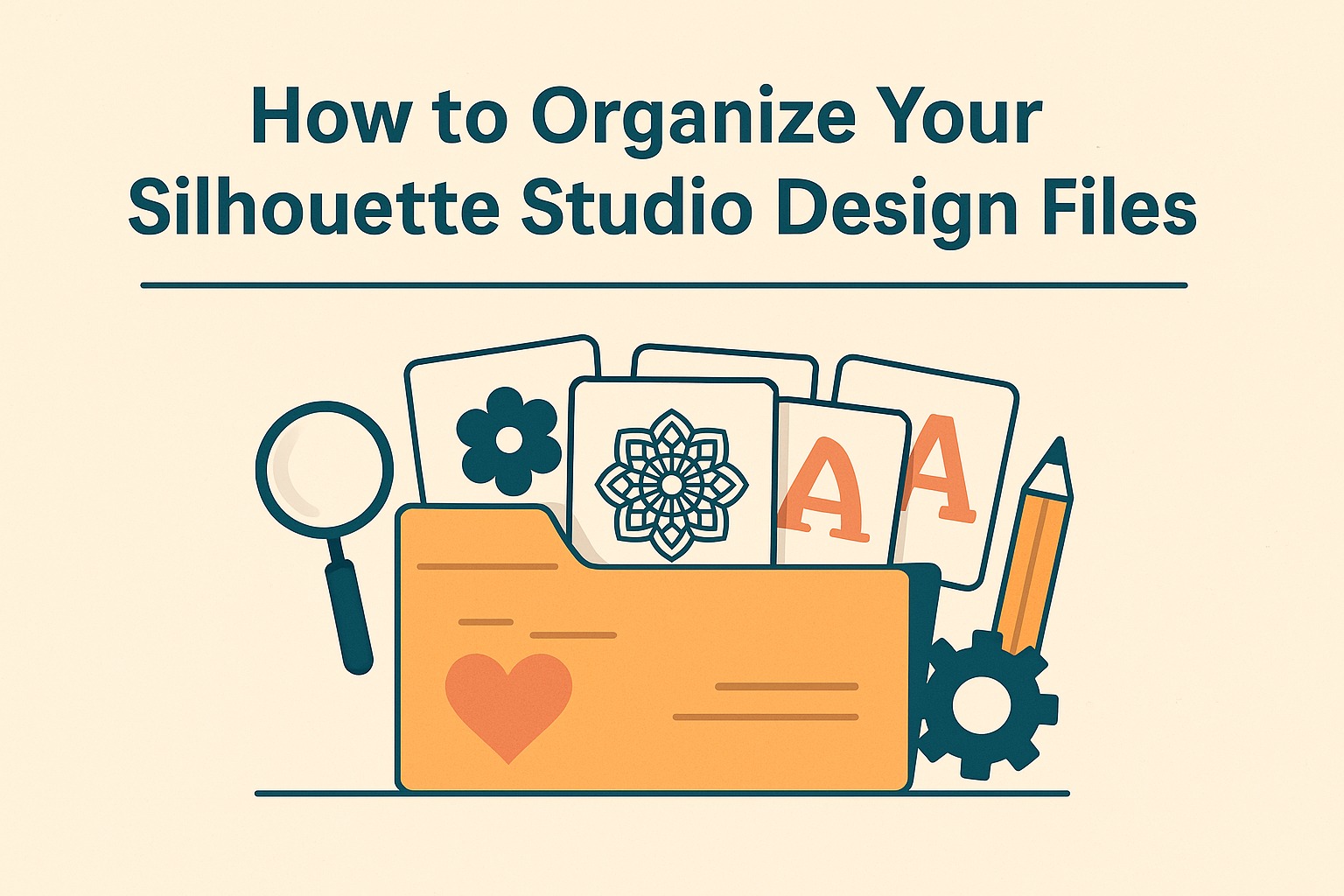Organizing your Silhouette Studio design files makes crafting easier and a fun activity. Sorting your design files means you will be able to find them instantly when in need. Mind that there will be lots of files to manage. Hence, you ought to have a proper system in place. From making separate folders for different categories of projects to capitalizing on Silhouette Studio’s Library—there are various ways to keep your Silhouette Studio designs organized and tidy.
Ways to Organize Your Silhouette Studio Design Files
Efficiently organizing your Silhouette Studio design files is a great choice. It can save time, reduce stress, and provide easy access in times of need. Check out a few ways for a proper organization:
Create a Folder Structure
Create a main folder on your computer or cloud storage. Name it something like “Silhouette Designs” or “Craft Files.” Within this folder, create subfolders by category (such as fonts, SVG files, personal designs, themes or occasions, and client projects).
Keep your own custom-made or personal designs separate from the ones downloaded from the Silhouette Design Store. Your fonts and SVG files should also stay separate. This way, there would be no risk of a design belonging to a specific category getting mixed up with a design from another category.
Make Use of Descriptive File Names
Rename your design files to descriptive names to boost their searchability. That means the new file names should be “Floral_Ornament_SVG” or “ChristmasTree_SVG” instead of the ever-generic “Design1” or “SVG_001.” Try out a naming convention like “Category_DesignDescription_Year” for extra convenience.
Employ Silhouette Studio’s Library
Silhouette Studio has an inbuilt Library feature. It lets users organize files into folders, make categories, and tag their designs with keywords (such as “SVG,” “birthday,” etc.). This allows for simplified searches and organization. As a result, users can create several folders and find their desired designs easily.
Opt for Cloud Storage Backup
Consider using cloud storage, too, for backing up design files. When your files are properly backed up, they won’t be lost if the local storage fails. Besides, you will get to access your designs from different places without searching through multiple physical drives or devices.
Cloud backup services also offer automated organization features, such as automatic file categorization, date-based organization, and AI-powered tagging. These features help users find specific versions or backups without hassle, categorize files based on type, and make them searchable by content. Consequently, things are more efficient and accessible.
Silhouette Studio has its own cloud service. Just sign with your Silhouette username and password to access saved files in the Silhouette Cloud, which will be downloaded to your Library in Silhouette Studio.
Save Files in Multiple Formats
Silhouette Studio deals with .studio files in general. However, a lot of designs nowadays tend to have .svg and .dxf formats. So, it is best to export all designs as both .studio and .svg files to ensure compatibility with other programs. You can keep track of the format by adding it to the file name, like “Floral_SVG” or “Logo_Studio.” This move looks simple yet eliminates all possible scopes for confusion.
Add Metadata and Notes
A metadata system can be beneficial for storing a huge number of files, as it allows for the inclusion of design instructions, the source of the design, and customization tips in the ‘Notes’ or ‘Comment’ sections within the Library. The same thing is doable in the file properties as well. Plus, you can employ color coding to visually differentiate design elements and layers.
Do Regular Maintenance
Routinely tidy up your design folders to maintain a collection that is lean and of course, manageable. This is realizable by deleting duplicates, out-of-date designs, or undesired ones. When your collection becomes bigger, update your Library and file names to maintain good organization and keep things clean and categorized. In addition, review and update metadata for your designs often to make sure that they are accurate and complete.
Go for Actionable Steps
Create a well-organized Silhouette Studio digital design library by planning your structure well. Begin with congruous naming, organizing gradually (instead of all at once), etc. You can also schedule maintenance and learn more about the Studio’s features. The search function, keyboard shortcuts, and templates for your frequently used designs help, too.
Apart from that, maintain a consistent workflow for saving, naming, and organizing files. Needless to say, this will save you time and frustration in the long run.
Perks of Silhouette Studio Design File Organization
Organizing your Silhouette Studio design files helps you stay tidy and boosts your creative potential. It also makes your workflow more efficient. Here’s what you gain from organizing your files:
Efficiency and Productivity Boost
A well-organized system improves efficiency and productivity by allowing faster file retrieval, which saves time when locating designs. It reduces confusion with a clear folder structure and naming convention, letting you focus on creating instead of searching. This leads to less frustration and makes the creative process more enjoyable.
Increased Creative Flow
A clean digital workspace reduces mental clutter and improves focus. Accessible design resources enhance inspiration and allow more time for creativity, as less time is wasted looking for files.
Creative Asset Protection
A good backup system reduces the chances of losing vital design files, which is crucial for unique creations. The apt organization lets you back files up to external drives or cloud storage, protecting your work from hardware issues or unlooked-for loss. Organized files also make it easier to collaborate with others.
Enhanced Creative Control
Organized files help track design changes and go back to earlier versions, which is important for complex projects and client work. A neat system lets you manage design assets well, making it easy to access and reuse parts from past projects. Keeping project files together also makes managing and collaborating on projects simpler.
Professionalism and Client Confidence
Improved client communication is required for professionalism and client confidence. Organized design files help in sharing designs and joining forces with clients. This helps you present a professional image. Efficient project delivery is also important. A streamlined workflow leads to faster project completion and delivery, resulting in satisfied clients.
Why Use Silhouette Studio’s Digital Design Tools?
Silhouette Studio’s digital design tools come equipped with multiple pros, which make them a great asset for all crafters and designers. Below are some major reasons why you should use these tools:
Precision and Control
Silhouette Studio is a vector-based program that provides precision and control in cutting designs. It allows for complex scaling without any quality loss. Silhouette Studio’s detailed editing tools, such as node editing and path manipulation are pretty solid. They provide refined control over every single design element. Accurate measurement tools ensure designs meet particular specifications.
Versatility and Elasticity
Silhouette Studio is versatile and has a wide range of tools for various purposes. These include drawing, shaping, transforming, and manipulating designs. It also supports many different file formats and allows users to customize designs like adjusting sizes, colors, shapes, etc., to fit their specific needs.
Less Time Consumed
Time-saving features in Silhouette Studio’s design tools, such as tracing, welding, and offset, help make complex tasks easier and save time. Automation allows for repetitive tasks to be handled more efficiently along with the Library feature helping users organize and find their commonly used designs quickly.
Integration with Silhouette Cutting Machines
Silhouette Studio works well with Silhouette cutting machines for accurate cuts. Users can change cutting settings based on materials for the best results. The software also allows for print and cut projects, enabling detailed designs that are printed and cut.
Creative Discovery and Design Innovation
Silhouette Studio motivates creative expression by allowing users to turn ideas into designs. It has advanced text tools for font manipulation, for example: text warping and unique effects. The software offers many design effects and filters for adding styles and textures to projects. Users can create detailed shapes and patterns for custom backgrounds and decoration purposes. It also offers image editing and tracing tools for converting images into vector designs.
3D design features enable the production of dimensional items like pop-up cards, layered artwork, etc. The variable data merging feature helps users tailor designs by inserting particular data. Users can make repetitive tasks easier by recording actions and adjusting their workspace layout. Advanced users have the option to use scripting and macros for even greater automation and personalization.
User-Friendly Interface
Silhouette America’s user-friendly interface is a great feature of Silhouette Studio. So, the software is easy to use for anyone, no matter their skill level. The clear layout allows users to set off their creative projects without much learning effort. Navigating through the software is simple due to its well-organized tools and panels.
This intuitive design helps users manage intricate design tasks. Features, such as clearly labeled tools, a logical panel arrangement, drag-and-drop functionality, helpful tooltips, and a customizable workspace bring increased accessibility and ease of use.
Conclusion
Organizing your Silhouette Studio design files helps with workflow and creativity. Follow the tips we mentioned in this blog to keep everything spruce and systematized. By doing so, you can improve your design process and have a smoother experience. Happy designing!