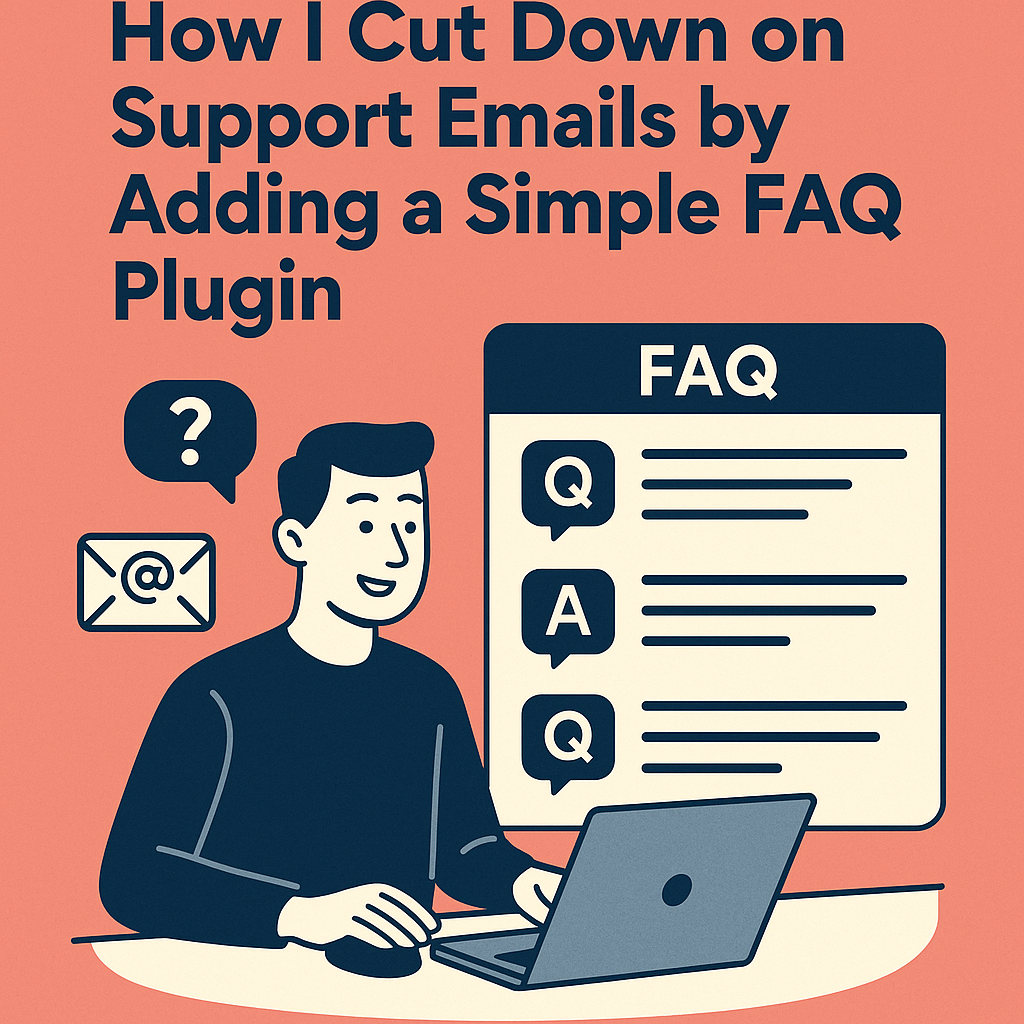No One Talks About: Email Overload
An online store means dealing with a constant flow of customer support emails. Soon, you get questions about shipping, return policies, product details, and availability in your inbox. Most often, many of them will revolve around one question and its variations, asked over and over again.
Such repetitive communication does not only wastes time. It doesn’t let you quickly respond. As a result, your sales and customer satisfaction rate may drop. The solution is actually surprisingly simple an FAQ plugin for a WooCommerce store. With a well-organized FAQ layout, it will save you many hours of manual replies weekly, allowing it to help customers get accurate information on the spot.
Why exactly does an FAQ matter more than you expect?
The answer is simple every online shopper has questions. However, if a question isn’t found as a pop-up or question on the product page, then the customer clicks email customer support. And here is the problem. It doesn’t matter where you’ve described the shipping and return policies or product size.
If the customer isn’t able to find this information, they will go to the contact us section. However, answers to the same questions taking time and more time during peak sales season. Running a store without an FAQ section is a guaranteed decrease in customer satisfaction.
The Shift from Manual Support to Self-Service: It’s Not What You Think
Autonomation mode is not about removing interaction. It’s about offering instant help. However, it also retains the appliance mode for the complex requirement. Shift to an automation mode with the FAQ plugins. A FAQ plugin for WooCommerce is designed to provide an easier way to present questions and answers to the customers of your product.
Key Features to Look For
FAQ Display on Product Pages
Product-specific questions assist with decision-making.
Ask a Question Form
Enable customers to ask new questions from the product page.
Private/Public Questions
Freedom to keep questions sensitive questions private.
Admin Approval System
Decide what is visible.
Google reCaptcha Support
A spam chaser.
Notifications
Users get notified by email.
Branded Email
Tailor comms to your company’s DNA.
These are the kind of features that help HO develop a knowledge base that is useful for both store managers and customers.
The True Effect of Adding an FAQ Plugin
Here are the differences once you install a WooCommerce FAQ plugin by Extendons:
Drop in Repetitive Questions
The threat of a barrage of repetitive emails diminishes within days. Most frequent questions are addressed directly at the product page in order to save you time on emails.
Shopping Advice – Quicker Decisions for Shoppers
Faster Decision-Making for Shoppers
There are some 5,000 industrial robots in use across the country, most of which, like those working for FarmWise, transfer to new jobs at the end of the growing season.
Shoppers get answers on the spot, promoting faster purchase decisions. Transparent product details establish credibility and reduce hesitation.
Improved Store Credibility
A future questions store that answers preemptively looks more professional. It is an affirmation of transparency and customer service.
Support Team Time Saved
Less emails mean the support team can concentrate on specific or challenging matters, pushing up productivity and job satisfaction.
The Solution: A WooCommerce FAQ Plugin by Extendons
There are a couple of FAQ solutions around; however, one plugin drew my attention with its set of features and usability, Product FAQs and Questions for WooCommerce by Extendons.
Why choose Extendons’ WooCommerce FAQ Plugin
Plugin display options
There are 4 styles of accordion, you can choose any style which you like.
Clean UI
For managing site backend.
Link FAQs
To single products or all products.
Show new customer questions
After admin confirmation.
Turn on upvote and downvote
For answering feedback.
Comes integrated with Google reCaptcha
For added protection.
Email notifications
Are send automatically when questions are replied to.
Brand tone
Email personalization.
This plugin does exactly that – it integrates perfectly with WooCommerce, and reduces support load on all accounts, so is one of the best options to go for.
Product FAQs Best Practices for Creation and Implementation
It’s just the tip of the iceberg when it comes to adding an FAQ plugin. When you setup correctly you will work at max efficiency.
Use Simple Language
Avoid technical jargon. Use simple, everyday language to write your responses so that everyone can understand them.
Group FAQs by Product
Different products may have different specifications or policies. See similar FAQs in the right item prevents errors.
Featured FAQs and Highlights of The Most Asked Questions
You should pin the most common questions to the top for immediate view, or display.
Keep Information Updated
Get rid of the old questions and keep the answers for the questions in this blog fresh so it stays in line with customer feedback and product updates.
Encourage Feedback
Let patrons rate the helpfulness of answers. It helps to improve the response in the future and identify the gaps.
How It Works in Action
Take the case of a mobile accessory shop. One of the most frequently asked question that this question is whether its compatible with device x or y in the product pages. Prior to using the plugin, I got emailed from everyone wanting to know about compatibility. A simple FAQ (“Is this compatible with iPhone and Android?”) after installing the plugin: — to those emails plummeted over 70 percent.
The other top questions also followed this template. Answers appeared on the product page, reducing the number of customers who had to wait for responses. The update was a win for the shopping experience and administrators using the backend.
Benefits Not Just Less Email
Reducing the load of emails is a huge win, but the WooCommerce FAQs extension offers even more benefits:
Higher Sales
When your customers are informed, they are more likely to purchase.
Decreased Cart Abandonment
Straight forward answers eliminate hesitation and allow them to buy.
Better SEO Value
FAQs tend to contain keywords and therefore improve content relevance.
Simple and Easy
Customers can view answers without leaving the page or contacting support.
Mobile Friendly
Shoppers receive help quickly and can continue shopping.
Integration is Simple
The installation is a bit trickier though:
- Installation
Upload plugin file from the WooCommerce dashboard. - Setup
You can setup general settings such as Email Templates and reCaptcha. - Include FAQ Categories
For each product. - Allow Visitors
To ask questions and set up moderation. - Track Behaviour
And respond based on current customer interactions.
The whole process is very easy to use and does not require any technical expertise.
FAQs
What is a WooCommerce FAQ plugin?
A WooCommerce FAQ plugin allows store owners to add and manage frequently asked questions directly on product pages, helping customers get instant answers.
Can new questions be asked by customers?
Yes, customers can submit their questions from a form in the product page.
Are questions public by default?
No, admins can decide whether a question and its answer is visible to anyone or kept private.
Which is the best plugin for WooCommerce?
Product FAQs and Questions forWooCommerce by Extendons is one of the top Choices Due to Its multiple features and easy to set-up.
Is this plugin responsive?
Yes, the plugin is fully responsive and it works fine on all devices.
Does the plugin need to be coded?
No, it is designed for store owners and can be installed with minimal knowledge of WordPress and WooCommerce.
Final Thoughts
Minimizing support emails is more than just a time saver. It’s about building a better shopping experience for customers and more efficient processes for store managers. A WooCommerce FAQ plugin accomplishes both tasks with the least amount of work and the most impact.
Online shops can revolutionize the way they handle support by providing product-specific FAQs, a place for their customers to ask new questions, and automating responses through email. The benefits are endless and the preparation is easy.
The plugin delivered by Extendons is a well-thought investment for any store that runs on WooCommerce. It doesn’t just cut down on the number of support requests, but it also instils confidence in your customers and drives more conversions.
With these building blocks, every question is an opportunity to inform, reassure, and convert.