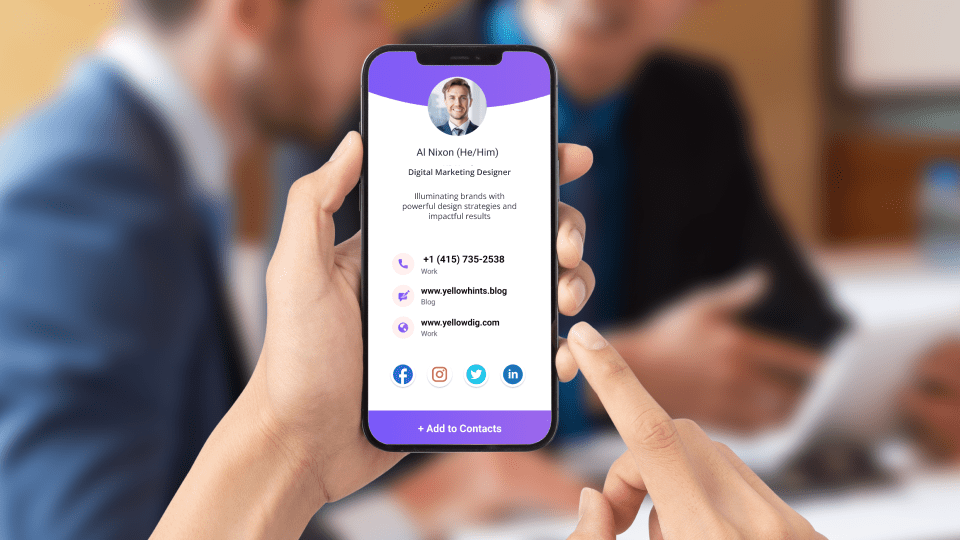Introduction
In today’s highly digitized world, the paper business card is being replaced by its digital version. Digital business cards are more conceivable, accessible, and clear in showing your professional contact details than traditional paper cards. This comprehensive guide will focus on the different ways and best practices for sharing your digital business card with others to make a meaningful professional connection in the modern business landscape.
What is a Digital Business Card?
A digital or electronic business card is a little digital file showing your professional contacts, social links, and other relevant details that can easily be forwarded to others by means of electronics. Unlike conventional paper cards, digital cards can be updated in an instant, including live links, and never run out of copies.
These modern counterparts of paper cards generally include :
- Basic contact information (name, title, company)
- Phone numbers and email addresses
- Social media profiles
- Company website links
- Professional headshots
- Digital portfolios or work samples
- Interactive elements like direct calling or email buttons
Common Methods to Share Digital Business Cards
QR Code Sharing
- QR codes probably became one of the most popular ways of sharing digital business cards. It is quite a comfortable method since it requires minimal technical knowledge and works across different platforms. How to share your digital business card via QR code:
- Generate a unique QR code linking to your digital business card
- Show the QR code on your phone or have it printed on materials
- Have recipients scan the code using their smartphone camera. The recipient’s device will automatically open your digital business card.
QR codes are most helpful at networking events or conferences where one has to exchange information in a rush. Many of digital card platforms create QR codes for your cards automatically, making the process seamless.
NFC Technology
NFC technology provides an even easier way of sharing. NFC-enabled digital business cards can be shared by tapping two compatible devices together or by tapping an NFC card/tag. This is:
- Instant and requires no application installation
- More secure compared to QR code, as close physical proximity will be required.
- Professional and impressive for business situations
- Energy-saving and reliable
Email and Text Message
Traditional digital means of communication still serve the purpose in terms of digital business card sharing. Most digital business cards can be:
- Sent through email directly
- Share through text message
- Create a unique share link
- Attach your card to email signatures
The above techniques will be more useful while contacting domestic/remote contacts or as follow-up emails after meetings.
Platform-Specific Sharing Methods
Apple Devices
Apple users can leverage a number of native features to share digital business cards:
- AirDrop: Instantly share with nearby Apple devices
- iCloud Contacts: Sync and share contact information across devices
- iOS Contacts app: Create and share digital contact cards
- Third-party apps available on the App Store
Most digital business card platforms boast iOS-specific features that integrate perfectly with Apple’s ecosystem.
Android Devices
- The users of Android have a number of ways to share:
- Nearby Share: Android’s equivalent to AirDrop
- Google Contacts for creating and sharing digital contact cards
- Android Beam (on some older devices, using NFC) for direct transfer
- Apps only available on that platform via download from the Google Play Store
- Cross-OS compatibility is better on Android for easy sharing of files across all operating systems. Cross-OS Solutions For further compatibility, resort to cross-OS solutions involving: Digital Business Card web services Universal Links to share Cloud space Professional Networking platform
These solutions ensure that your digital business card is accessible regardless of the device and operating system the recipient uses.
Best Practices for Sharing Digital Business Cards
To make your business card sharing most effective, here are some best practices to follow:
- Keep your information updated
- Test the ways of sharing in advance of big meetings
- Have various ways of sharing at hand
- Clearly indicate how to receive it
- Follow up after sharing with your connections
- Branding should be professional in all versions
- Your card should be mobile-responsive
- Include relevant social media links
Also, tailor your approach to sharing based on the situation and recipient preferences.
Advanced Sharing Features and Integration
Modern digital business cards offer advanced features that enhance sharing capabilities:
CRM Integration
- Automatically sync with customer relationship management systems
- Track when and how your card is shared
- Monitor engagement metrics
Calendar Integration
- Allow recipients to schedule meetings directly
- Sync with your availability
- Send automatic follow-up reminders
Social Media Integration
- One-click following on social platforms
- Social media feed integration
- Professional network connections
Analytics and Tracking
- View who has accessed your card
- Track interaction rates
- Measure sharing effectiveness
Conclusion
Sharing has come a long way from the simple exchange of contacts. Professionals can choose between many sharing methods-be it QR codes, NFCs, or other appropriate methods depending upon the situation. By following best practices and staying up to date with security considerations, sharing your digital business card is remarkably easy while still keeping your professional information private.
It does, and more ways of sharing will continue to be developed into the future that smoothes and quickens the process further. What matters most is your flexibility and to choose those sharing methods that provide a reflection of your professional image and those through whom you hope to connect with. Where it may be necessary, at events, with your clients, or remotely, you will need an effective strategy that will ensure making lasting professional connections in today’s increasingly digital world.
Remember, often the best way to share is also the most expedient for both you and the recipient. Keep informed about newer developments in the field of digital business card technologies and don’t be afraid to try different ways to find what works best for your professional case. CopyRetryClaude may make mistakes. Please double-check my responses.