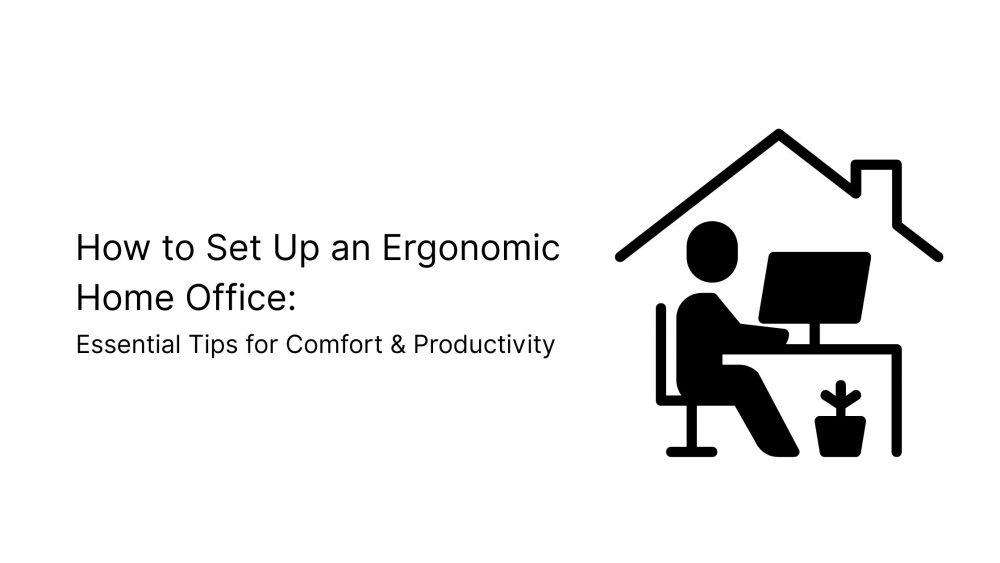The increasing demand for remote working has moved work to the home. What began as a temporary fix has become a way of life. Yet comfort doesn’t follow automatically. A dining chair, a small desk, and a glowing screen can turn long hours into quiet pain.
An ergonomic home office setup is more than furniture. It’s a way to protect your body while you work. It’s the shape of balance between what you need to do and how your body endures it. Ergonomics means fitting your workspace to you — not bending yourself to fit it.
What Makes a Space Ergonomic: Step by Step Process
An ergonomic setup supports your body’s natural position. It keeps your muscles relaxed and your mind clear. Every item — your chair, desk, monitor, and light — plays a role.
| Element | Why It Matters | What to Do |
| Chair | Keeps your back aligned | Choose one with lumbar support |
| Desk | Maintains posture | Keep elbows at 90° and shoulders down |
| Monitor | Protects your neck and eyes Align the top at eye level | |
| Lighting | Reduces strain | Use soft, even light from the side |
| Breaks | Keeps the body active | Move every 30–45 minutes |
Step 1: The Chair — Your Foundation
Everything starts with the chair. Sit wrong, and your body will tell you.
The best chair supports the curve of your lower back. Your feet should rest flat. Your thighs must stay parallel to the floor. Keep your elbows close to your body.
If your chair doesn’t fit, fix it. Add a cushion for lumbar support or a footrest for balance. A chair that moves with you — one that lets you shift and swivel — helps more than one that just feels soft. Comfort lies in support, not in padding.
Step 2: The Desk — Your Working Ground
Your desk sets the stage for your posture. It should sit at a height where your arms rest naturally and your shoulders stay calm.
| Height (ft) | Ideal Desk Height (inches) |
| 5’0″–5’3″ | 26–27″ |
| 5’4″–5’7″ | 27–28″ |
| 5’8″–6’0″ | 29–30″ |
| 6’1″+ | 31–32″ |
Keep only what you need on it. A clean surface helps a clear mind.
A standing desk brings freedom. Switch between sitting and standing. Ten minutes of standing every hour resets your focus.
Work at a desk that lets you breathe — not one that traps you.
Step 3: The Screen — Where Focus Begins
Your eyes lead your body. If your screen sits wrong, everything follows.
Place it at arm’s length, with the top edge at or just below eye level. You shouldn’t have to tilt your neck.
If you use a laptop, lift it on a stand. Add a separate keyboard and mouse. Looking down all day bends the spine.
Step 4: The Keyboard and Mouse
Quiet Tools That Matter Your hands move more than anything else. Keep them in line with your forearms.
● Wrists straight, not bent
● Elbows close to your body
● Keyboard and mouse side by side
● Gentle touch — no force on the keys
If your wrists hurt, check your angles, not your effort. Sometimes a small tilt or a wrist rest fixes everything.
An ergonomic keyboard or a curved mouse can help, but posture matters more than equipment.
Step 5: Light — The Silent Worker
Light shapes how you feel. It decides whether you stay awake or grow tired.
Natural light is best. If you can, place your desk near a window. Let the light fall across your work, not on your screen.
Add a soft, warm desk lamp for evenings. Avoid sharp overhead lights. When the light is even, your mind stays steady.
You don’t need bright light — you need balanced light.
Step 6: Keep Order — The Mind Follows
An ergonomic setup helps you manage cables with clips. Use drawers to hide what you don’t use often.
A few minutes of order each morning saves an hour of distraction later. The simpler the space, the easier the work.
Step 7: Build Movement Into the Day
The body is not made to stay still. No setup can protect you from stillness.
Every 30 to 45 minutes, stand. Stretch your arms. Roll your shoulders. Walk a few steps. It doesn’t take long to reset your blood flow.
Here’s a simple rhythm:
| Time | Action |
| 10:00 AM | Stand and stretch |
| 11:00 AM | Look away from the screen |
| 1:00 PM | Walk for five minutes |
| 3:00 PM | Shoulder roll |
| 4:30 PM | Stand meeting or call |
Movement is the real secret behind comfort.
Step 8: Eye Care — The Overlooked Habit
Your eyes work hardest and rest least. Protect them.
Follow the 20-20-20 rule: every 20 minutes, look 20 feet away for 20 seconds. Blink often. Adjust brightness. Use blue light filters if needed. Keep your screen clean. The best cure for eye strain is to look at something real — a wall, a tree, the sky.
Step 9: Personal Touches — Calm Within Order
Your workspace should feel like it belongs to you. Add small touches that calm the mind.
● A small plant for fresh air
● A framed photo
● Soft background music or white noise
Keep it personal, not crowded. The right object can make your desk feel human again.
Step 10: Mental Ergonomics — The Hidden Layer Ergonomics is not just physical. It’s mental.
Set start and end times for your day. Step away when it ends. Don’t let your work stretch into the night.
Keep your work zone separate. When you sit there, you work. When you leave, you rest. Your mind needs boundaries just as your body needs posture.
Conclusion
An ergonomic home office setup is not built in a day. It grows as you listen to your body. Adjust. Observe. Simplify.
A small shift — like raising your monitor or straightening your back — can change how you feel after hours of work. Comfort brings focus. Focus builds productivity.
The best workspace is not the most stylish or expensive. It’s the one that lets you work long and leave without pain.
In the end, that’s the quiet victory of ergonomics — not in what it shows, but in what it prevents.