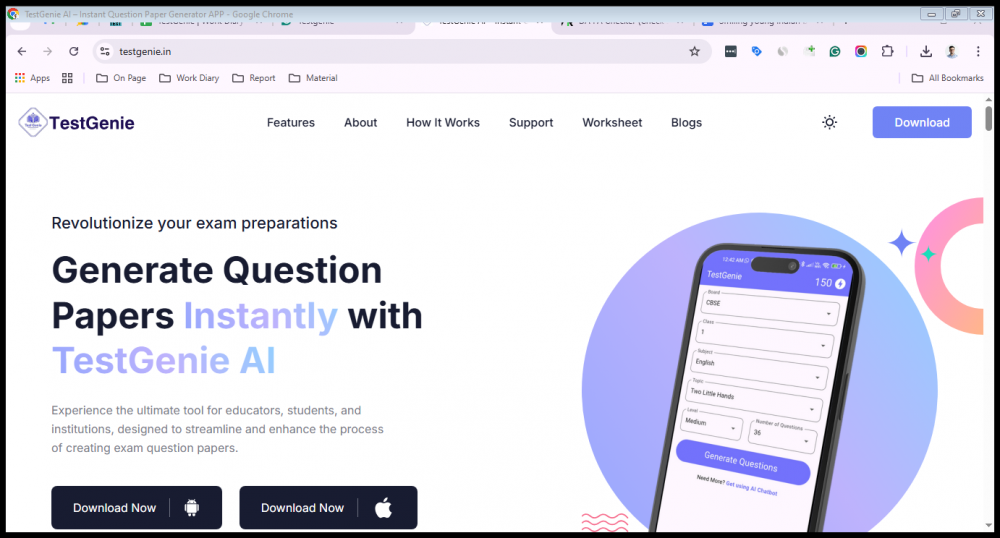Question paper preparation for Classes 1 to 6 requires much time and labor. As teaching, lesson planning, and tests are keeping teachers busy, it is difficult for them to prepare good test papers in time. But with the help of various digital tools like TestGenie AI, this task has become quicker, smoother, and more accurate.
The TestGenie question paper generator helps teachers create subject-wise papers within minutes. It saves valuable time, ensures accuracy, and reduces the stress of manual preparation. Let’s explore how teachers can use technology to prepare question papers efficiently for young learners.
Why Question Paper Preparation Feels Time-Consuming
The construction of a balanced examination paper requires more than writing questions. Teachers should:
- • Choose appropriate questions from syllabus and learning levels
- • Preserve the appropriate mix of easy and difficult questions
- • Formatting the paper with proper marks, sections, and numbering
- • Prepare different papers for multiple subjects
The task becomes much more challenging with primary school classes because the students need simple, engaging, and clear questions. This is where a question paper generator like TestGenie AI can make all the difference.
Introducing TestGenie AI – The Smart Question Paper Maker
TestGenie AI is a potent test paper generator and exam paper generator created to help teachers prepare question papers speedily for Classes 1-6.
Be it teaching English, Mathematics, Science, or Environmental Studies, TestGenie allows the instructor to generate question papers as per their syllabus, the level of difficulty, and question types required.
You can access it online from https://testgenie.in/ or through the TestGenie app, which is available both on Android and iOS.
How TestGenie AI Works
The creation of a question paper using TestGenie AI is simple and straightforward:
1. Select Class and Subject
Choose the class for which you want to prepare the paper, from 1–6, along with the subject of your choice: English, Maths, Science, EVS, and many more.
2. Select Chapters or Topics
Select specific topics or chapters to be covered in the test. This will ensure complete coverage of the syllabus.
3. Set the Difficulty Level
You can set the level of questions: easy, medium, or difficult, according to your students’ understanding.
4. Choose Question Types
The question paper maker supports the following formats:
- • Multiple-choice questions (MCQs)
- • Fill in the blanks
- • True or False
- • Short answer questions
- • Long answer questions
5. Generate and Download
Once you have made your choices, click on “Generate Paper.” The system will instantaneously generate a well-structured paper that you can review, edit, and download.
How TestGenie AI Saves Teachers’ Time
Teachers can spend hours arranging question papers. TestGenie AI removes the additional workload by automating it.
Here’s how it helps:
• Instant Paper Generation: Papers can be generated in just a few clicks.
- • Accurate Formatting: The paper automatically includes marks, sections, and question numbering.
- • Multiple Subjects: Teachers can make papers assigned to different subjects on one platform.
- • Anytime Access: Accessible via the web, Android, and iOS mobile apps.
- • Balanced Paper Design: Generates papers suitable for Class 1–6 learning levels.
This allows teachers to spend more time teaching rather than typing and formatting.
Benefits of Using a Question Paper Generator
TestGenie AI has a number of advantages for schools and teachers:
1. Time Efficiency
It reduces the time for preparation from hours down to minutes.
2. Accuracy and Consistency
AI ensures that the questions are clear, syllabus-based, and grammatically correct.
3. Customization
Teachers can change question types, reorder questions, and adjust the marks to suit their classroom needs.
4. Different sets of papers
Create multiple sets of question papers with ease to avoid repetition and maintain fairness in the tests.
5. Supports All Boards
This exam paper generator could cater to CBSE, ICSE, and various State Board syllabi, thus being useful for schools across India.
TestGenie App – Prepare Papers Anytime, Anywhere
In addition, to make paper preparation even easier, the TestGenie AI is available as a mobile application for both Android and iOS users.
The app enables the teachers to:
- • Writing papers right from their phone or tablet
- • Save and organize question papers for future use
- • Create papers even when away from the classroom.
The convenience of having a question paper maker on a mobile device means teachers can prepare or revise the test papers whenever it is required.
Tips to Create Effective Question Papers
Even with a test paper generator, there are a few teaching strategies that can make papers more meaningful:
- 1. Mix Question Types: Combine MCQs, short answers, and descriptive questions.
- 2. Cover Complete Syllabus: Include questions from all major topics.
- 3. Balance Difficulty Levels: Utilize a mix of easy, moderate, and challenging questions.
- 4. Questions Should Be Clear: Avoid using long or confusing words, especially for the lower classes.
- 5. Review the Paper: Check flow, clarity, and mark distribution before printing.
With these steps, and with the help of TestGenie AI, teachers can make balanced papers that reflect students’ learning.
Why TestGenie AI is perfect for Indian Schools
Manual creation of papers is usually difficult with large classes assigned to a teacher, besides teaching multiple subjects. The TestGenie AI is designed for Indian classrooms and supports CBSE, ICSE, and State Board formats.
Whether you teach in Delhi, Mumbai, Bengaluru, Chennai, or any other part of India, TestGenie AI ensures that your question papers are syllabus-based and easy to generate.
Its geo-optimised platform ensures the fastest access and smooth performance for teachers in every region.
Example Scenario
Consider a teacher who has to prepare mid-term papers for Classes 3 to 6.
They have to set question papers for English, Mathematics, and Science. Conventionally, this would take an entire weekend.
With TestGenie AI, the teacher logs into https://testgenie.in/, chooses classes, subjects, and question types, and in a few minutes, multiple papers are ready to be reviewed and printed.
The system ensures that each question is according to the syllabus, reducing the probability of errors and last-minute corrections.
Why Teachers Prefer TestGenie AI
- • Easy-to-use interface for teachers and schools
- • Saves preparation time without sacrificing quality
- • Covers all major subjects for Classes 1–6
- • Allows customization based on teaching requirements
- • Provides structured and syllabus-based papers
TestGenie AI supports teachers in focusing on what really matters: to mentor students and improve learning outcomes.
FAQs About Question Paper Generation
Q1: What is TestGenie AI?
TestGenie AI is an online question paper generator that helps teachers prepare test papers for Classes 1–6 using artificial intelligence.
Q2: Can I edit the generated question paper?
Yes. After generating, teachers can edit, rearrange, or remove questions before downloading or printing.
Q3: Is TestGenie AI available on mobile?
Yes, it is. The question paper making application is available in Android and iOS.
Q4: Which subjects does TestGenie AI support?
It covers several subjects like English, Maths, Science, EVS, and General Knowledge for Classes 1–6.
Q5: Does it follow school board syllabuses?
Yes, TestGenie AI supports CBSE, ICSE, and State Board syllabuses, making it fitting for schools across India.
Q6: What types of questions can be created?
You can generate multiple-choice questions, fill-in-the-blanks, short-answer questions, and descriptive questions based on the syllabus.