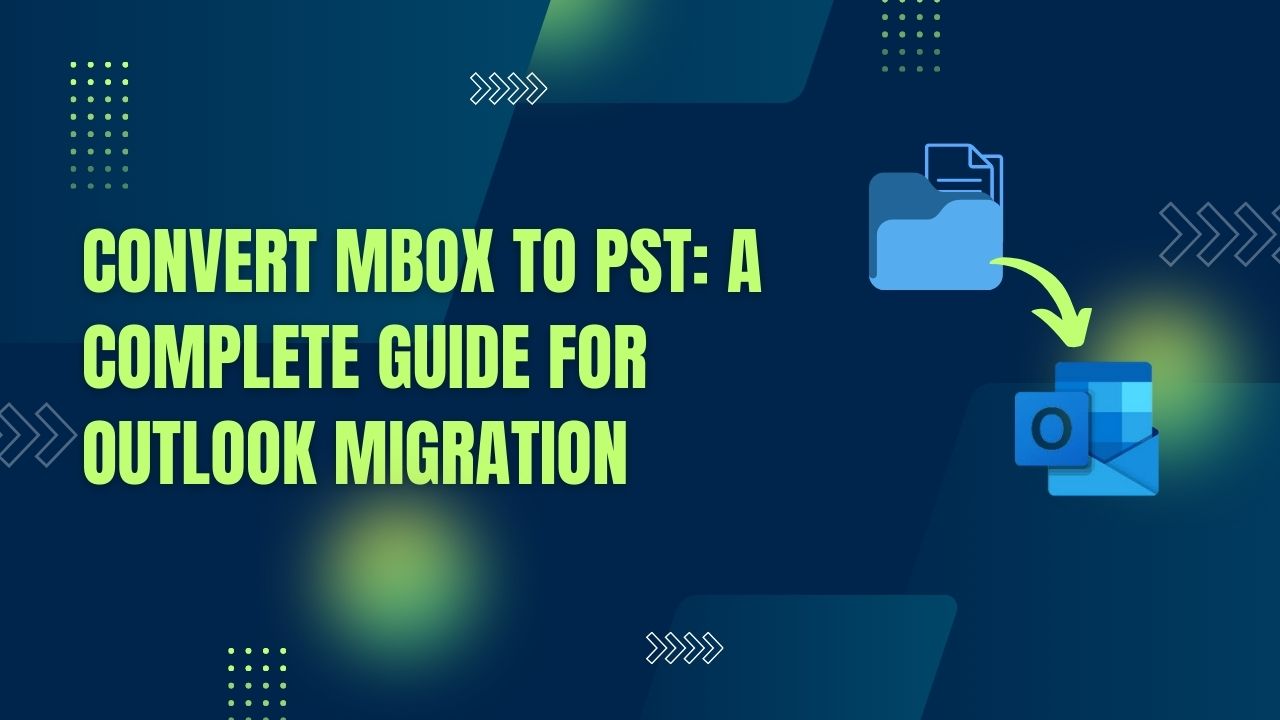When switching from an MBOX-based email client to Outlook, one of the most common tasks users must do is convert MBOX to PST. MBOX is a widely used email storage format, but it is incompatible with Microsoft Outlook. Here the user must use a PST file. Whether you are moving from Thunderbird, Apple Mail or any other MBOX-based client, this guide will effectively guide you through the conversion process.
Know more about MBOX and PST Files
Before exporting MBOX to PST, it is useful to understand the file formats:
MBOX (Mailbox): Used by clients like Thunderbird, Apple Mail and Eudora, it stores emails in a single file or set of files. Email start with “From” keyword and each new mail is attached in it one after another.
PST (Personal Storage Table): Microsoft Outlook uses PST data file for storing emails, calendars, contacts, tasks and other items. It saves data in table form and provides password protection for the data to prevent unauthorized access.
How to convert MBOX to PST format for Microsoft Outlook?
Whether you are business or individual user, there are several reasons to export MBOX to PST format like:
- Migration to Outlook: Today Outlook is mostly used for business communication and supports because it fulfilled the needs of organizations.
- Better Email Management: Outlook has multiple advanced features like calendar integration, task tracking, contact management, setting time zone etc.
- Data Accessibility: PST files is easily portable and compatible across multiple Outlook versions like 2019, 2016 etc. Also user can use to import into Office 365 using Network upload method.
- Archival & Backup: For Outlook user, PST files are widely used for archiving and securing email items.
How many method are available to move MBOX file into PST?
Whenever user or organization want to convert MBOX to PST then two main method are used: manual and third-party tools.
Method 1: MBOX to PST Converter Software to Export MBOX file
Automated solution or Third-party tools are the easiest and most reliable way to convert MBOX file into Outlook PST format. Even with the large organization, user can easily export data in offline mode.
In online market, MailsDaddy MBOX to PST converter tool is a popular and reliable solution to open email data in Outlook. This single GUI application tool has several features to transfer mailbox in PST format.
Working Steps
- Install MailsDaddy MBOX to PST converter tool and run in Windows.
- To add mailbox, click on Browse or Add file button.
- Press export button to migrate data in bulk.
- Choose PST file format and enable single or separate PST option.
- Save location it to your system.
- Click on Export button to start migration.
After exporting data successfully, user can import it to any Windows Outlook. This is the easiest, fast and efficient way to convert MBOX to PST format.
Method 2: Manual MBOX to PST Conversion (For Tech-Savvy Users)
If you prefer a no-cost solution, you can manually convert MBOX to PST using a workaround:
Manual Steps:
- Import MBOX into Thunderbird (or other MBOX-supported client).
- Install the ImportExportTools NG add-on.
- Export emails as EML files.
- Drag and drop EML files into Outlook.
- Use Outlook’s export feature to save the mailbox as a PST file.
Another Manual Way:
- Setup an account from Gmail to MBOX-based email client using IMAP.
- Create new folder and drag all emails in it.
- After successfully synchronizing the data.
- Again, configure same Gmail account to Outlook
Manual conversion is time-consuming and may not retain all metadata or folder structure. Read in detail: Manually Export MBOX to Outlook
Things to Consider Before You Convert MBOX to PST
Take a Backup: Always create a copy of your original MBOX files before starting the conversion.
Verify the result: After the conversion, open the PST file in Outlook to confirm all data is intact.
Choose the right tool: If going the software route, choose a converter that supports your email client like MailsDaddy MBOX Converter.
Conclusion
Whether you’re migrating for business or personal reasons, the need to convert MBOX to PST is common. Using the right tool or following the proper manual steps ensures that your email data moves safely to Outlook without any loss or corruption. For most users, professional converter tools provide the most efficient and safe route to a successful email migration.
FAQ for MBOX File Conversion
Q1: Does the manual method work for organizations?
A: Yes, the manual method can work for organizations. However, it is strongly recommended to create a backup beforehand to prevent data corruption or loss.
Q2: Online MBOX or Windows MBOX — which is better?
A: Both online MBOX converters and Windows-based solutions can export mailboxes. However, online tools typically do not allow modifications to sensitive or confidential data. For better control and data security, it is recommended to use a Windows-based MBOX converter.
Q3: Can I migrate an Apple Mail mailbox?
A: Yes, the MailsDaddy MBOX Converter tool supports Apple Mail (Mac Mail) mailboxes. It also preserves the original folder hierarchy throughout the migration process.