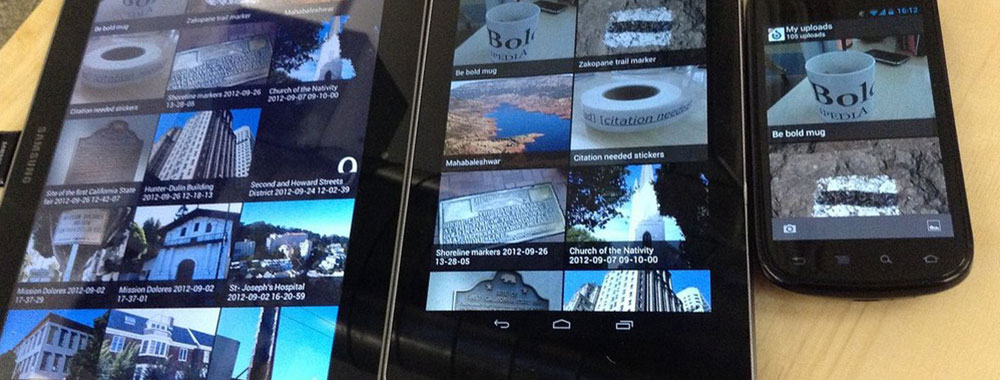Everyone remembers the unfortunate design trends of the early Internet. As the platform came together, people began to grow tired of cluttered and flashy pages. While the next designs trended toward moderate gradients and less intrusive pages, the total modernization only came after mobile screens appeared.
Luckily, styles are moving towards presenting today’s smartphone applications for a more comfortable user experience. Read on to learn how to prioritize your customer before they start using your app.
Simplify
With the emergence of new design languages like Flat and Google Material, simplification and minimalism have become the preferred aesthetic. As these design features adapt to mobile, more research and practical application are obtained to demonstrate what works on handheld devices.
Less is more.
Removing unnecessary information and using meaningful icons is the first step towards an impactful and straightforward app. It is easier to make the data appear on clickable screens, so there is no need to have overwhelming clunkiness on display.
Use familiar visuals to convey meaning. Do not be too “smart.” Keep it approachable.
Another reason that you should ease the cognitive load is that there is too much information floating around. Therefore, if you want your app to have a special place in the user’s heart, ease their mental tension by providing precise, concise, and brief visual data.
Do not ask too many questions or make the user fill in lengthy forms – at least during the initial setup (Unless you are Facebook)
Some apps use sign-in walls to capture the user up-front, but most people do not trust unknown apps with their information. When you eventually ask for data, make sure the form is not too intrusive as to be off-putting.
Remove anything convoluted or prone to misinterpretation.
Terms and symbols should be acceptable in all cultures worldwide if you intend to create a truly international product. Use simple, approachable language to ensure that customers around the globe can relate.
Optimize
When you have edited out the clutter and set up the general concept, start thinking about mobile-first and customer-centric interface design.
As smartphones became an extension of human interaction, designers shifted their approach from Responsive to Adaptive solutions. When mobile usage broke all records against desktop computers, it was natural that professionals would have to invent new layouts specifically for mobile use.
Whether this is through a smart phone or a tablet, more people are likely turn to their mobile devices before their desktop or laptop, so preparing for a mobile design first makes sense in many ways.
Mobile-first (and mobile-only) has been the focus for years now.
How Does a Customer-Centric Approach Impact Design?
Readability and legibility: Your content needs to be easy to read: linguistically and mechanically.
Font and contrast: Pay attention to the font size and family. Make sure that the letters are well contrasted to the background color.
Design for touchscreens: Consider the triggers for each touch and make sure the elements are well spaced.
Optimized images: The app needs to contain high-definition and optimized photos.
Videos in portrait mode: Nowadays, we see portrait-optimized videos more frequently. And while smartphone accelerometers make it easy to turn the phone and enjoy a video in landscape mode, it’s an additional action people might not want to take.
Keep Your Design Consistent
People get used to certain navigation gestures, simple movements, and specific information on the page. If you approach the mockup stage seriously, then the colors, font sizes, button positions, and other such details should be the same on all pages throughout the app.
Engage
From the second the user downloads the app to the point where they follow the call-to-action, the app has to retain their attention. Many tips and tricks exist in the designer’s toolkit, but one of the most widespread approaches is applying dynamic animations to make the waiting (loading) process more entertaining. If used correctly, the customer thinks that the app is working faster than it is.
Animations should not be about showing off; instead, they should convey the established communication language from the design stage.
Each swoosh should add to the experience.
It goes without saying; a large part of user experience is navigation. As smartphones grow, developers and designers adapt programs to one-handed use, optimizing the “thumb travel distance.” The user also needs to be aware of their location in the app and how to go back if needed.
As part of navigation, any application needs to have touch controls.
Smartphones have notifications pinging every second. It is almost impossible to retain the user’s attention inside the app for too long. Eventually, they bounce around to attend to something else. When they return, they have probably lost the page they were on and may give up in frustration. App developers need to make sure that the system remembers the customer’s last stop.
Will They Remember You?
Within the sea of notifications, hitting the right amount is crucial. Send too many of them, and you become intrusive. Send too little, and people forget about the app. Ensure that you keep the balance of “alert vs oblivious.”
Help
All applications need to have accessibility settings such as voice-to-text capabilities and color-blind mode, no matter the niche. It is always nice to have a mode where icons and letters are larger for people with vision impairment, so they are not left out.
While it is optional, the app can ask to match the specific phone’s special accessibility requirements, which makes it easier for the customer to use.
Improve
Make sure you have a system in place to monitor and improve based on your user comments. Establishing a feedback loop is essential for incremental improvement of not only your business but also app-specific details.
Read store comments, find review platforms, and answer your consumers. Ensure that feedback comes with a procedure attached so that you can follow up with the customer. There is no better reward for a user than to see their favorite app take their suggestions.