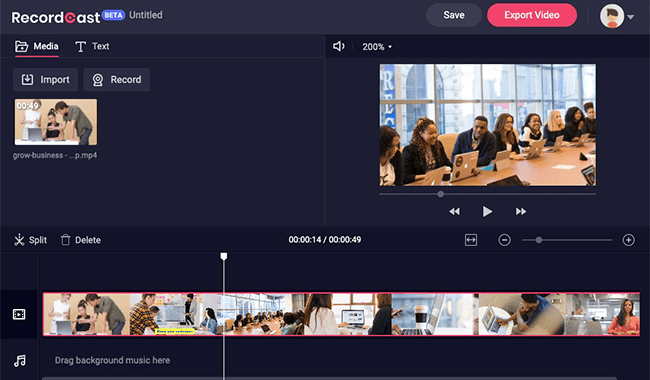If you want to start recording your computer screen to create a video tutorial for a specific application, a whole operating process of a business project, an online course, and a lecture, but you don’t know how and what to do. The tool RecordCast screen recorder is an excellent option for your strategy.
Continue reading this article, and you will know more details that I have experienced in this tool.
What is RecordCast?
RecordCast is a web app that allows you to record your computer screen for free and easily.
Recording the computer screen can be very useful for many activities, such as creating tutorials or even teaching online by recording asynchronous distance learning lessons. It’s especially for teachers whose schools use limited cloud solutions in use (E.G., Google Meet).
RecordCast allows you to do this without installing any additional program as the tool that works directly online via a web browser and will enable you to record, download, and edit the recording directly from your browser.
How does RecordCast work?
- Record screen
When using the RecordCast site, all you have to do is press the Start Recording button. Later you will be able to access a screen where you can choose the recording audio method.
At this point, you need to choose whether to record only the audio. You can access your computer’s microphone (or an external source) or record without sound.
You can decide whether to record the entire computer screen, a single open window, or a single Chrome tab.
After finishing the registration, you can also edit or download it directly.
- Edit recording
RecordCast already includes simple editing tools, such as inserting colored backgrounds, adding texts, recording from the webcam, importing photos/videos, audios, zooming in/out the recording, splitting pieces of video (the classic crop of specific timelines of video editing programs) and inserting background music with a simple drag & drop.
In any case, we can always use another video editing program to our liking.
Others
The use of RecordCast is completely free. At no time will you have to pay, neither to edit nor to download the recordings up to 1080p. And there is no watermark on the final videos.
Obviously, there is the possibility of registering to have the most organized registrations, but you can also use the service without having to do it.
One of the big points in RecordCast’s favors is that you don’t need to install anything on your computer. No programs, no Chrome extensions, or anything like that. This way, in case you just have to record once, you won’t need to occupy part of your hard drive with various files and software that you will rarely use later.
My opinion
RecordCast is really easy to use and a great fit for those who don’t want to pay any cent on a screen recording tool. With just one click, anyone can clearly record the computer screen and share the recordings with the team works and clients. Although RecordCast’s video marketing editor is still under its beta version, it gives you many of the basic editing tools for polishing the videos, which are undoubtedly very functional.