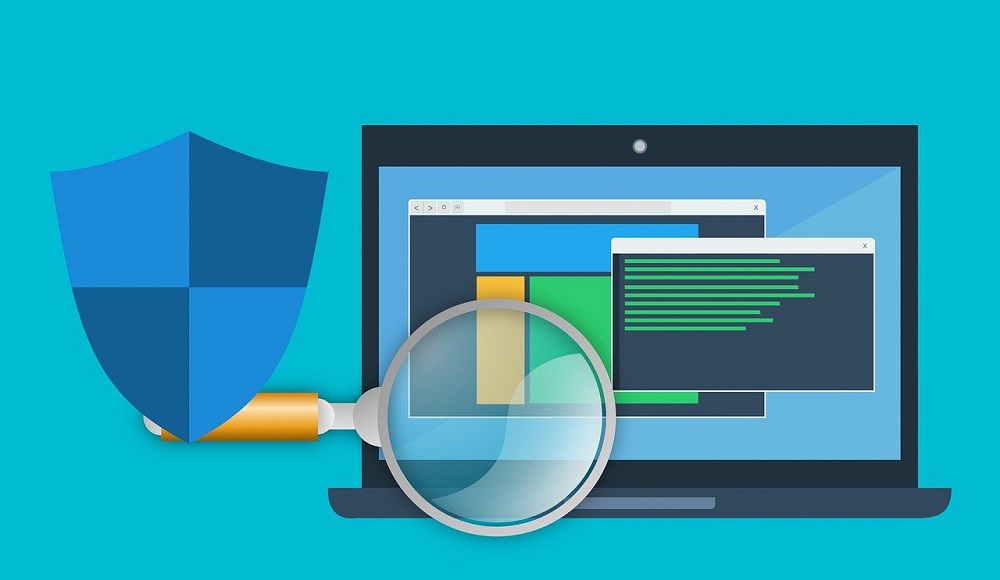Avast antivirus offers good data security and best protection from the malware and other threats. The simple interface of Avast antivirus makes it more accessible to the users. You can easily make changes to the Avast settings and use the tool accordingly. While using Avast antivirus, some users reported that they are getting the Avast UI failed error message on the screen. The UI failed error appears when your Avast antivirus is conflicting with some program.
Reasons for Avast UI failed to lead error:
Your Avast antivirus is not installed properly
Another antivirus is conflicting with Avast antivirus
Avast is unable to access the device resources
Some files are conflicting with Avast antivirus
The Avast related registry files get corrupted
Broken Windows files
Resolving Avast antivirus UI failed error
Check for the device resources
Your Avast can show the UI failed error when the Avast is unable to get the resources. If you are getting the UI error during the installation then check whether your Avast antivirus is compatible with the device or not. Check the resource requirements of Avast antivirus and then compare it with your device specifications. If your Avast antivirus setup is not compatible with the device then you need to search for a compatible Avast antivirus program. Sometimes the user gets this error while scanning. Check the RAM on your device. Sometimes the RAM gets fully occupied due to other programs. You need to free your RAM for processing. Go to the taskbar and end the unnecessary tasks. Restart your device and try to run Avast antivirus.
Check the registry files
Sometimes the registry files of your antivirus get corrupted due to some changes on the device. You have to fix the registry files for running Avast antivirus. You can only fix the registry files manually when you have the technical knowledge. If you edit a wrong file then you may get into some other errors. For repairing the registry files manually, get a backup key. You can create a backup key for Avast error by following the steps given below:
- Open your Windows device
- Press the Wins key
- Type run on the search bar
- Type cmd on your run bar
- Press the Enter button
- A permission wizard will be displayed
- Click on Yes button
The command screen will appear on the Windows desktop. Type Regedit on the cmd screen and press the Enter button. The registry editor will show all the keys on the screen. Click on the Avast antivirus related keys from the list. Save the keys with .reg extension and export them to the desktop. Now edit the corrupted Avast registry files. Restart your device and click on the Avast icon. Try to run an Avast antivirus system scan.
Remove the conflicting software
If the Avast UI error is occurring with a particular program that means the program is conflicting with your Avast antivirus. You need to remove that program from your computer. The conflicting errors mostly appear with malicious or third-party programs. You should not install any third-party program on your computer. Go to the Programs folder and then right-click on the conflicting program. Click on the Uninstall button and follow the on-screen commands. After uninstalling the conflicting program, restart your device and check whether your Avast related error gets resolved or not.
Try restarting Avast antivirus
You can also get the error when your Avast antivirus is dealing with some runtime error. Restarting your Avast setup may help in fixing the error. Turn off Avast antivirus for some time and then restart it. You can disable the Avast antivirus temporarily by following the steps given below:
- On Windows computer, hover the cursor to the taskbar
- Right-click on Avast icon (orange icon)
- Choose Avast shields control option
- Select the Disable for 10 minutes option
- A confirmation prompt will appear
- Hit the Yes button
Now your Avast antivirus will get disabled for 10 minutes. After 10 minutes your Avast will get restarted automatically. Run Avast antivirus scan and check whether your error gets fixed or not.
Undo the changes on your computer
Some users reported that they are getting the UI error in Avast antivirus after making some changes on the device. Users may have made some invalid change on the device which can start creating conflict with Avast setup. When you get the error, you must undo the changes on your device. Try to revert the changes one by one and then check whether your error gets fixed or not. You can also undo all the changes simultaneously by using the system restore tool. Run the system restore tool on the Windows device and provide the restoring point. The tool will revert all the changes you have made on the device. Now click on the Avast antivirus and run a system scan.
Try deleting the temporary files from your device to fix the Avast UI related error. If the user is getting the error due to missing Avast program file then he needs to reinstall the setup. Delete the Avast’s setup from your PC and then install a new Avast program. Run the program and remove all the malware from your device.