It is proved that one of the most effective ways to gain attention online is to produce videos. However, a good video editor requires a large amount of investment. Additionally, it may not be easy to use, which means you need to invest your time in learning the ropes. With this said, it is not surprising that many companies offer easy-to-use alternatives to more complex tools, including video editing. And in this review, we’ll take a look at this tool – FlexClip. If you continue reading this post, you’ll learn what can be done with FlexClip and how to use it. So, let’s get started.
Overview of FlexClip
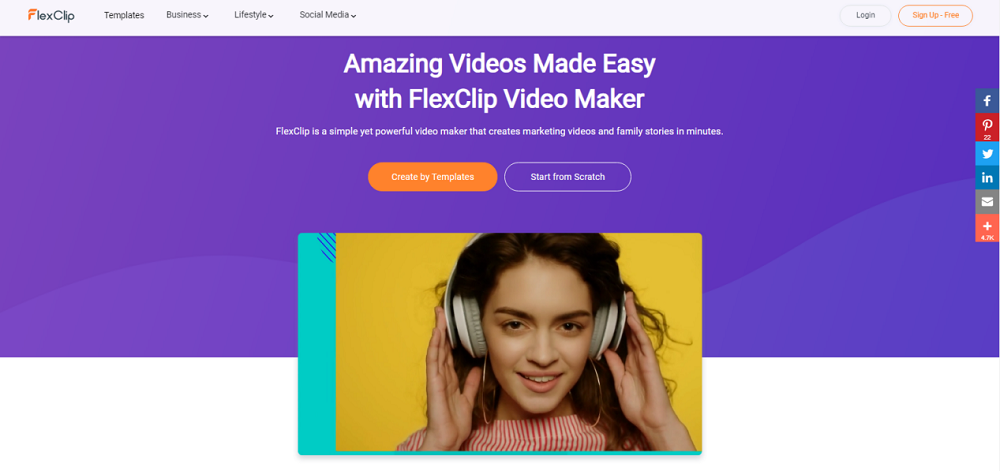
FlexClip is an online video maker that simplifies the process of creating and editing videos. It tries to be an integrated solution, which caters to various professional and personal uses. If you are looking for a video making tool to produce social media videos, presentation videos, family videos, or anything in between, pay close attention to this review. First of all, we have to tell you that we tested FlexClip via Google Chrome (on a Windows 10 PC). Since this is a web-based service, it does not depend on your computer’s specifications. You just need to have a reliable web connection and a decent video resolution monitor.
Platform compatibility
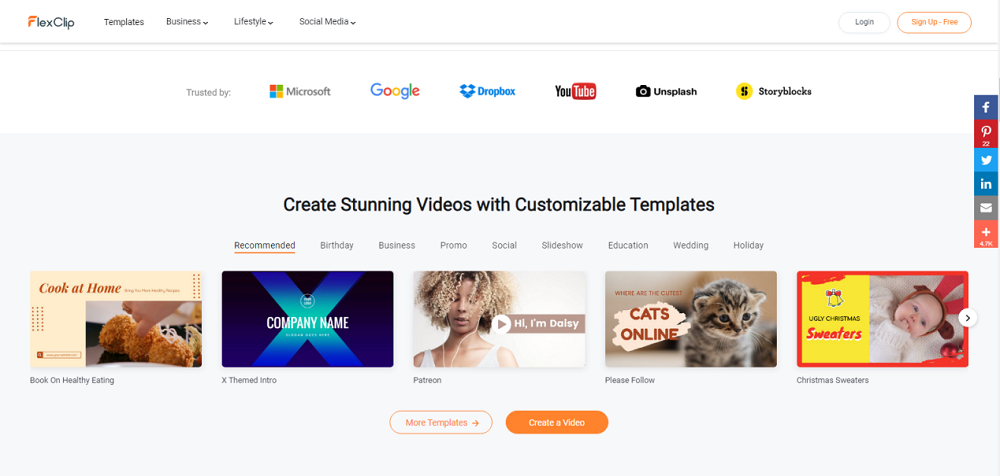
FlexClip is a web-based tool, which means that it works on a wide variety of platforms and devices. And it does not depend on your computer’s specifications. You just need to have a reliable web connection and a decent video resolution monitor. You can just simply open it in your favorite web browser. Although the service should be fully compatible with any browser out there, Google Chrome is recommended. As you know, video editing requires you to have a powerful machine – but that’s not the case here. Since it is web-based, this service is operated by a remote server. What you need is a relatively fast web connection, along with a screen that allows you to preview the entire web page. Don’t worry. Even the most affordable laptops abroad will run FlexClip.
User interface
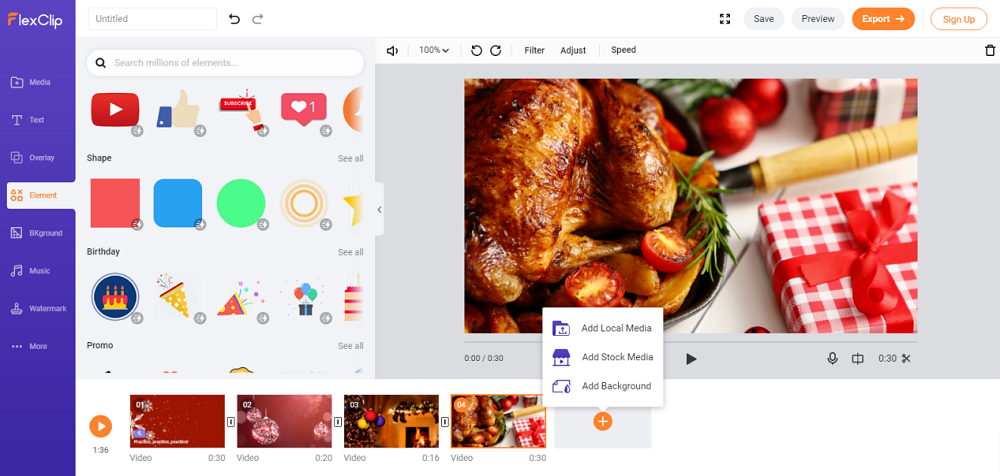
Overall, FlexClip is easy to use and comes with a very user-friendly interface. There are some minor issues with the site’s response. As I said before, FlexClip is designed to be a replacement for professional-level tools. Since it is designed for beginners, it comes with a simplified user interface. We’ll walk you through the process of making a video in the next part of this review. For now, we’ll explain what everything looks like, so you can get an idea of what to expect. Overall, FlexClip has done a great job creating an easy-to-use user interface. However, we recommend reviewing the documentation for this online service, as you will find a lot of helpful tips and tricks.
Ease of use
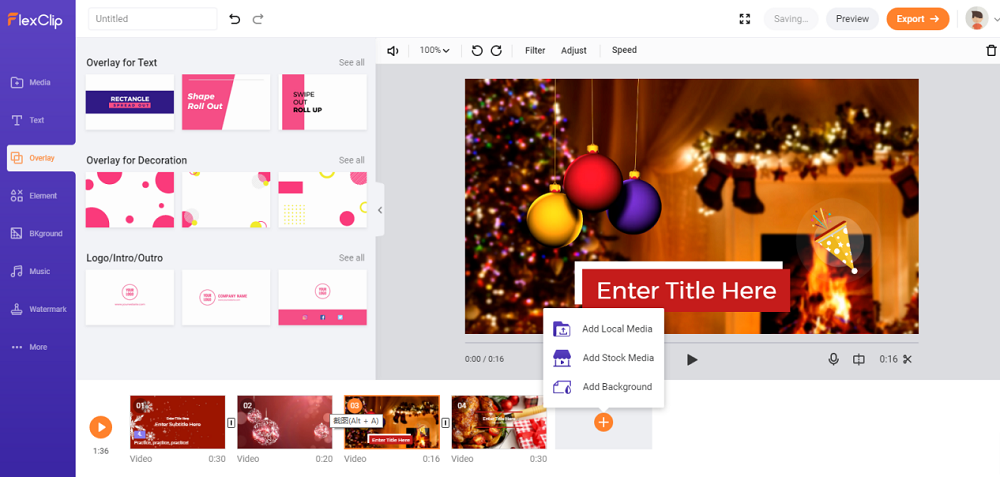
FlexClip may seem like a simple tool, but only until you start exploring all of its features. All in all, you can get much without having to pay for anything. Now, we’ll explain the process of making a video mockup. Our goal is to explain the basic rules, so you can understand how easy FlexClip can be to use, depending on your skills. Let’s get started.
- First of all, you can click on the “Create” item on the top menu. You’ll see a drop-down list of items, giving you a glimpse of the various possibilities. However, no matter which option you choose, you will see an array of temples. Although you can start from scratch, the easiest way to get started with FlexClip is with a template.
- To start editing, click the “Edit” button as you hover over the available templates. This will take you to the inside editor where the magic happens.
- On the left side of the window, you can play with various elements, including text, music, and watermarks. You can add different animated text, then change the font, font size, rotation and color. Adding a track or watermark is done by checking out free stock resources online or adding your own files. You are also allowed to capture your screen with the FlexClip Free Screen Recorder.
- The main part of this video editing window is reserved for previewing your video. You can play around with various elements here by simply clicking on them. For example, to change your text’s look, just click on it and you will see text tools at the top right corner where you can add stock video clips, add your own files, or record audio via your device’s microphone.
- At any point, you can preview your video by clicking on the “Preview” button in the upper right corner. And once you’re happy with your creativity, click on the “Export Video” button, where you will be presented with three resolutions: 480p, 720p and 1080p.
We think FlexClip could be a lot more powerful than it appears at first glance. Using your creativity, you can create some truly stunning videos. So, make sure to explore all the options available and try to combine the different tools to get different types of results.
Speed and performance
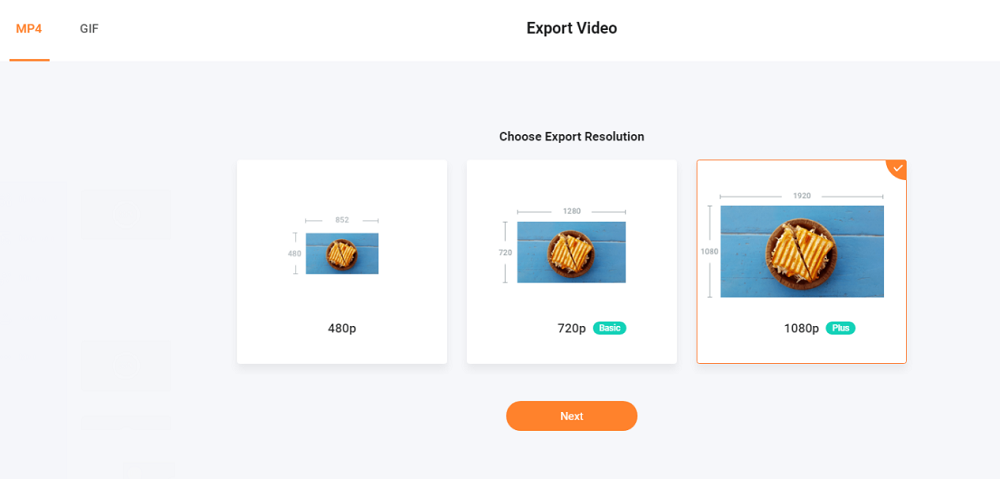
FlexClip is incredibly fast. Video editing tool usually requires you to have a high-end computer. However, this is not the case with FlexClip, as its performance depends on the backend servers, not on your computer. This is one of the reasons why you can see real-time previews without any rendering. In other words, this service works flawlessly and without any problems. The only situation that requires some waiting is while you are exporting your videos. According to our testing, a 30-second video recording takes a little over 2 minutes to prepare for the 1080p export. This is definitely a lot faster than what you’ll get from other video editing tools.
Customer support
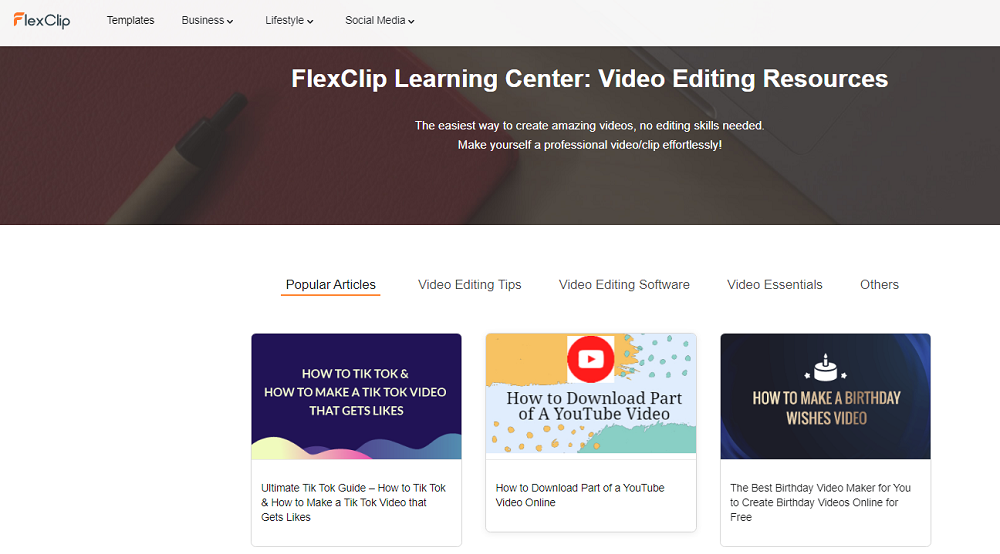
FlexClip provides three types of customer support: tutorials, frequently asked questions, and suggestions to send to the service development team. There is also a blog dedicated to learning different ways to use FlexClip for specific purposes, so you’ll be well covered in all cases. Let’s not forget that this is a free tool, and it usually comes with limited customer support. Although you won’t find options like live chat, pretty much any other communication channel is available. With that said, we conclude that FlexClip has done a great job educating its users and providing assistance.
Pricing
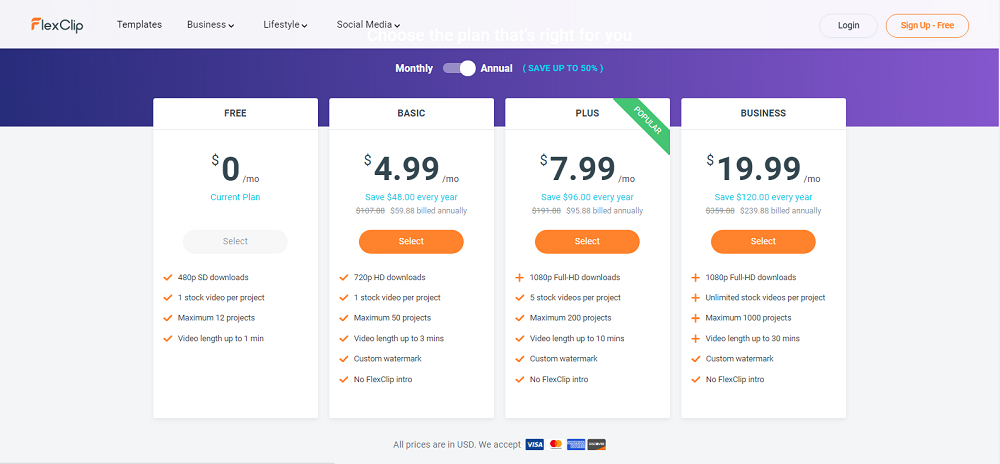
There is a free tool open for everyone that does not have any hidden costs, additional fees. Also, it offers three paid versions for premium features. Compared to other online video editors, FlexClip is much cheaper.
Do We Recommend FlexClip?
Yes – we definitely recommend FlexClip! It is an easy-to-use video editor that helps you create professional videos without having to purchase complicated software. It’s completely free – so there’s no reason not to take that spin. We are sure you will love it! Are you intrigued by what this review said about FlexClip? Well, you know what’s next – go ahead and subscribe to FlexClip today and start creating your own videos. If you are interested in other video editors,click here for more choices.