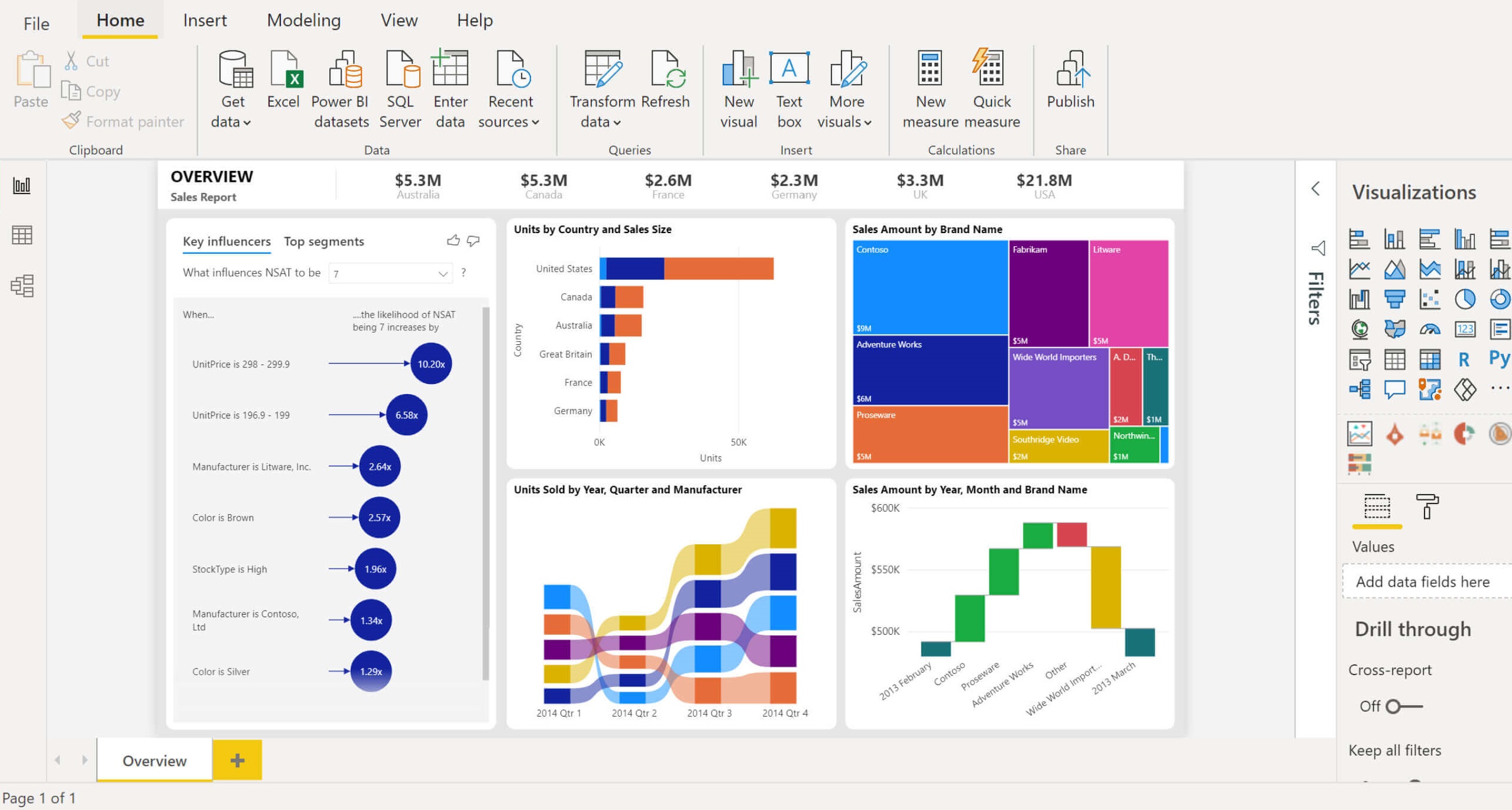We are surrounded by data everywhere. From small businesses to large enterprises, data is everywhere. The world is currently creating more data than ever. However, with such a huge collection of data and digital information, there is an innate need to make proper sense of the data. Enter, Business Intelligence. Using tools such as Power BI, enterprises can create information from the data collected in their databases.
Are you thinking about designing and implementing a particular platform that will assist you in picking out actionable, useful insight from the data you have? Well, you are definitely at the right place for that. This article talks about the basics of the Power BI tool developed by Microsoft.
What Exactly is Power BI?
An assortment created by Microsoft that incorporated several cloud-based services and applications was named Power BI. These services and applications would help the companies collate, manage, and properly analyze data collected across different sources and platforms. The tool’s interface is completely user-friendly, and hence it is a pretty popular option that most organizations go for. Certain tools of Business Intelligence, such as Power BI, have many purposes for which they can be used.
A primary feature of the Power BI tool is to pull all the data into a unified platform and efficiently process it, thus creating ineligible information and insights that organizations can use. The data is turned into insights through the visual representation options such as graphs and charts that are compelling and extremely easy to understand. Hence, the users have the means to generate clear data and share it to make their business more successful in the long run.
The connections of Power BI take place across different data sources such as complex databases to spreadsheets. These connections exist on both on-premise and cloud-based applications. Apart from that, it is also connected with Microsoft Dynamics 365. Therefore, power BI can be seen as an umbrella term that refers to different SaaS services applications. However, the existence of Power BI rests solely on Microsoft Excel, upon which it is designed. Hence, learning the basics of Power BI is much easier when you know Excel. However, it is seen that Power BI is more functional and efficient than Excel.
What Are The Functions of Power BI?
Power BI from Microsoft is utilized by the organization to run surface insights and reports based on the data collected from the organization. One primary function of Power BI is easily connectable with different data sets. Hence, it helps clean the information fed into the system and bring out useful information that is easy to understand and digest. In addition, the visuals and reports that are created from the data will be collectively shared for better decision-making and other benefits.
Using Power BI, users will have a view of the past actions of the company but also the present. Companies can also predict what will happen in the company’s future with this tool. When incorporated with Machine Learning Capabilities, Power BI becomes the literal tool that can be used to spot different patterns from the data. These patterns can be used for making better predictions about the company. Users can also prepare forecasts and formulate actions that can lead to the future betterment of the organization. They are better prepared for the long run due to the inclusion of Power BI and its integrations with Microsoft Dynamics.
Why Are People Using Power BI?
Power BI proves to be a worthy option for companies and businesses looking forward to incorporating better reporting powers and certain analytical muscles in their processes. While Excel provides features similar to Power BI, the latter’s potential is skyrocketing and hence is a much more popular choice for companies. In the field of Business Intelligence, Power BI can be deemed as the next best thing.
Companies can efficiently assemble, visualize, and scrutinize the data collected across different company platforms using this tool. Thus, they can possess greater and easily understandable insights about the operations and workflow processes, making better and informed decisions utilizing the real data.
Some essential benefits that come forth with the utilization of MS Power BI include:
- Some platforms tend to struggle for a long time when inputting huge data quantities into the systems. However, such a problem doesn’t arise with Power BI since it can handle large data collections and transform them into actionable information.
- Machine Learning abilities are in-built into Power BI, which enables the system to properly analyze the data and assist the users in spotting different valuable trends. This enables the users to make informed predictions about the latest trends and much more.
- The visualization benefits of Power BI enable the users to understand the data completely through the help of graphs, charts, and other presentation methods. In addition, the templates used in Power BI are both compelling and comprehendible.
- The cloud-based service provides the users with the latest intelligence abilities and creative algorithms that are powerful and updatable. Also, with several personalization features, users can create their dashboards for accessing data more quickly.
- Power BI’s most important benefit is data security through external and internal granular controls.
- The intuitive interface of Power BI transforms it into an easy and user-friendly tool to navigate.
- The tool can set alerts on certain KPIs to update users about essential measurements and metrics.
- Power BI also has integrations with other business management tools such as Office 365, SharePoint, Dynamics 365, MailChimp, Salesforce, etc. See also – Microsoft Dynamics 365 business central.
Who Can Use Power BI?
While data scientists and business analysts greatly leverage business products, Power BI is suitable for people from different business sectors due to its user-friendly design. However, you might be using the tool will depend on your role in the organization. Power BI is excellent in generating dashboards based on relevant data and is extremely important for professionals dealing with business intelligence.