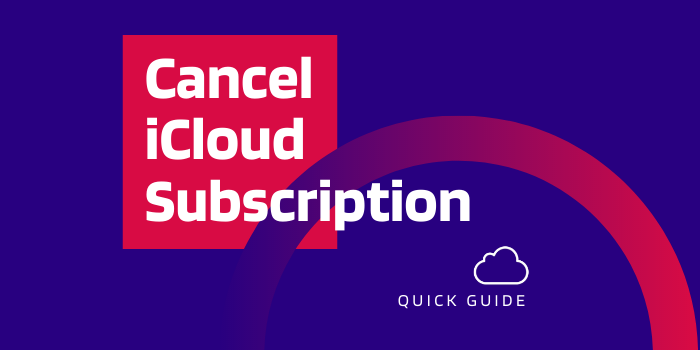If you want to cancel iCloud membership on your phone or PC then you have to make sure that you back up all your data carefully. Because it is a common phenomenon that you can lose it all if you don’t pay attention to this factor. But you need to make sure that you back up the data according to the storage option you are going to choose. Because if you try to back up more data than the storage space you are going to have then you may lose some important data randomly. After doing this successfully you can follow certain steps which are needed to cancel icloud subscription. But before that, you have to understand what iCloud storage is.
What is iCloud storage?
ICloud storage is a cloud storage service given by apple to save your data safely. If you want to know what is iCloud then you have to understand the basics of it. You can synchronise your data through iCloud on several devices. You can also use it for your Windows PC. Generally, most people save their important documents and notes in this storage so that they can safeguard all the necessary information for further reference. The best part of using good cloud storage is you can get access to them anytime from anywhere. You just need to have a device with a stable internet connection to open iCloud. It has an automatic uploading system and that is why whenever you will start iCloud it will upload all the data and back them up on all of your devices. When you will cancel iCloud subscription then it will give you 30 days to back up your data according to the storage space given to you. After that, it will start deleting the files randomly as per the cloud space.
What are the steps to follow to cancel iCloud membership?
There are a total of three steps that should be followed if you want to cancel your membership on iCloud. These steps are quite simple but you have to be sure that you follow them in the correct order to avoid any kind of inconvenience.
Check your current usage of iCloud storage
The first and foremost step to cancel iCloud subscription is to check the storage you are having right now. Then only you will get an idea about how much data you have to backup before downgrading the storage plan. You will also be clear about the amount of data you have to delete so that it can fit in the new storage space you are going to get. You will get the manage storage option under iCloud in the settings of your iPhone. There you will get to see the space used to keep your data. Similarly, you will have the system preference option on the Apple menu on your Mac and there you will get to manage your storage for further use. If you have a Windows PC then you have to open the iCloud app and then go to the storage to check how much storage is used right now.
Reduce the storage usage in your iCloud
The second step is to reduce whatever storage you are using on your iCloud. Because if you are going to cancel iCloud subscription then you have to make sure that you backup data according to the new storage plan. Otherwise, you may lose important data when the device will start deleting them randomly. You can also download the data and archive them on your device if you feel that a particular data is very important to you. That is why sometimes we need to do the manual backup on our devices rather than using only cloud storages. You can also choose to delete the files and apps which are not used for a long time.
Cancel iCloud membership plan
The final step is to cancel your subscription plan. This process is different for your iPhone, Mac and Windows PC. If you are going to do it through your iPhone then you have to go to settings and then manage storage under the iCloud option. Similarly, if you are going to do it from your Mac then you have to open the Apple menu and go to the system reference to find the further option. And lastly, if you are using Windows PC then you have to simply open the iCloud app and go for the storage option to downgrade your subscription plan.
These are the specific steps you have to go through if you want to cancel iCloud membership on your devices. Currently, a lot of people use iCloud to keep their data safe. If you are among them then you can also go for this cloud storage service. But you should always remember that you should choose the membership plan according to your requirements. Because there is no use in having extra storage if you don’t need them.